… or DOS FTW! o/
intro
1337 team straight from the 70/the 80s sends greetz from RetroKomp/LoadError party …
/intro
Background info
This small project started because I wanted to have a standalone and compact machine with DOS and run some old-school games like DUNE 2, Blackthorne, and Flashback 😀
I’ve started looking around on a local bidding portal and I’ve found a very pretty Olivetti laptop with 486 inside.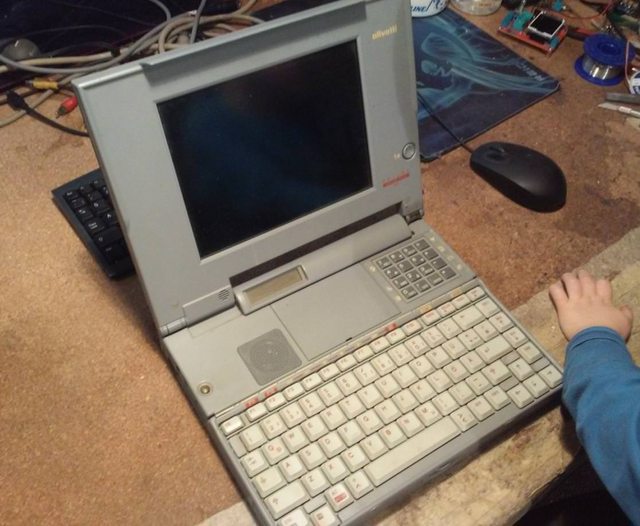
I bought it … but a while later I received an email from a seller about another unit that he had – DEC Hinote Ultra II Laptop with a Pentium 100 onboard – straight from 1996!
I was like …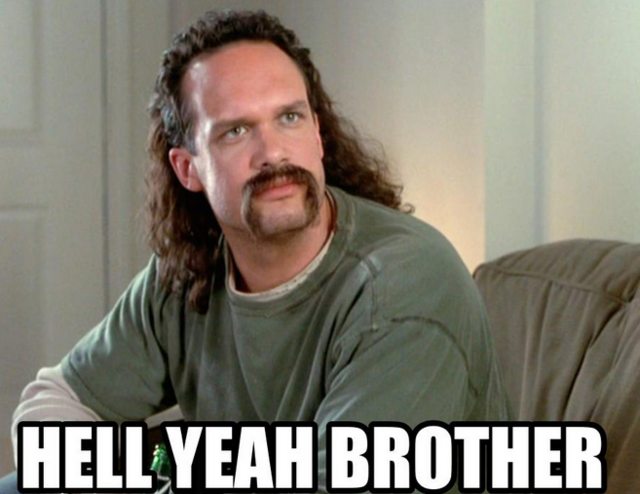
… and I’ve bought it too 😀
When a package with both laptops arrived, I figured that I’ll go with DEC as the first patient, because I already had a good plan for it! 😀
Olivetti’s restoration was automatically postponed and will be covered in another blog post.
I’ve made some pics of it after unpacking and during disassembly just to show you how an elite laptop looked back in a day.
It came with an external floppy drive.
The battery connector is IMO very neat. You won’t find such a thing in modern laptops.
A mandatory bay for an RTC battery.
Back in the day, we had chips serving various tasks. You won’t see it nowadays … Everything is SoC now …

Can you believe this is a mainboard from the 90s? :O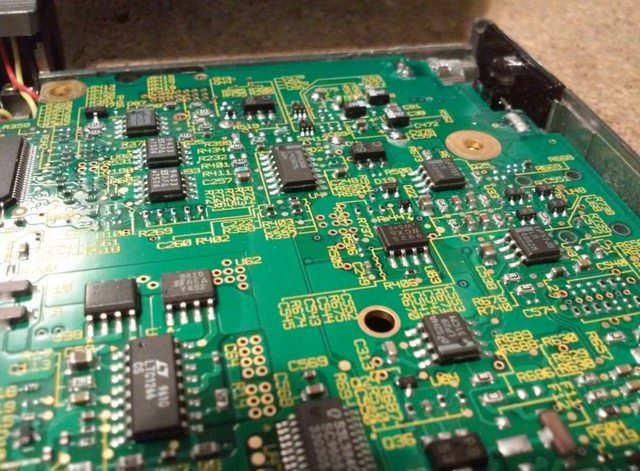


Underside


Modding and fixing
Sure DEC was a bit dirty and required nice cleaning but it also had a dead battery and a weird charger socket. That had to be addressed 😀
The charger socket was first in line 😀
After a while of poking around, I figured out a pinout and implanted a socket that matched the PSU plug that I had on a shelf.


Initial test – YAY! it works! 😀
I skipped the cleaning and assembly process but took some pics afterward.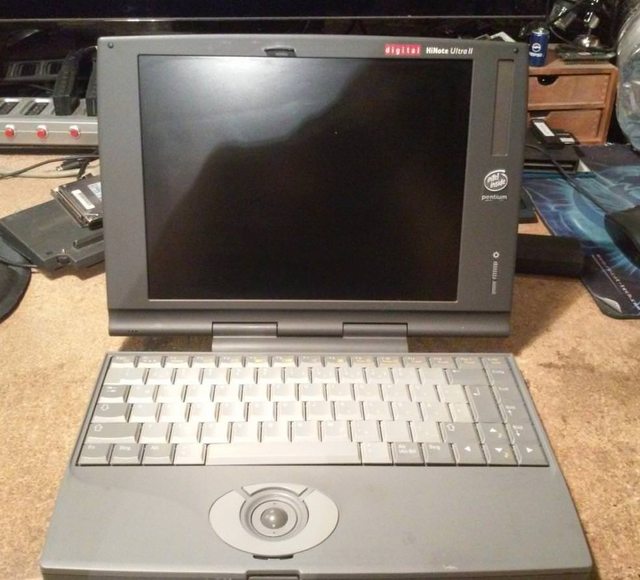
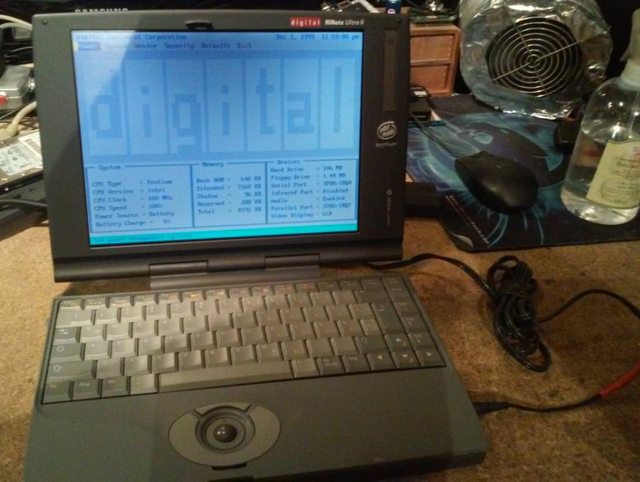

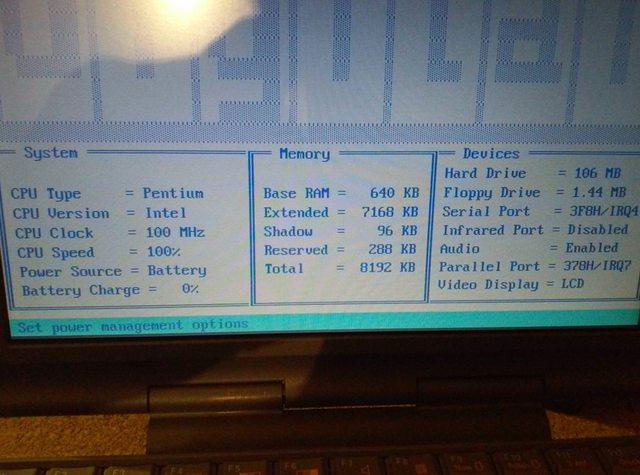
Battery hack
I wanted this laptop to work on battery power, but unfortunately, all cells were dead. I’ve decided that I’ll simply swap ’em all. I had several 18650 cells lying around so my next step was obvious 😀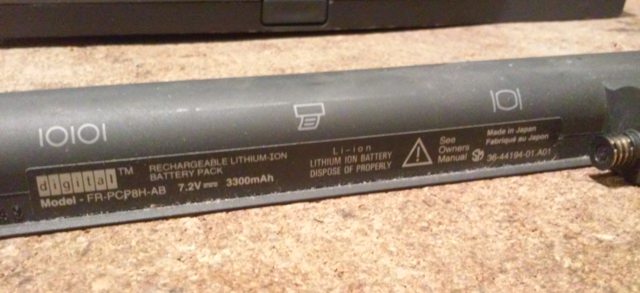
Rotary tools are awesome 😀



Mandatory failure while working with traces wrapped in Kapton …
… and after a while … FrankenCell is ready and working!!!
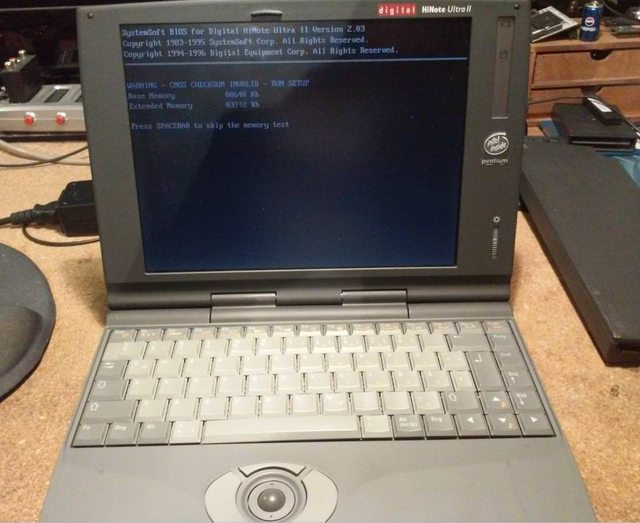
… a bit drained though. I had to charge it for a while.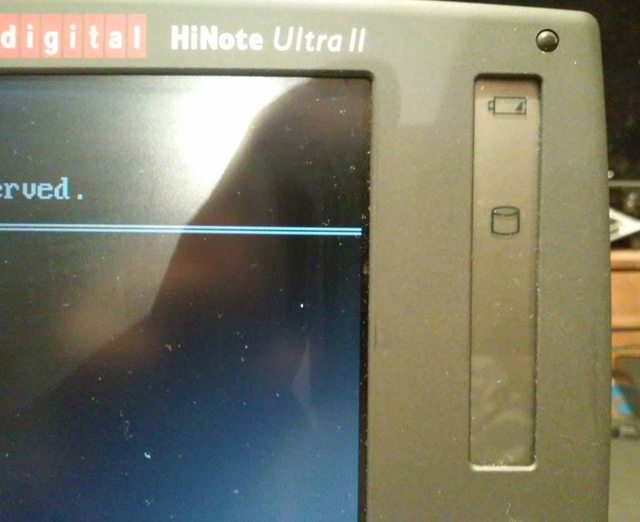
OS installation
I didn’t realize that it will be a problem to install an OS onto this machine until I figured out that the floppy drive is not working.
Kinda hard to install an operating system when there is NO USB, NO CD-ROM, NO NETWORK … plus a dead floppy drive 🙁
A floppy drive was constantly running but nothing booted.
I opened it and to my surprise, the main belt was disintegrated lol
I’ve then tried to put a rubber as an alternative …
… but that just didn’t work at all so I skipped further repairs because I was way too impatient to run a new OS on that machine. I had another idea in mind.
I’ve wanted to use a VirtualBox VM to install DOS from images straight to a Compact flashcard. It turns out that you can set VM to use a physical drive instead of a virtual one.
Here is how the installation process looked.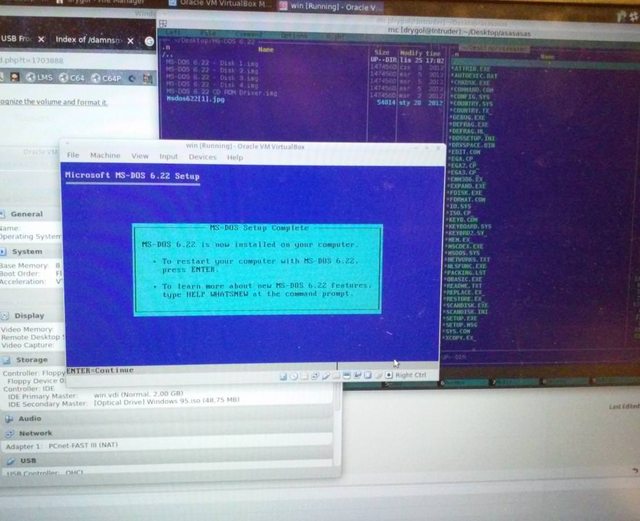
… aaaaaand TESTING 😀
Another mod was to use an IDE to CF adapter. The goal was to get more disk space and save battery power. CF card drains battery way slower than HDD from the `90s

Final tests and a Flashback ;P
“HIMEM is testing extended memory…” daaaamn, I missed that 😀
Soooooo …
OUTRO
If you want to get retro gear or hardware modules, please visit our shop
New products are added every month.
Also, please support our work by spreading info about it.
Without your support, we simply cannot grow and we have a lot of new excellent retro hardware (and more) products to come


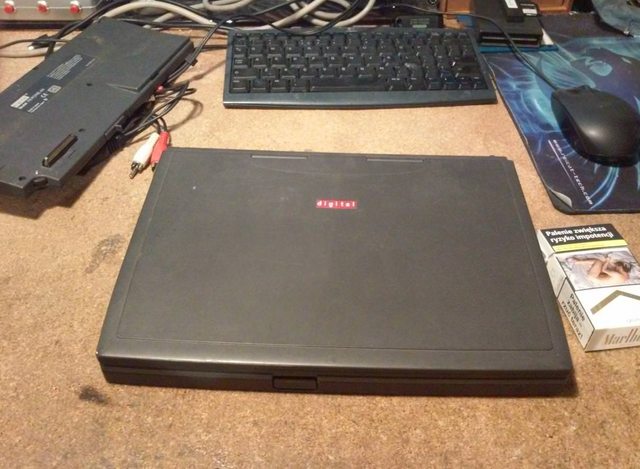

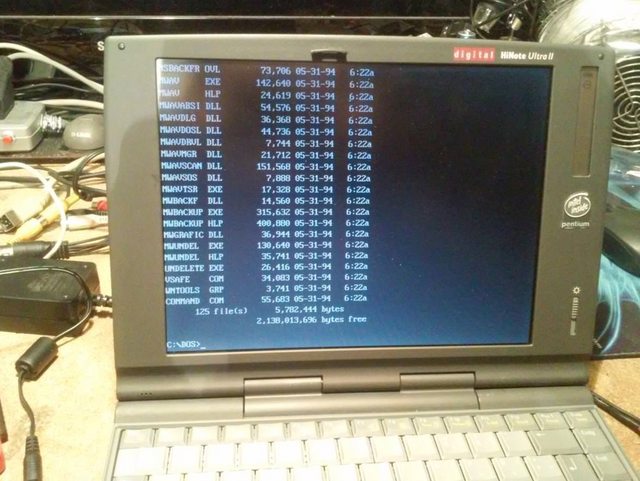



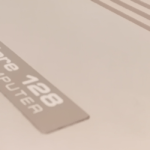



Hi, i have one Hinote Ultra 2 with the 6x Mobile media Module, 2 power supply , 2 batteries and 1 battery support. The DD and batteries are hs. If someone’s interest i can sold it.
I living in France.
Send me an email
Bests regards
Hi Daniel,
I would be interessted. How much? I live in Germany, shipping would be easy.
Best wishes Thilo
My mail:
sossgewurz at gmx dot de
Hi,
sorry to bother you again 😉
The original adapter is rated 11V/2.73A. Isn’t using 12V going to harm the computer? I’m trying to get 11V adapter, but it seems to be very difficult. I’ve bought one from poweradapter store, but when checking with multimeter, it’s showing 12.23V. Chinese folks are trying to convince me it’s normal reading without load, but I’m having a 12V power supply and it reads exactly 12.23V with or without load. So I think they are selling 12V adapter with 11V sticker.
Does it make sense to rather get a PSU with configurable voltage?
Nope, as there is a Vreg inside. I am using that 12V PSU for a long time with that machine and I didn’t observe any issues.
Hi drygol,
I’ve managed to get my setup working with CF2IDE and Windows 98. The key is to use CF card which can be switched to fixed drive mode. I’ve used SanDisk Ultra II 4GB and ATCFWCHG.COM /P /F tool. Maybe Transcend industrial would work too.
However just after I’ve finished everything, the power supply got hot and died. Hope the laptop itself is OK. So I wanted to ask, if you’re using another power supply, not the original one. If yes, what is the model?
Happy New year btw.
Well, I didn’t have the original PSU so I had to use a non-original one.
I’ve used a 12V/2A DC PSU for that but I had to replace an original socket as you can see above.
Small update on that. So looks like I was wrong. The laptop itself works like a charm on 12VDC PSU however, the charging circuit doesn’t. I am currently investigating it as I am planning an update post.
got 3 hi note ultras and looks like one is definitely working. how do you get at the hard drive? got 3 here I can try…
I’ve used ATA2CF adaptor and pre-installed DOS using VBox
If you want to install windows 98, you need to ensure that the CF card can be switched into fixed disk mode and is less than 8GB.
I’ve used SanDisk Ultra II 4GB and the Windows 98 feels much smoother than with the HDd
Exactly! I should’ve mentioned this! Thank you sir! 🙂
Hello,
I’m trying to get the same CF to IDE controller as on the picture. I was only able to find it on this e-shop
https://swd.de/en/Manufacturer/Soarland-HEXIN-Technology-Ltd/SOA-SOA-CF-CFast-Card-Adapter/SOA-SLCI4408.html
But they seem to sell only to companies and don’t answer emails.
Where did you get it from. I’d like to buy the same one as I’m sure it will work with the laptop.
Btw my floppy drive was also having the same problem – disintegrated belt. But after replacement it works without problem.
I don’t exactly remember as this was quite a while ago but I think I’ve grabbed it from eBay.
Anyway, I think any CF2IDE adapter will work.
Maybe it is a CF card that is causing these issues? This is a common problem with Amigas or ZX spectrum add-ons as there are at least two types of CF cards. Look up more info about it as I’ve read it a long time ago.
Hi,
I’m having the same laptop. I’m trying to replace the HDD with CF card. What kind of adaptor have u used. I’ve tried to install the win98 to the CF card and had terrible problems with VirtualBox. I could only install it via VMWare. But then when I install it in the laptop it just shows “Disk1 controller invalid” message. I’m getting the same result, when I try to clone the existing disk with AOMEI backupper.
Well, the adapter is exactly as in the pics. Most probably you are having issues with HDD controller driver. A common problem with old win98.
Hello, do you remember what was the voltage and capacity of those 18650 batteries?
I don’t remember what was the voltage and capacity of the whole battery pack but if it is about 18650, these are standard lithium cells with a standard voltage 3.7-4.2 V
Hey, I just got myself the same model as well but it’s also lacking a charger. Could you tell me the pinout for the charger socket?
Hi, I’ll be honest, I did it quite a while ago an I really cannot remember what the pinout was. That should be rather easy to lookup with a multimeter though.
I have one of these – it’s a great machine. Picked it up years ago when I was working a temp job helping to decommission an old telemarketing firm. They didn’t want it so I took it home. Could use a CF to 2.5″ IDE adapter though. It still has the old hdd in it.
The removable floppy drive wedge is quite cool. I think there were other wedges available, maybe a CD-ROM.
I actually threw away the battery because it was dead, lol. Really wish I hadn’t done that.
IIRC there is an old BIOS update / tool that will allow you to sometimes “revive” old batteries. There is protection circuitry that is supposed to kick in when the charge gets too low, and sometimes the PC will not even boot to recharge it once that happens, resulting in “permanently” dead battery. The fix was to allow boot just enough to get the charging going, which can sometimes help give it enough juice that the main battery charge routine will kick in. Look around and see if you can find it 🙂