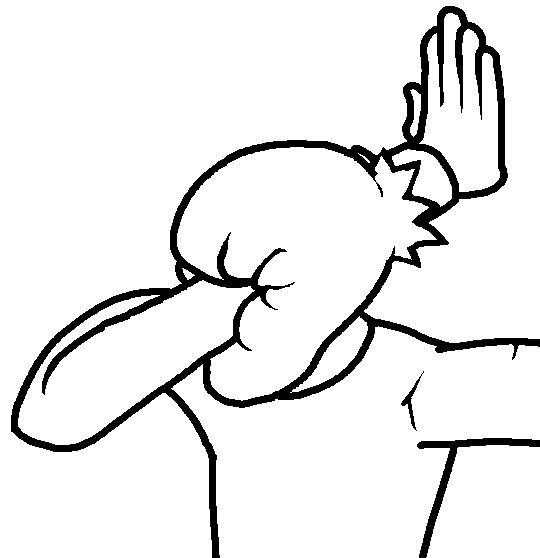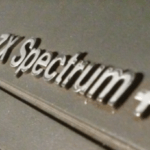… or how not to pay for deleting your photos
Quick story
Another short post. This time, not so retro but it might be handy for some of you 😉
Recently, my son killed a touch screen on my wife’s smartphone for the second time. When he did it last time, I didn’t have much time to figure out how to recover photos and other data from it so I simply sent it to repairs. Obviously, they do a factory reset so all data is lost during a process.
This time, I badly wanted to recover data so I quickly started to look for a solution.
However, the only lower part of the touch-screen worked, so I couldn’t unlock the phone and confirm pairing with the PC to simply download data.
Also, the USB debugging mode was turned off, so no chance to play with FB-ADB.
The Solution
… and then suddenly I’ve found one! and I was like …
I didn’t explore this topic in-depth and to be honest, I didn’t know that it actually works. It turns out that my wife’s old Xperia Z has a USB connector with On-The-Go support.
Below is a poor-quality video with a solution :>
Broken touchscreen – fix pattern lock 😉 from pit on Vimeo.
Yup, all you need is a simple OTG-Cable with a USB mouse connected to it.
You’ll simply get a mouse pointer like on a PC so it boils down to navigating it.
For those not familiar with OTG-Cable, here is an example photo.

Mission complete – data recovered 😉
OUTRO
If you want to get retro gear or hardware modules, please visit our shop
New products are being added every month.
Also, please support our work by spreading info about it.
Without your support, we simply cannot grow and we have a lot of new cool retro hardware (and more) products to come