… or I wanted to play GODS again 🙂
Intro
This rather short blog post is my #doscember entry, so it’s time to work on a PC machine!
Some time ago (as usual on this blog lol) I bought a rather large collection of computers for my client. The one I am writing about today is Gulipin PC. At first, I thought it was just another PC clone but once I started working on it, it turned out this is quite an interesting machine. Interesting, not because of its internals but because of a company that made it, back in the 90s – Gulipin. Turns out, this is a Polish PC manufacturer.
I tried to find some details about the Gulipin company, but there is not much about it on the Internet. I assume this is because it was a pre-woldwide-internet era – early 90s. If you have any info about it, feel free to use a comments section here or on X or FB
Some links:
PCWorld magazine article (translated to EN)
Russian website with some info about similar Gulipin PC (translated to EN)
The machine
The PC was in working order when I started with it but as usual, it needed a bit of touch 🙂
This particular model is the Gulipin 800, which is equipped with:
- AM386 DX-40
- 8MB of RAM in 8x1MB SIMM modules.
- Floppy drives – 3.5″ 1.44 MB and 5.25″ 1.2 MB
Interestingly enough, this machine was originally dedicated to SCO Unix or Novel Netware operating systems.
I have a set of original SCO Unix that came with it, but sadly it is incomplete 🙁
Unfortunately, I found the full system on archive.org (HERE is a copy of it) after shipping this machine to my client.
Short overview of the machine.

I didn’t have the original KB for it, but I have plenty of other brands so I chose an ESCOM keyboard for this project along with Logitech Trackball but more on this later.



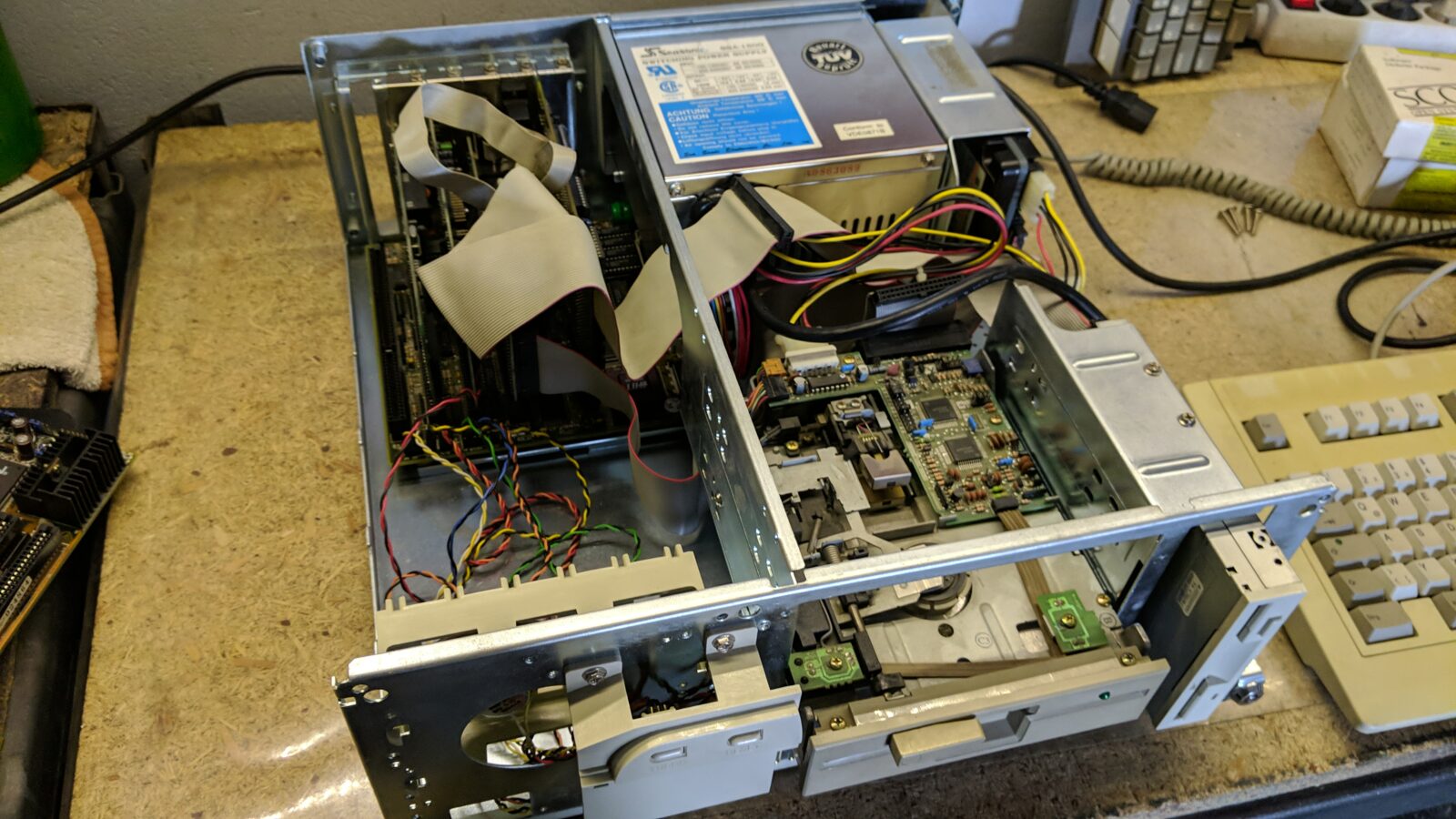
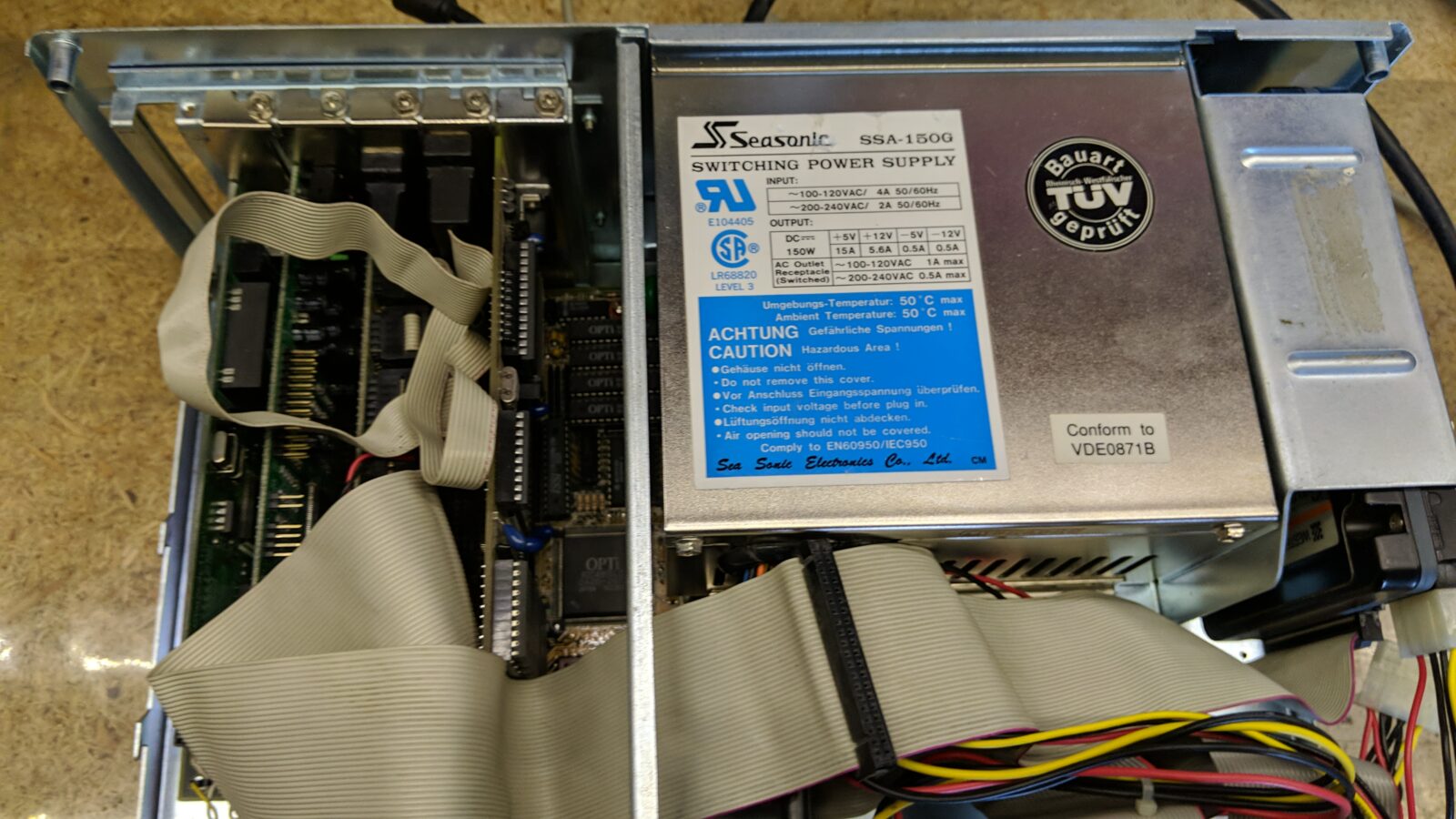
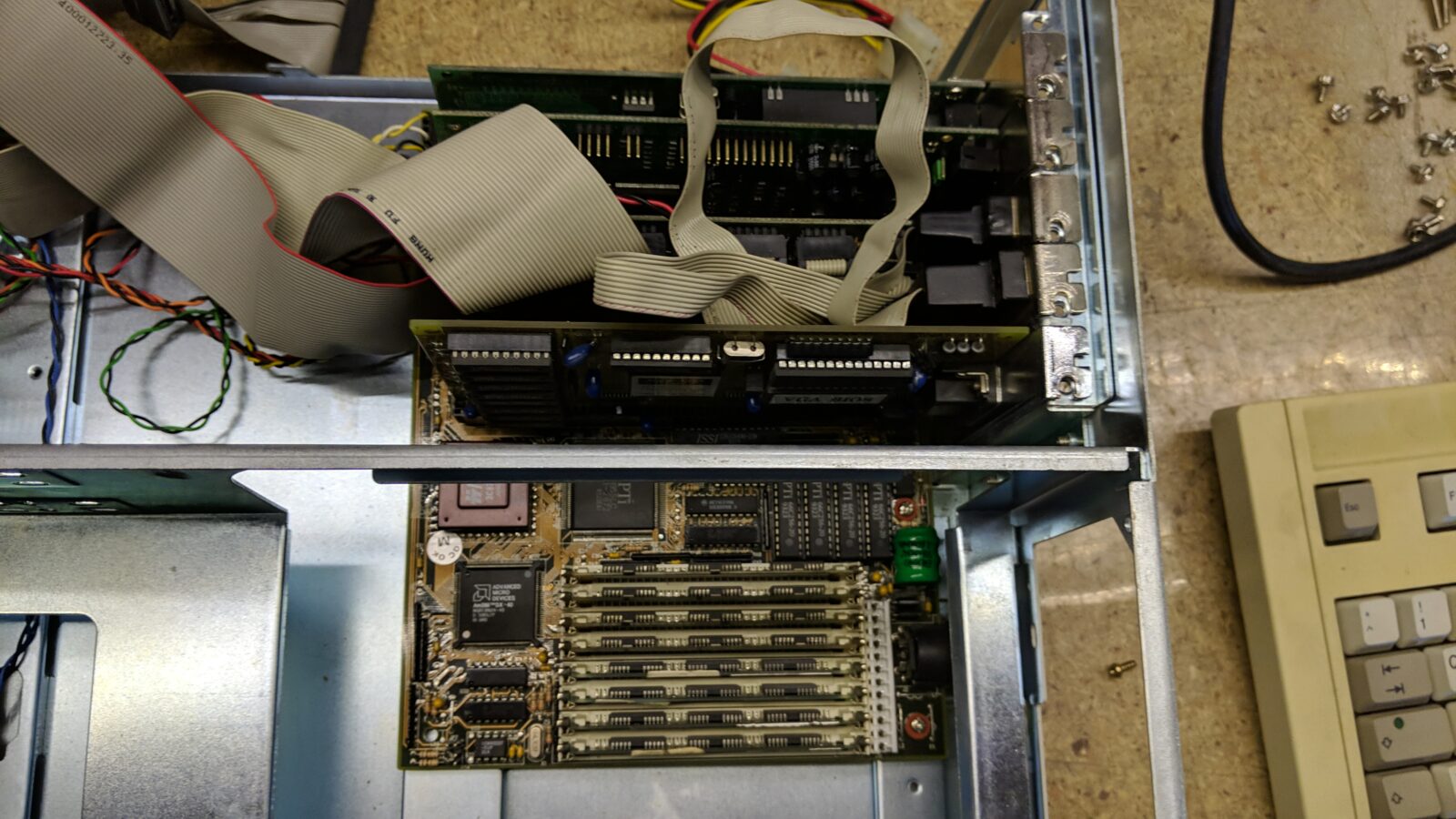
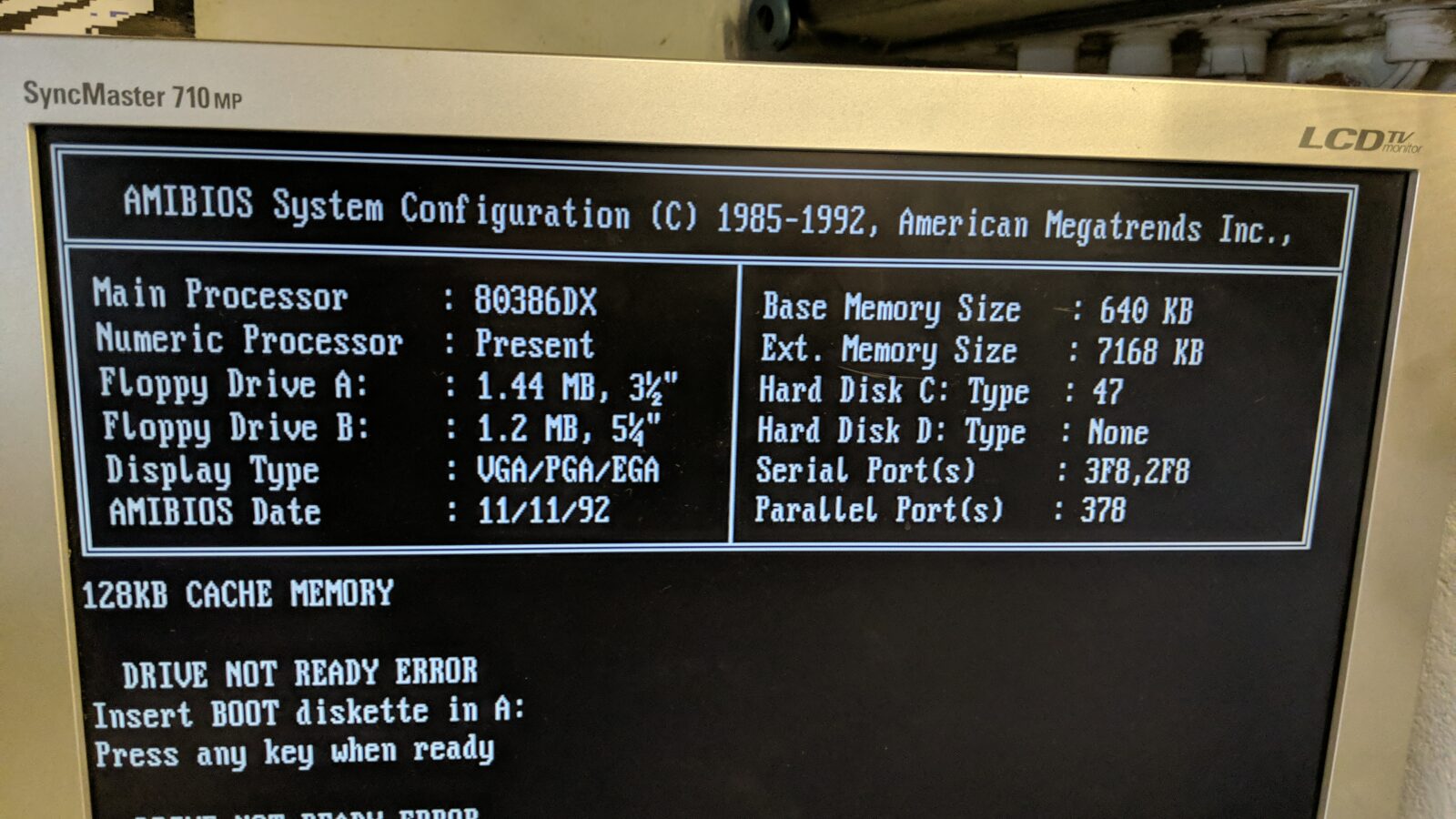
Disassembly
I’ve removed the cards and other internals.
Some pics of cards.
- Tseng Labs ET4000 GFX card
- Avance Logic ALS100 chip-based audio card
- Winbond W83758P chip-based drive controller
- RTL8019 chip-based Ethernet card


aaaaand the MoBo with some visible battery leakage …
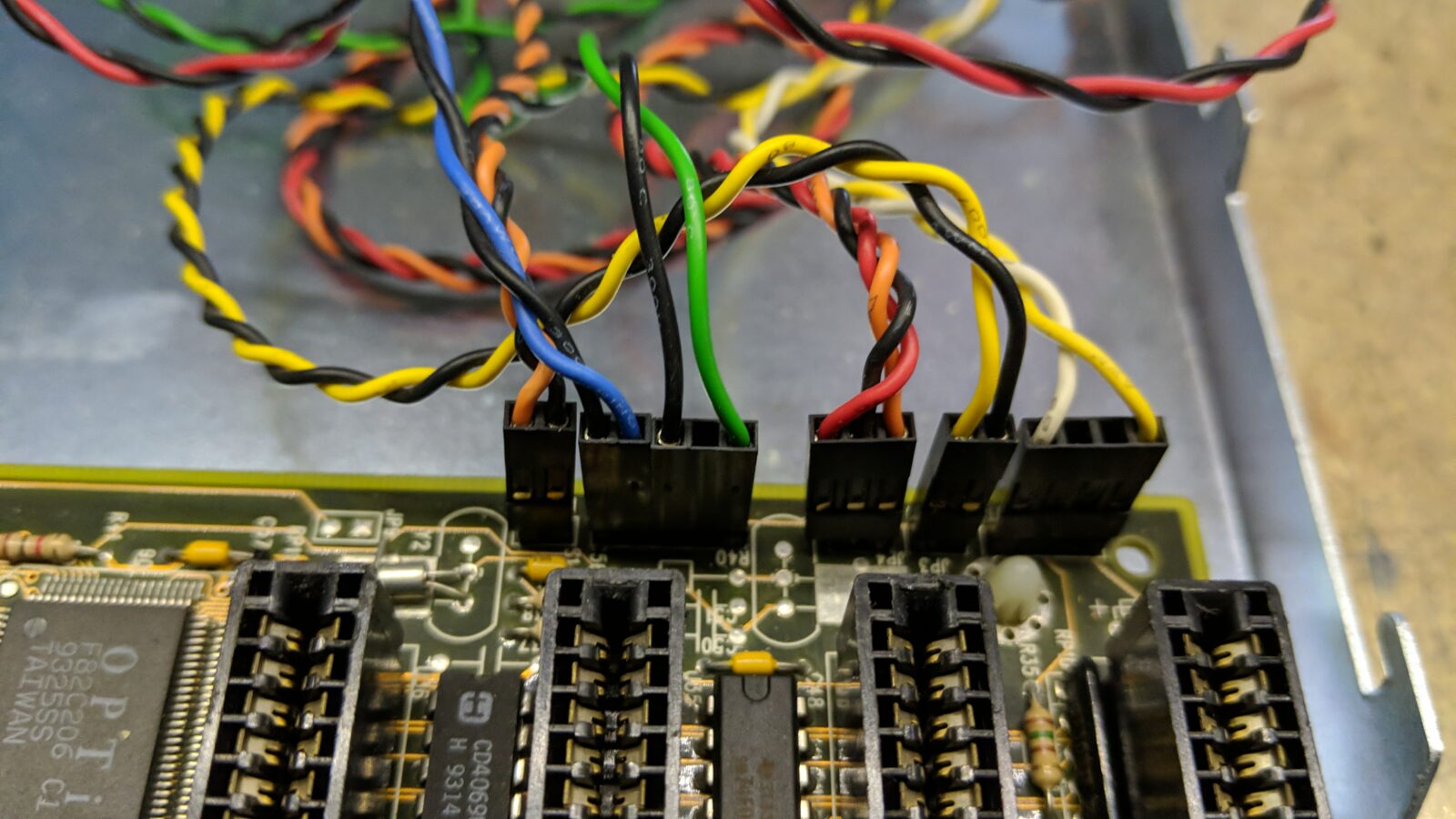


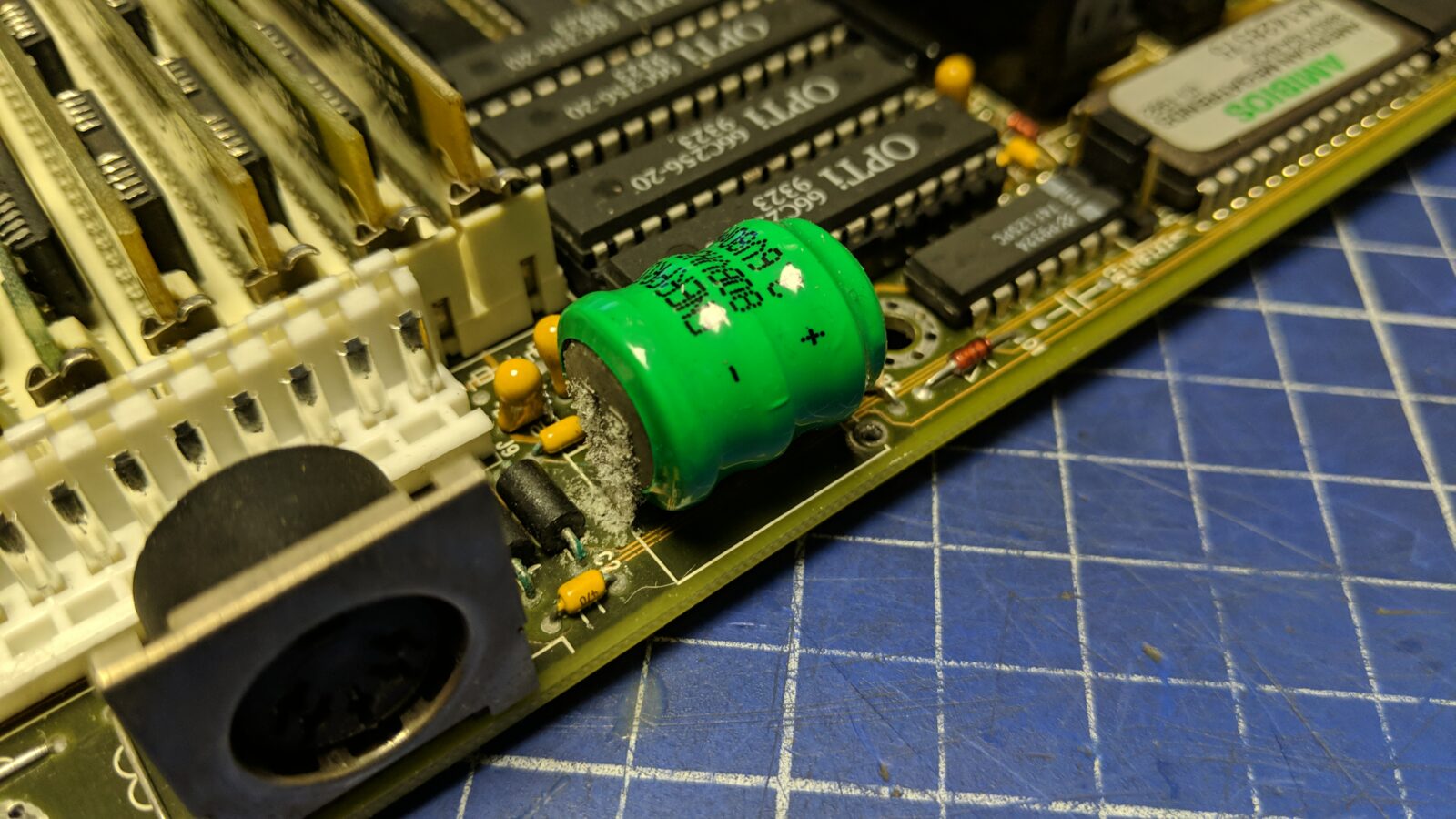
The actual job
The machine needed a slight retr0brighting, floppy drive service, and HDD replaced by CF card.
Let me start with an RTC battery fix first.
I’ve removed the original battery. At first, I wanted to put the fresh one into its place, however, after a while, I put it into a string bag and away from a motherboard to protect the MoBo from potential future battery spillout.
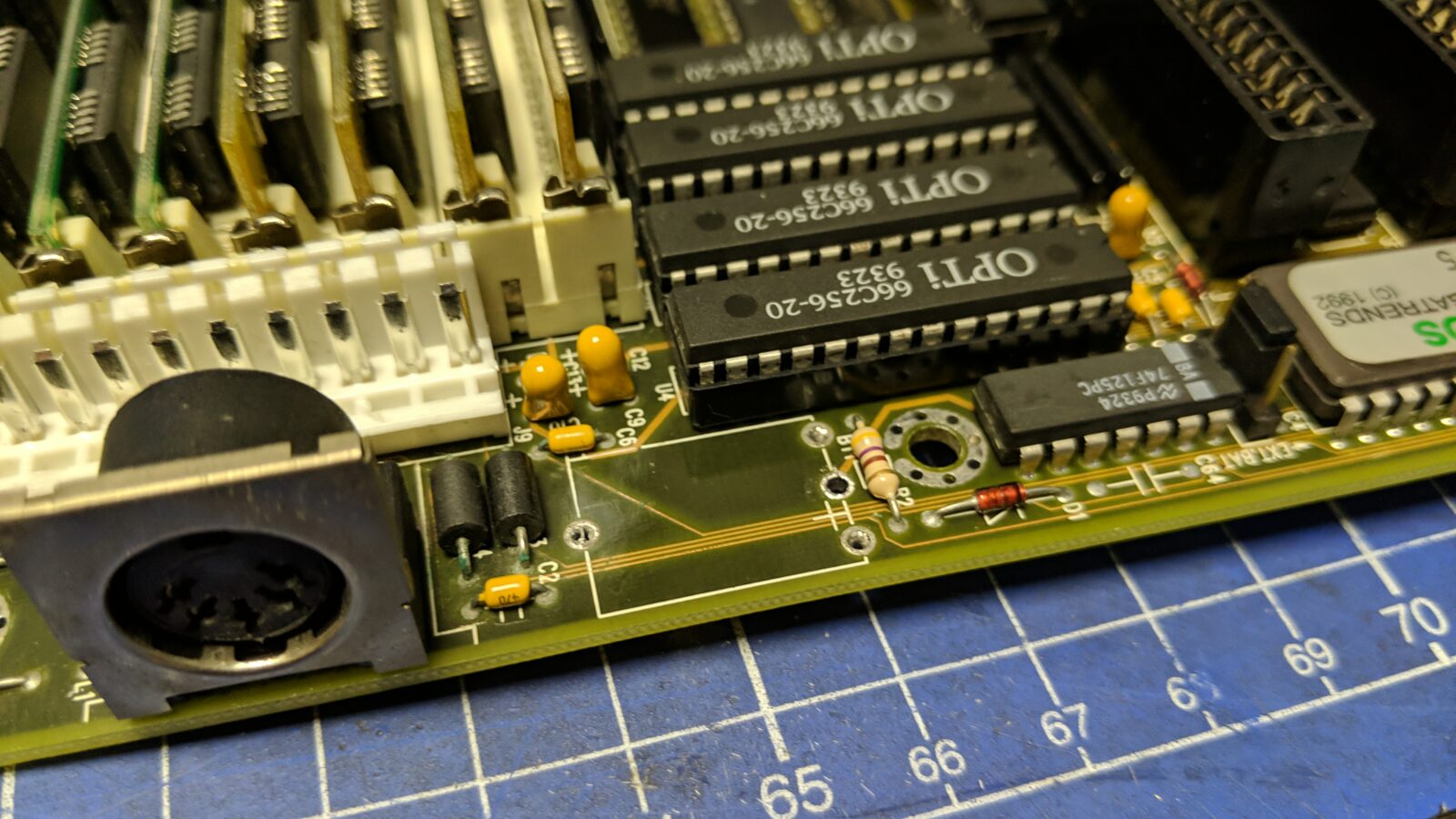

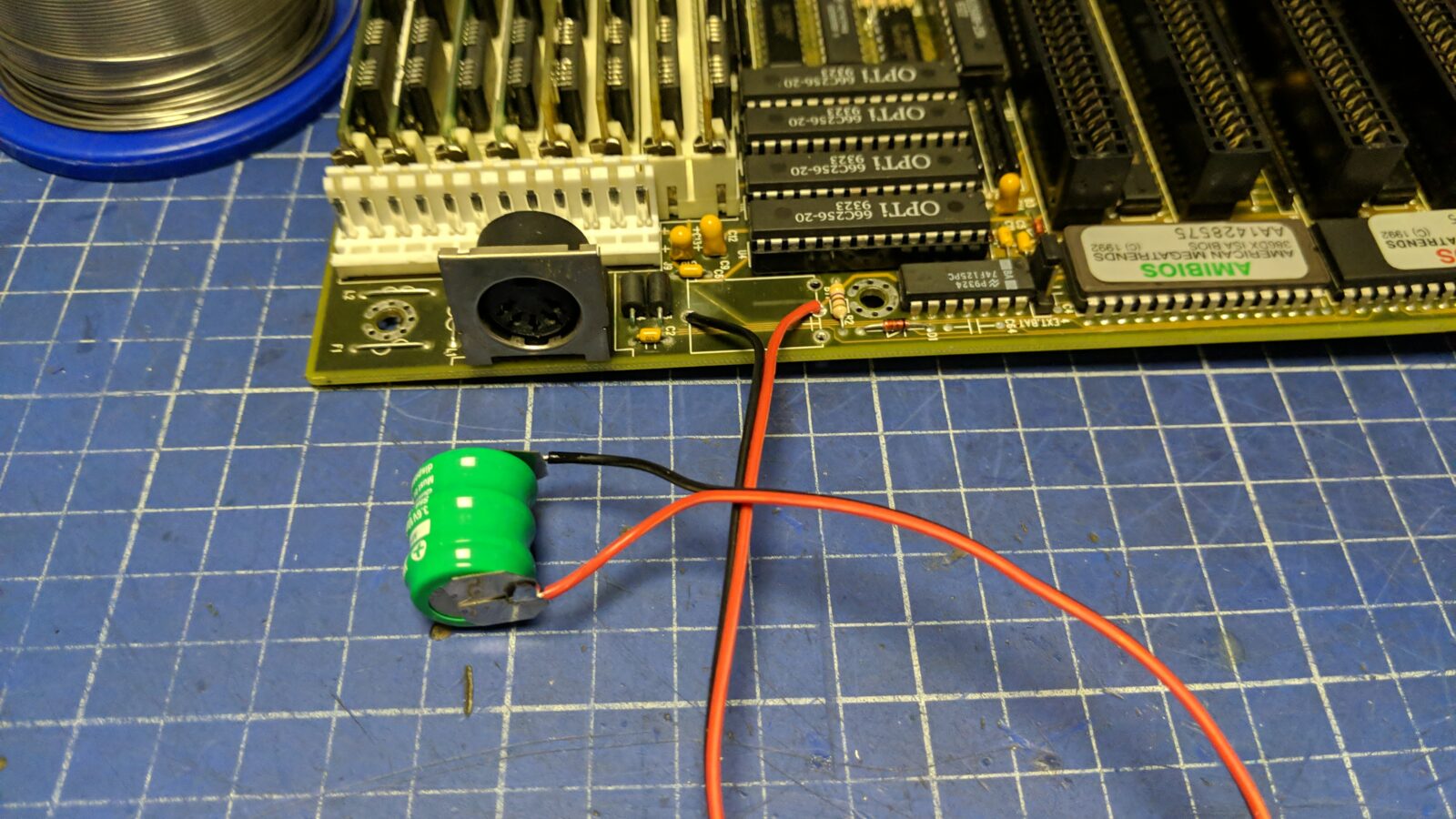

Meanwhile, retr0brighting the front panel and peripherals started.

after retr0brigting

The trackball and the mouse needed some decent cleaning and retr0brighting.



After retr0brighting.

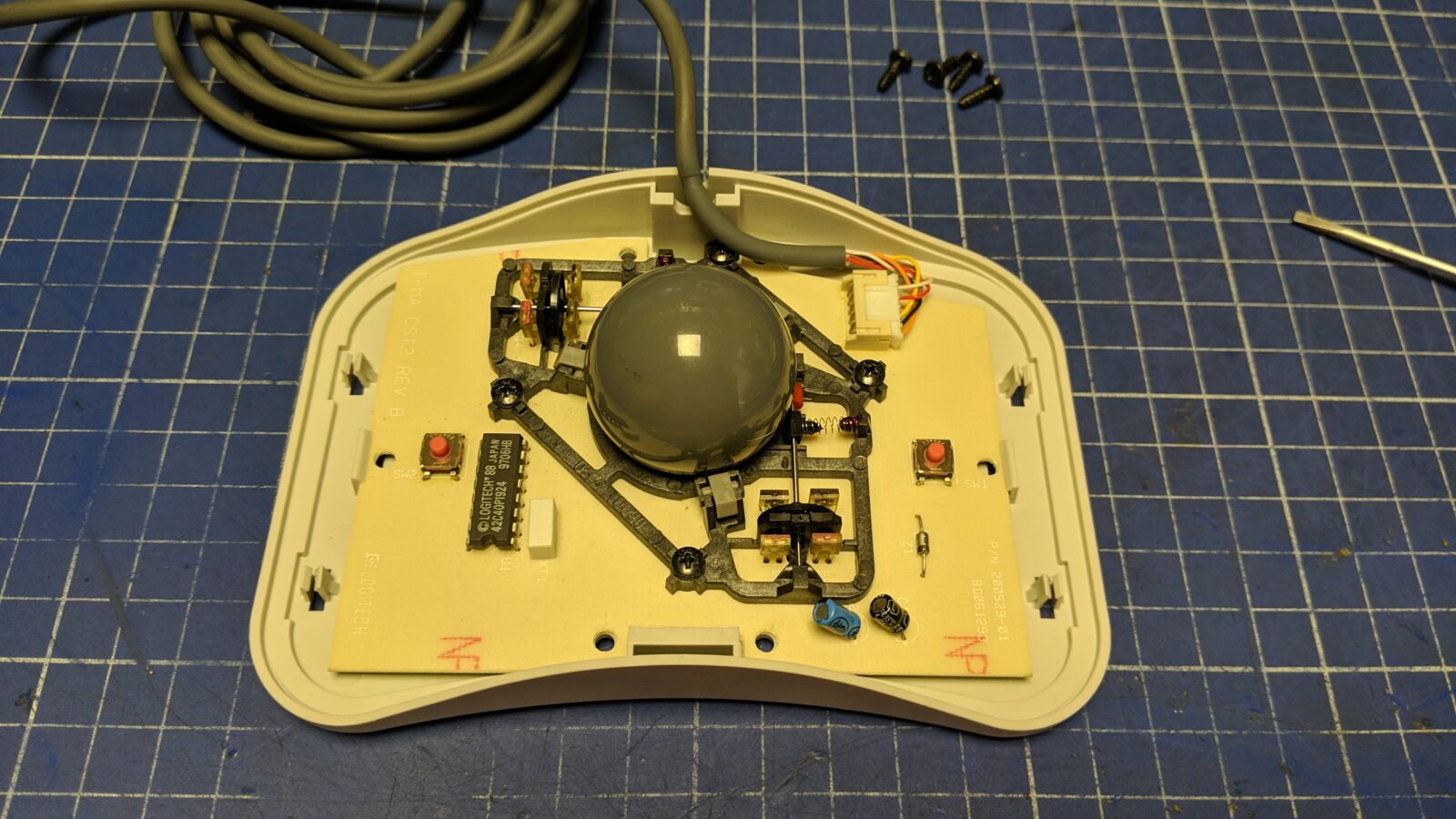


The keyboard went through a standard SPA.
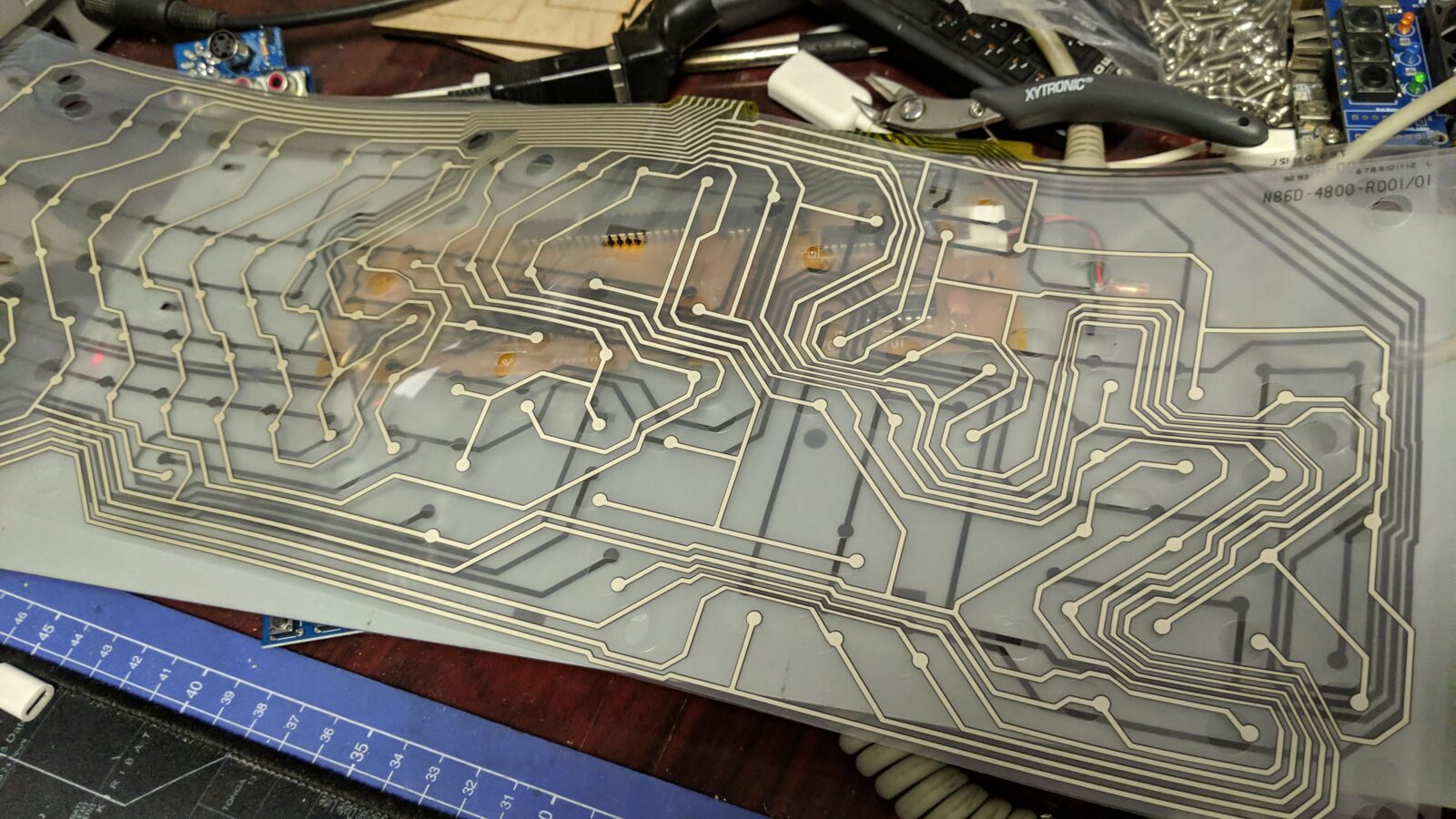
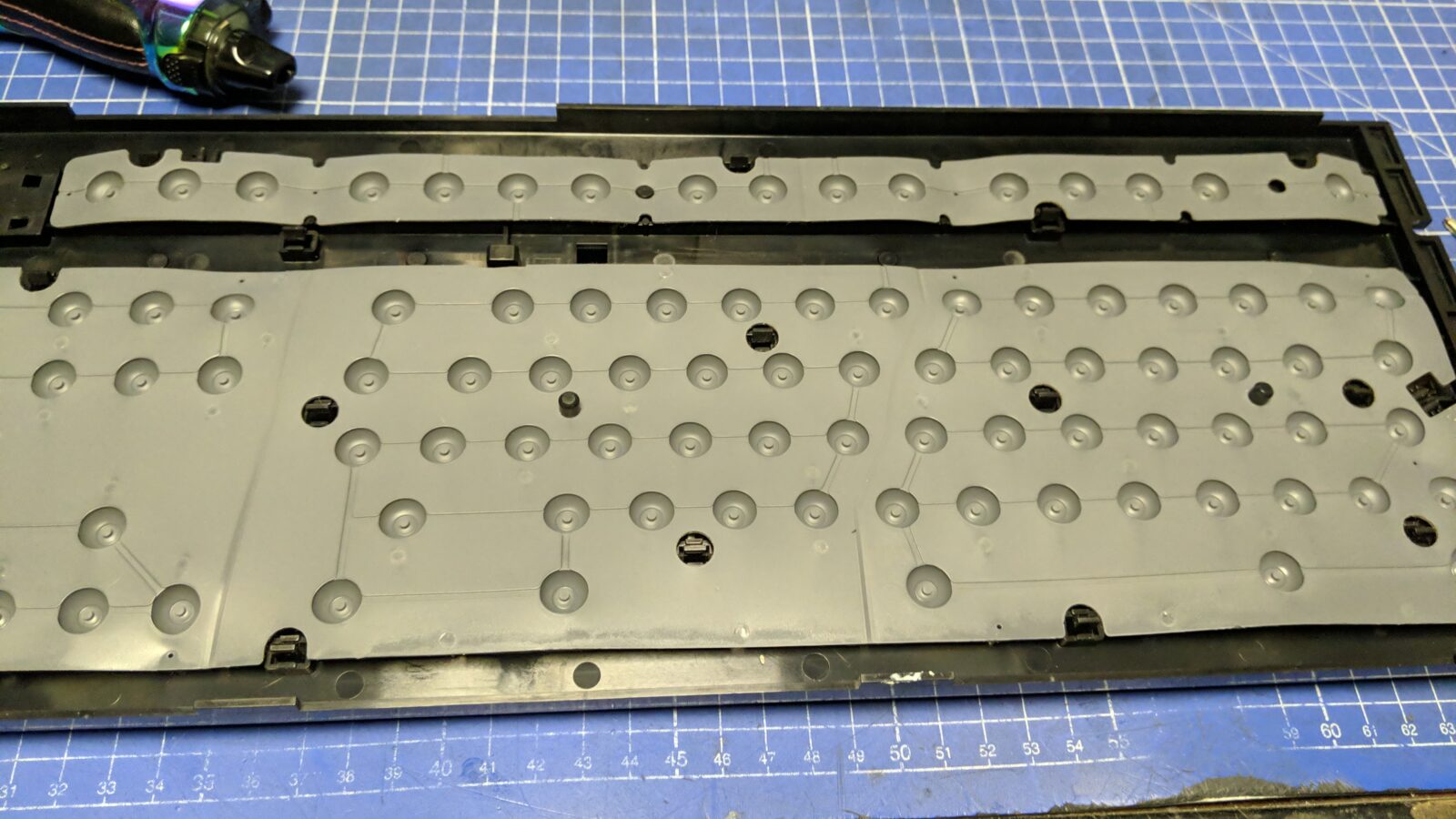
The full perhiperial set was retr0brighted and cleaned.
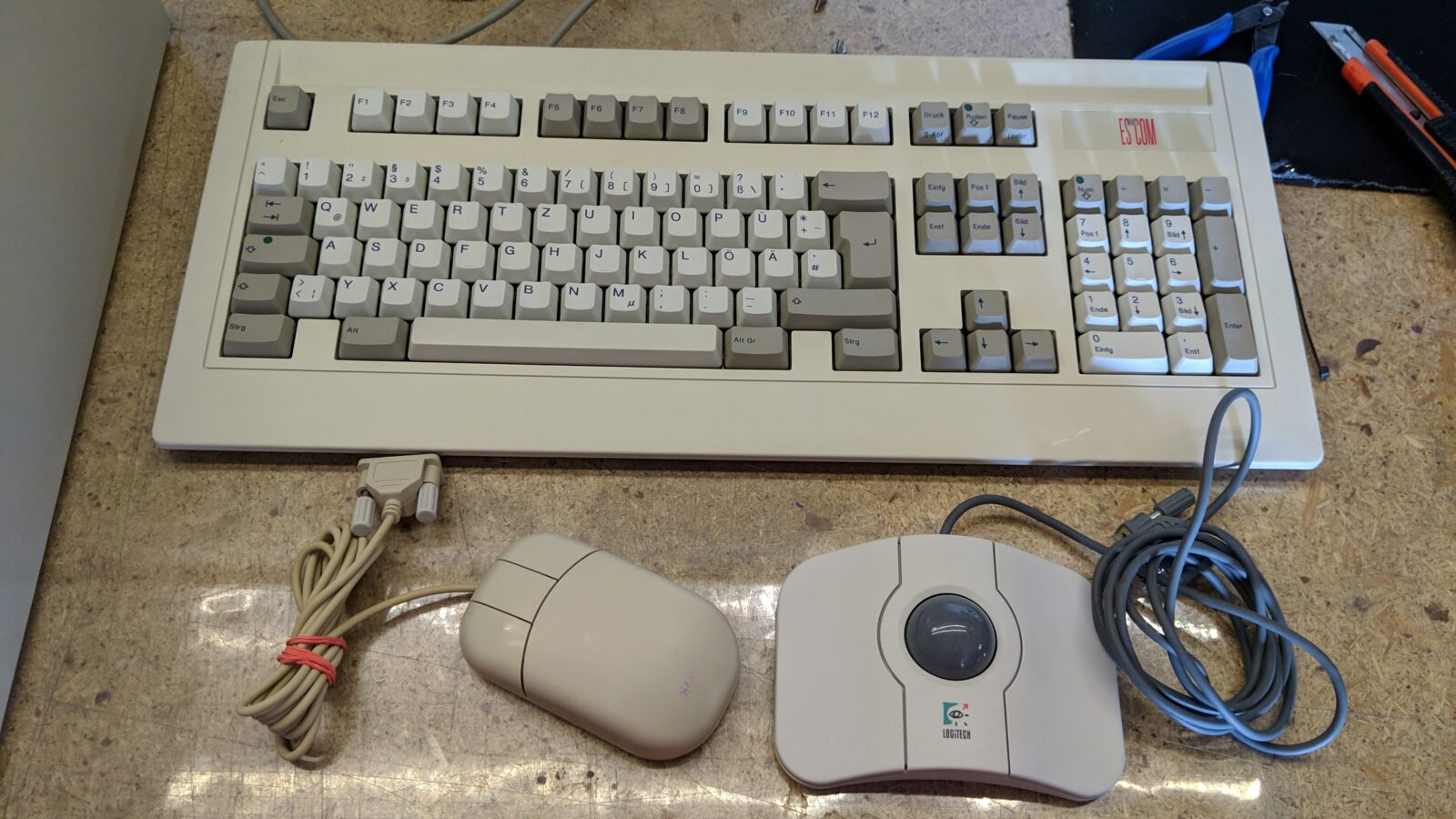
CF adapter
Except for obvious floppy drive service, I had to replace a hard drive with a way more convenient medium, a CompactFlash Card. I’ve used a standard CF2IDE adapter.
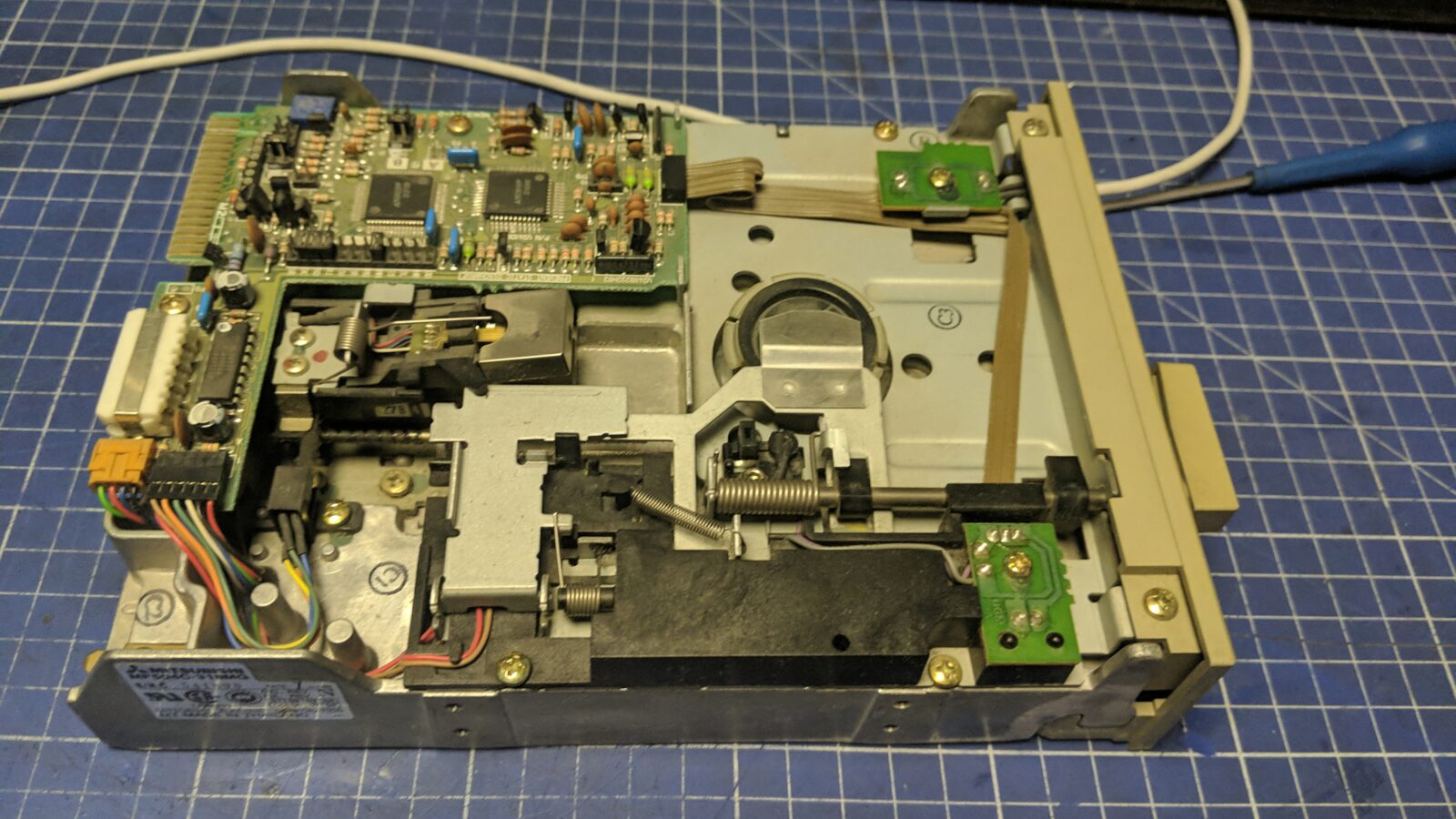
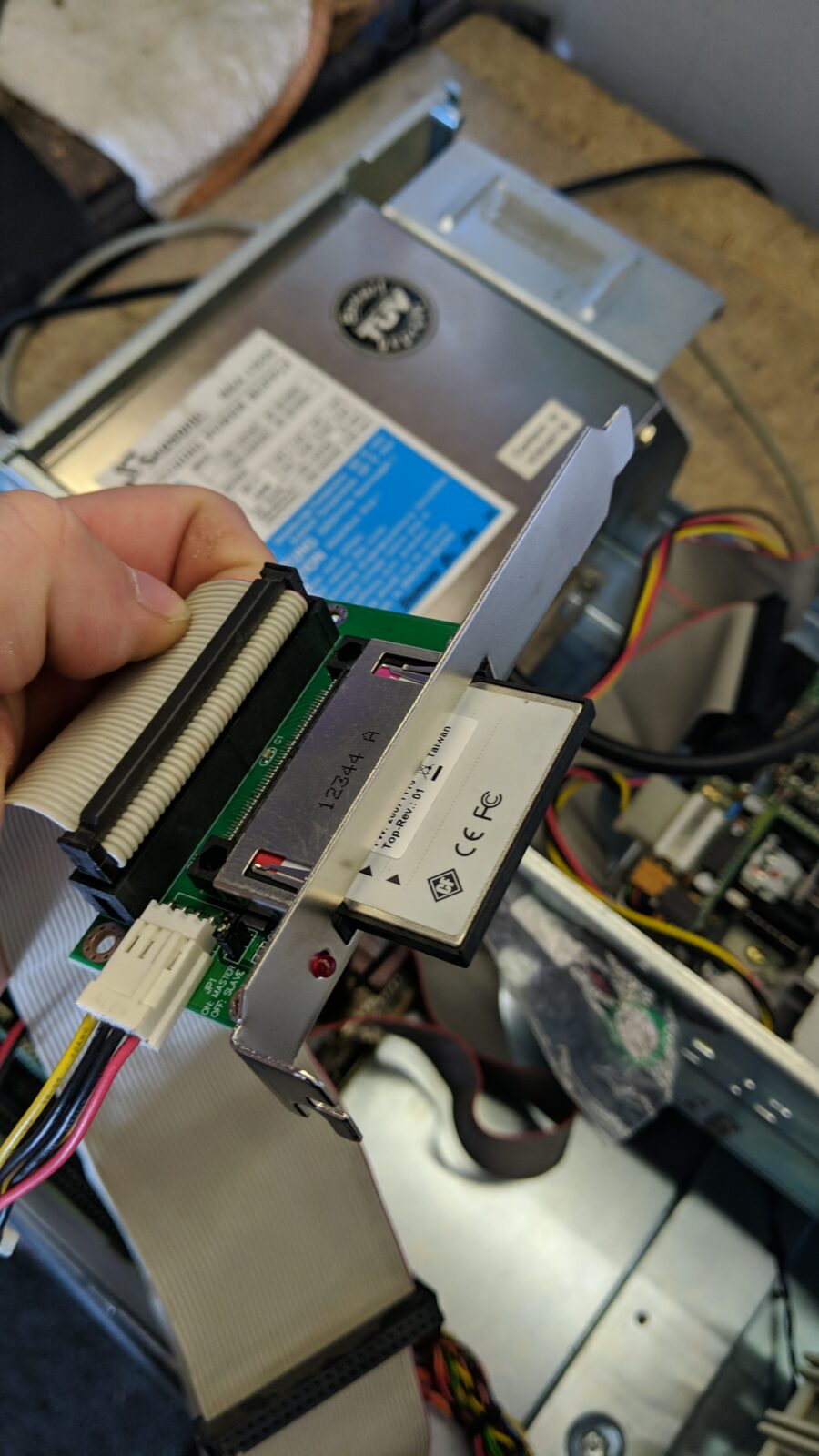

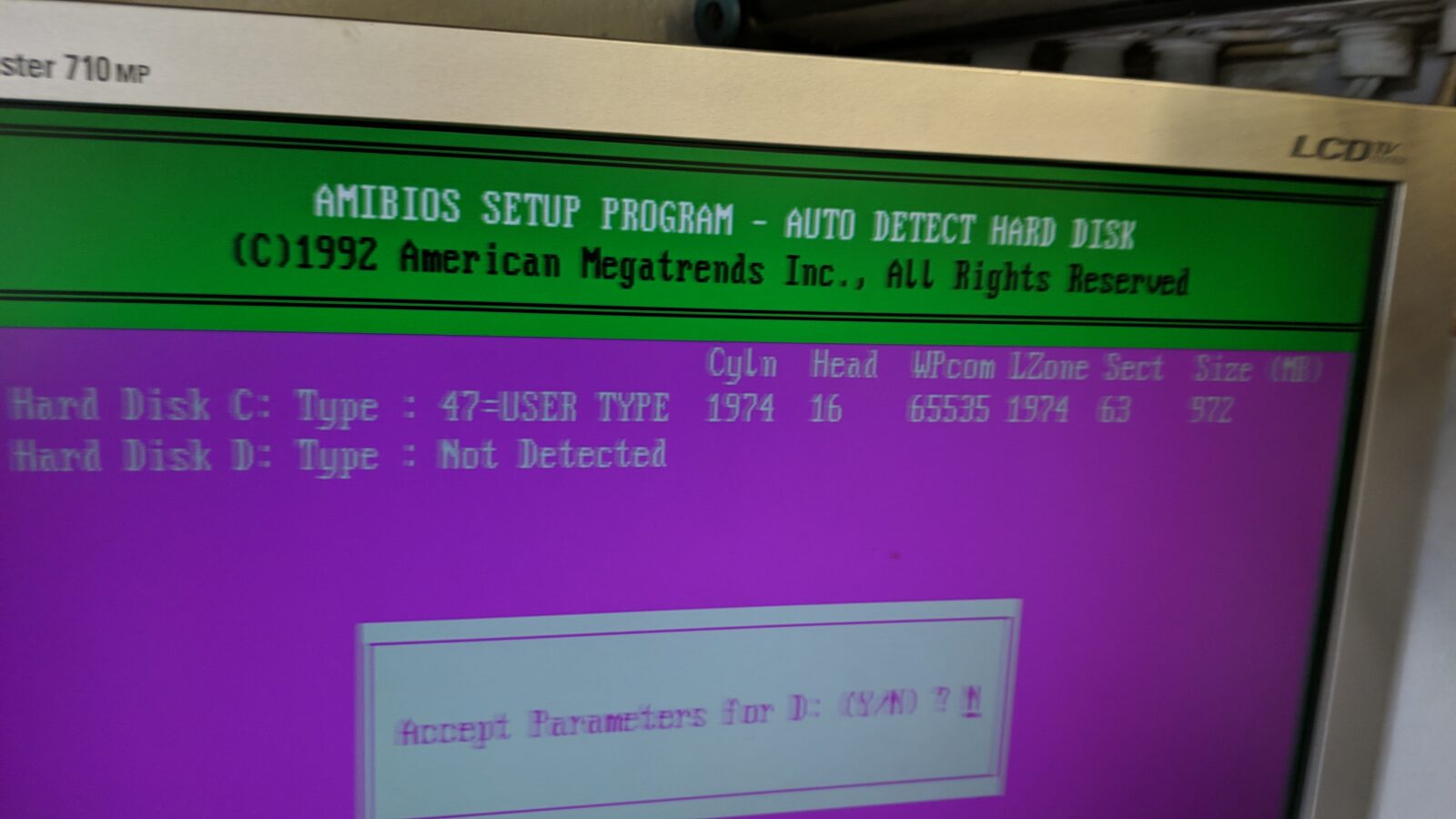
The BIOS did detect the CF card but I had issues installing MS-DOS on it. However, I’ve found a cool solution to that problem – Ontrack Disk Manager
With this tool, I was able to put MS-DOS onto a CF drive easily.
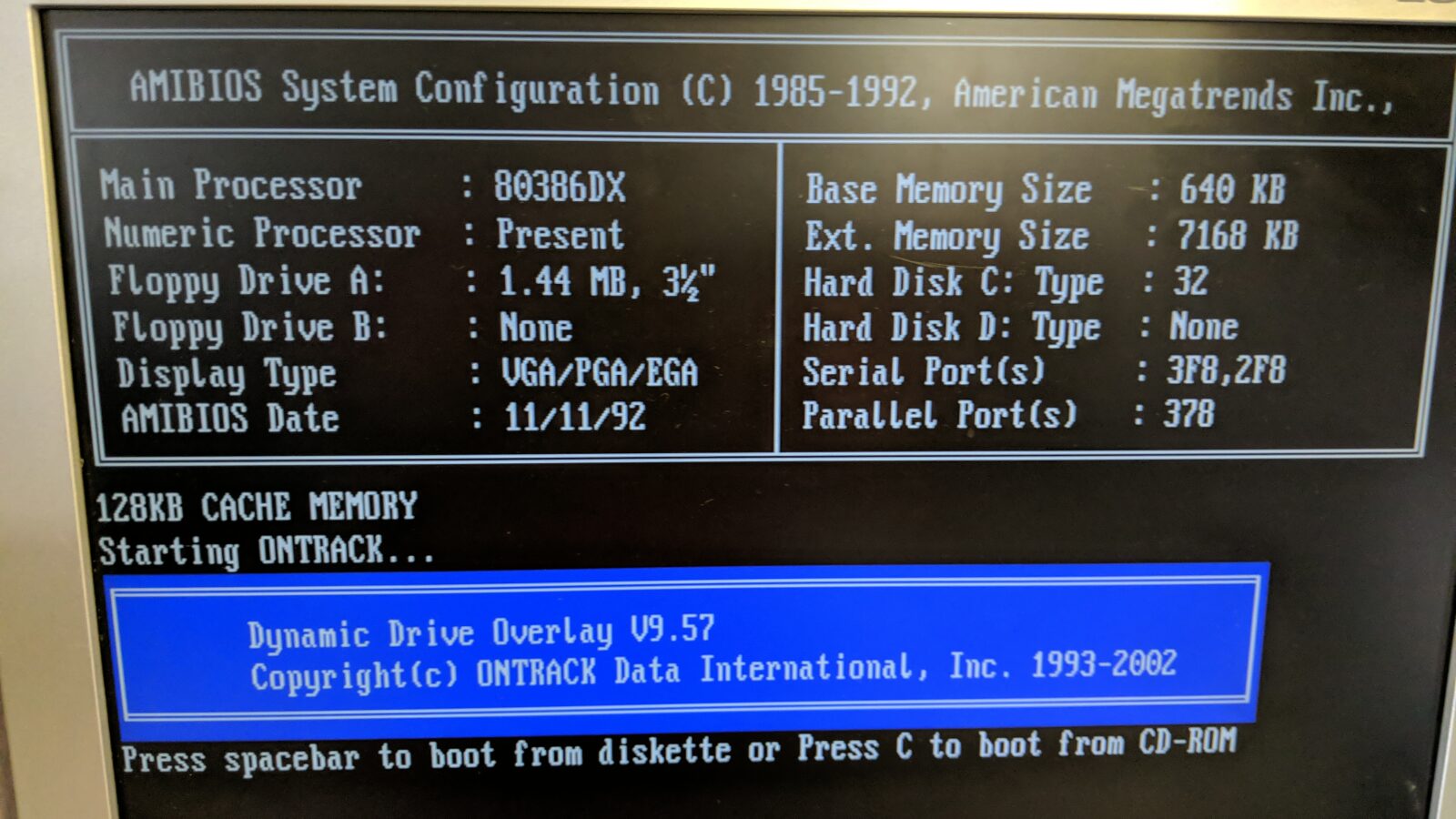
We can safely play GODS now! 😀

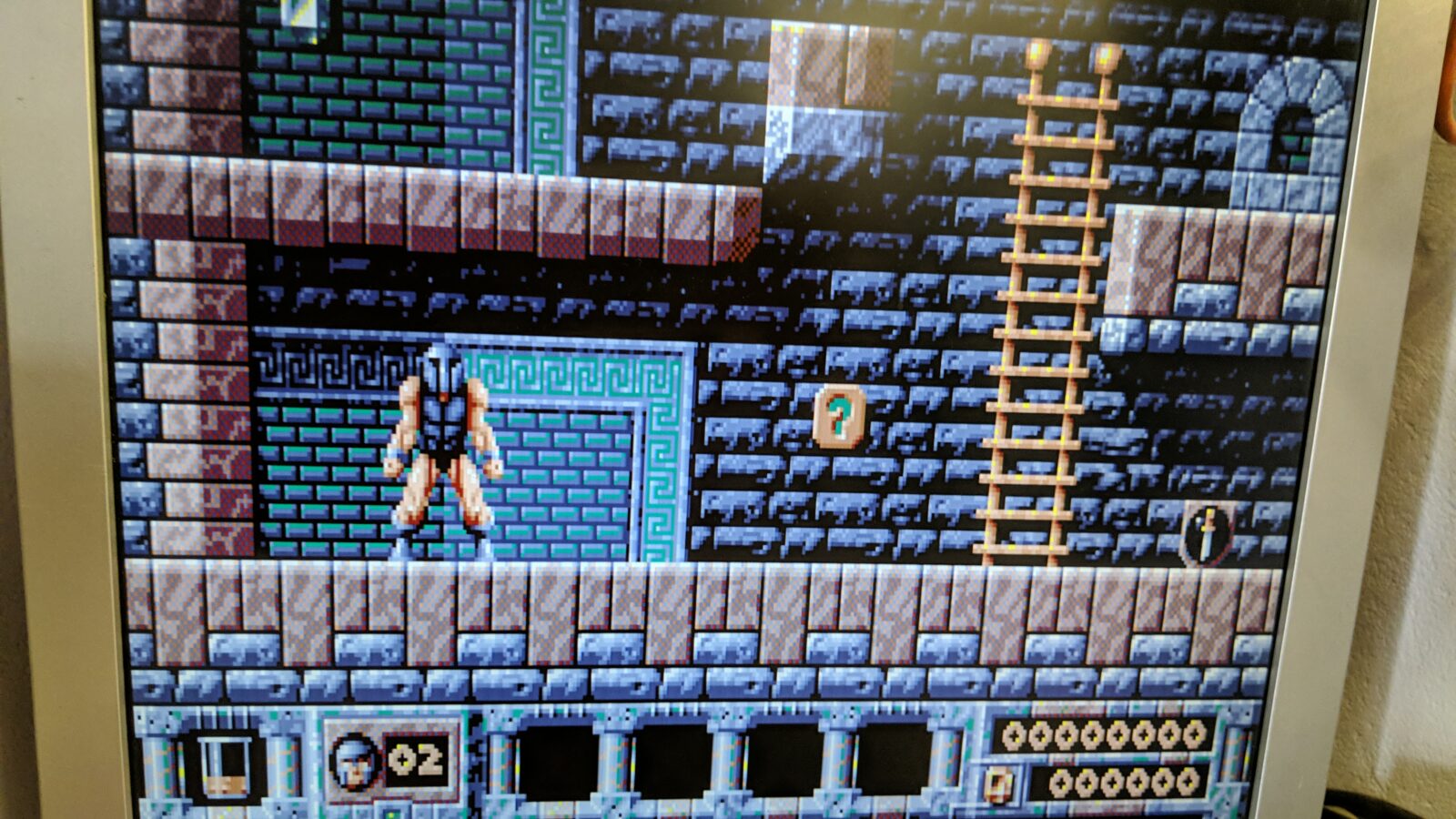
I wish you all a calm and warm Christmas!
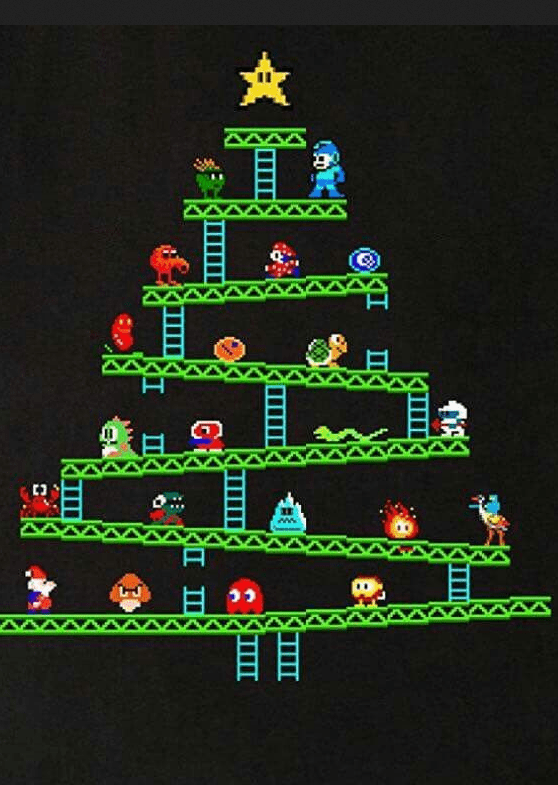
Outro
Please support my work by spreading the word about my work or simply commenting here or on my Facebook, Twitter, Reddit, and other social media platforms.
If you want to get the retro gear I manufacture or hardware modules, please visit shop -> https://retrohax.net/shop/ Don’t bother with a shop anymore. I am closing it. More on this, here.

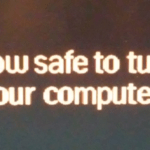


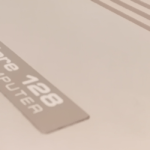

Super Robota !!!
Wesołych ?
Dzięki! Tobie również zdrowych i radosnych Świąt!!! 😉
Dziękuję! 😉