… or was it a cold solder joint again?
Intro
Today, I’m sharing a short story about fixing the Atari XF551 5.25 floppy drive. This drive is one of the better, if not the best, stock solutions for the 8-bit Atari line of computers. It was released in 1987 and is styled after the XE series.
The problem was that this particular unit didn’t communicate with the computer, although the drive was working after powering it up.


Fortunately, fixing it was really simple.
PCB
I began disassembly and PCB inspection immediately.
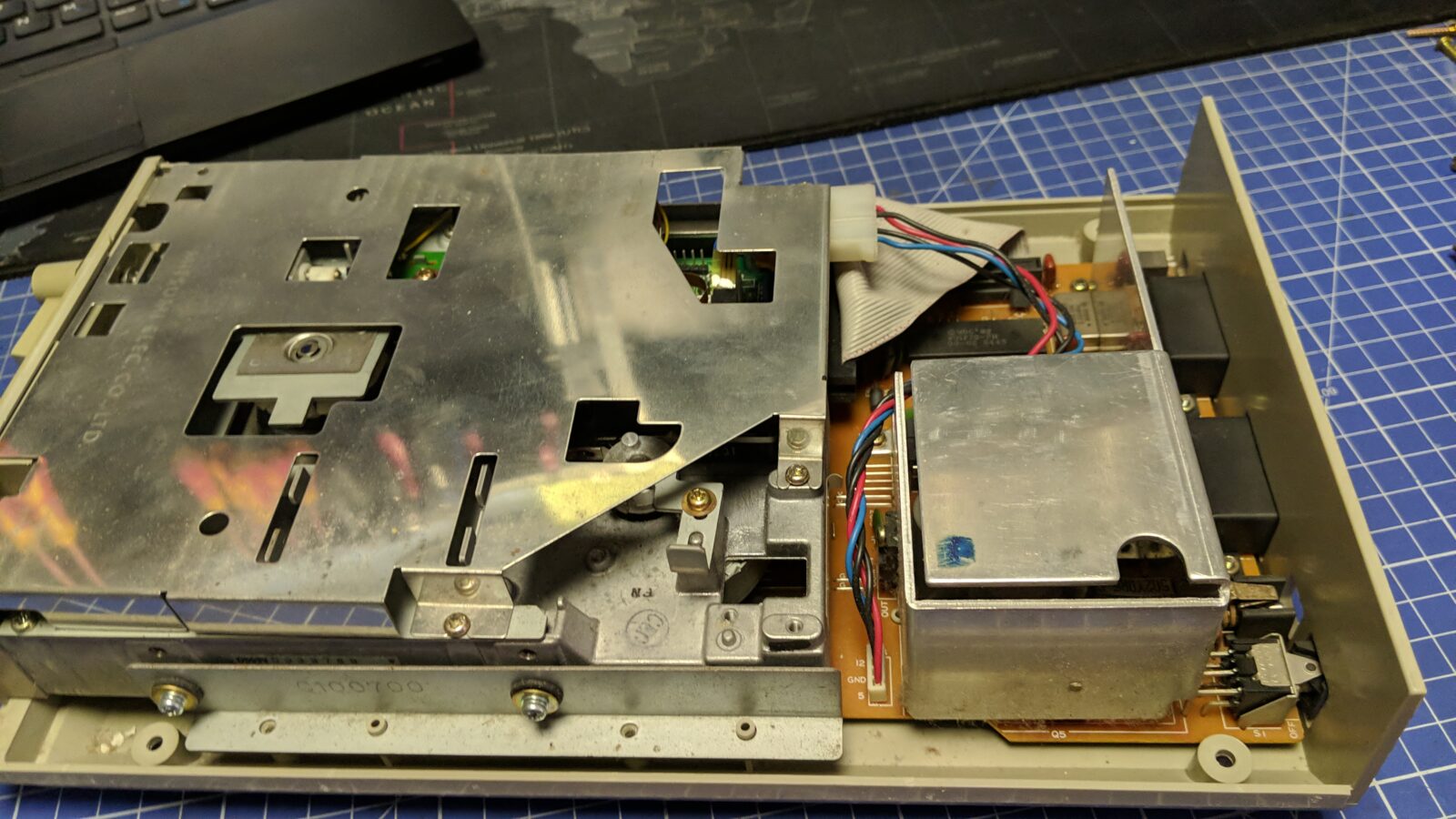
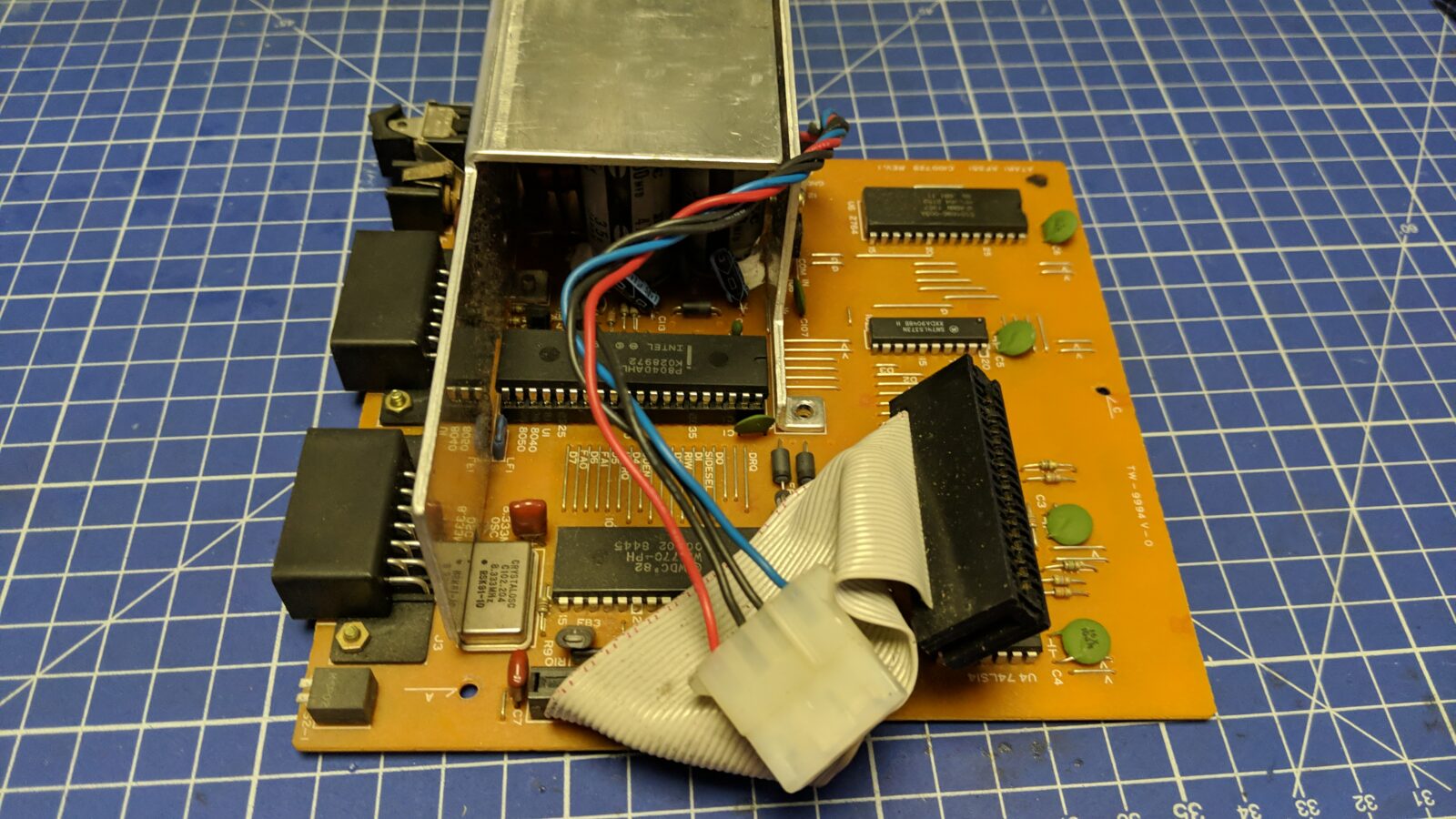
One of the socketed chips was not fully populated in its socket.
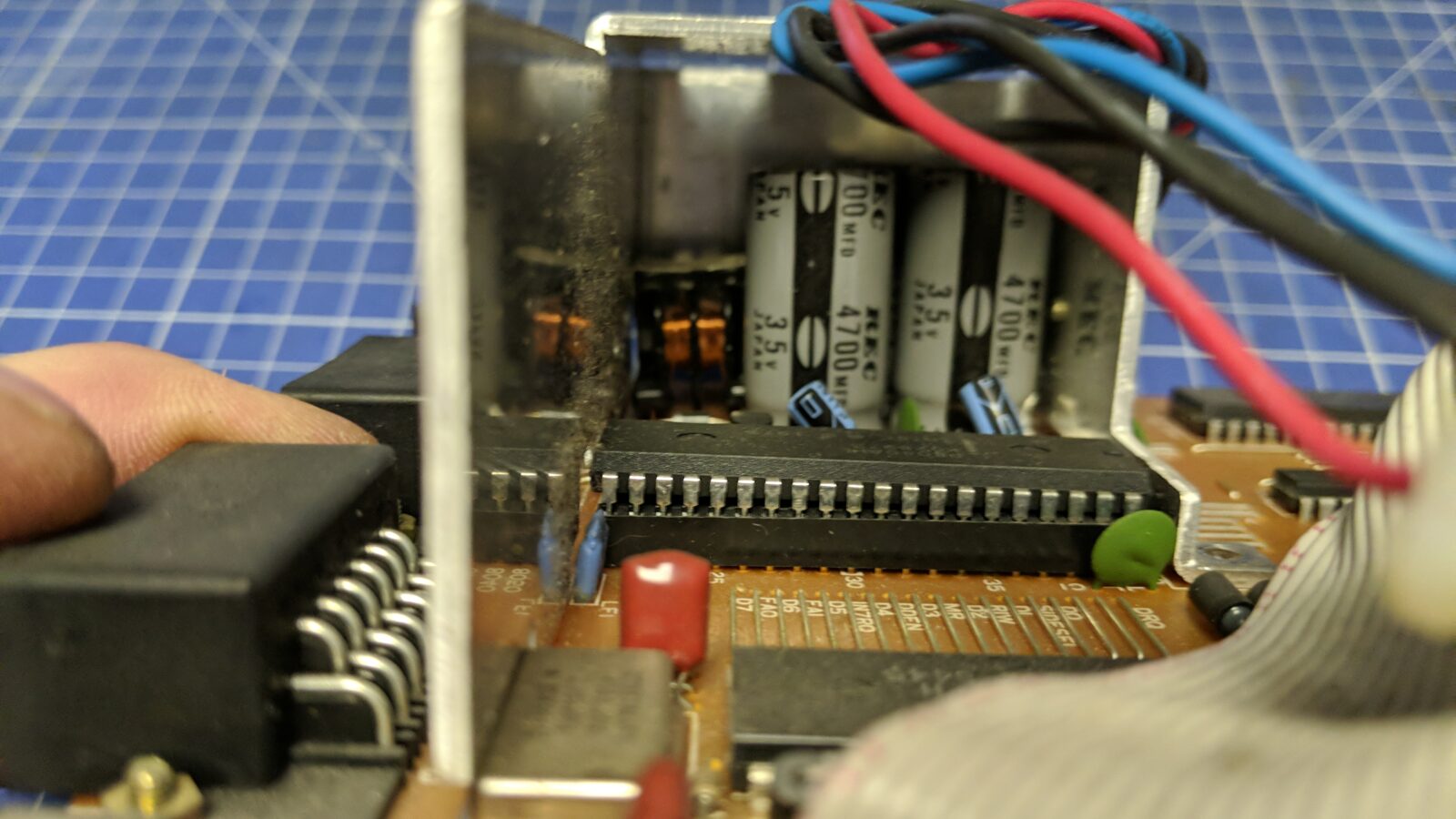
You can already spot potential issues right away 🙂
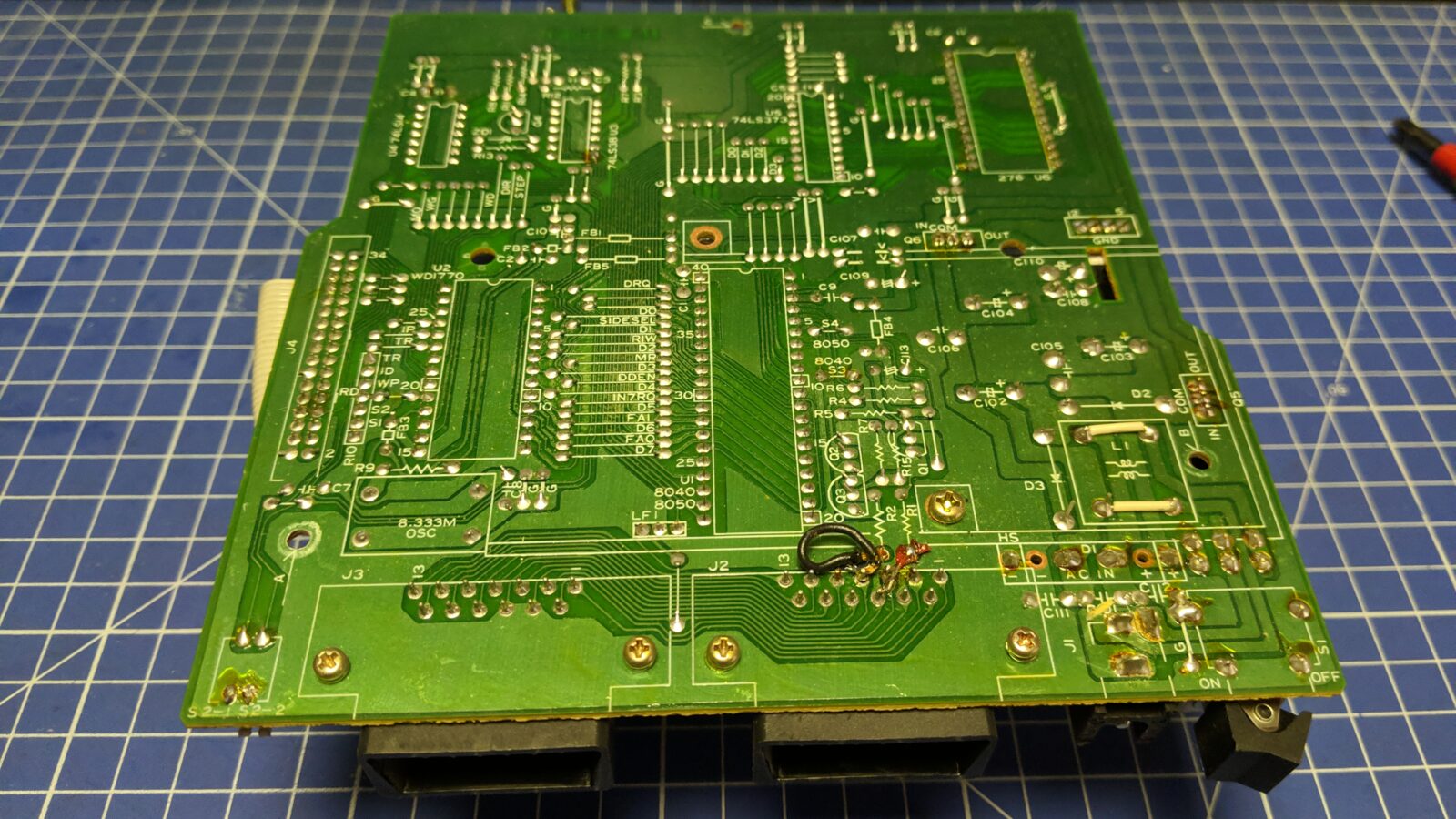
Indeed, there was a problem with those wire jumpers. I’ve replaced it with a short jumper as you can see below. Cold solder joints are quite common in Atari machines that use large, plastic SIO ports.
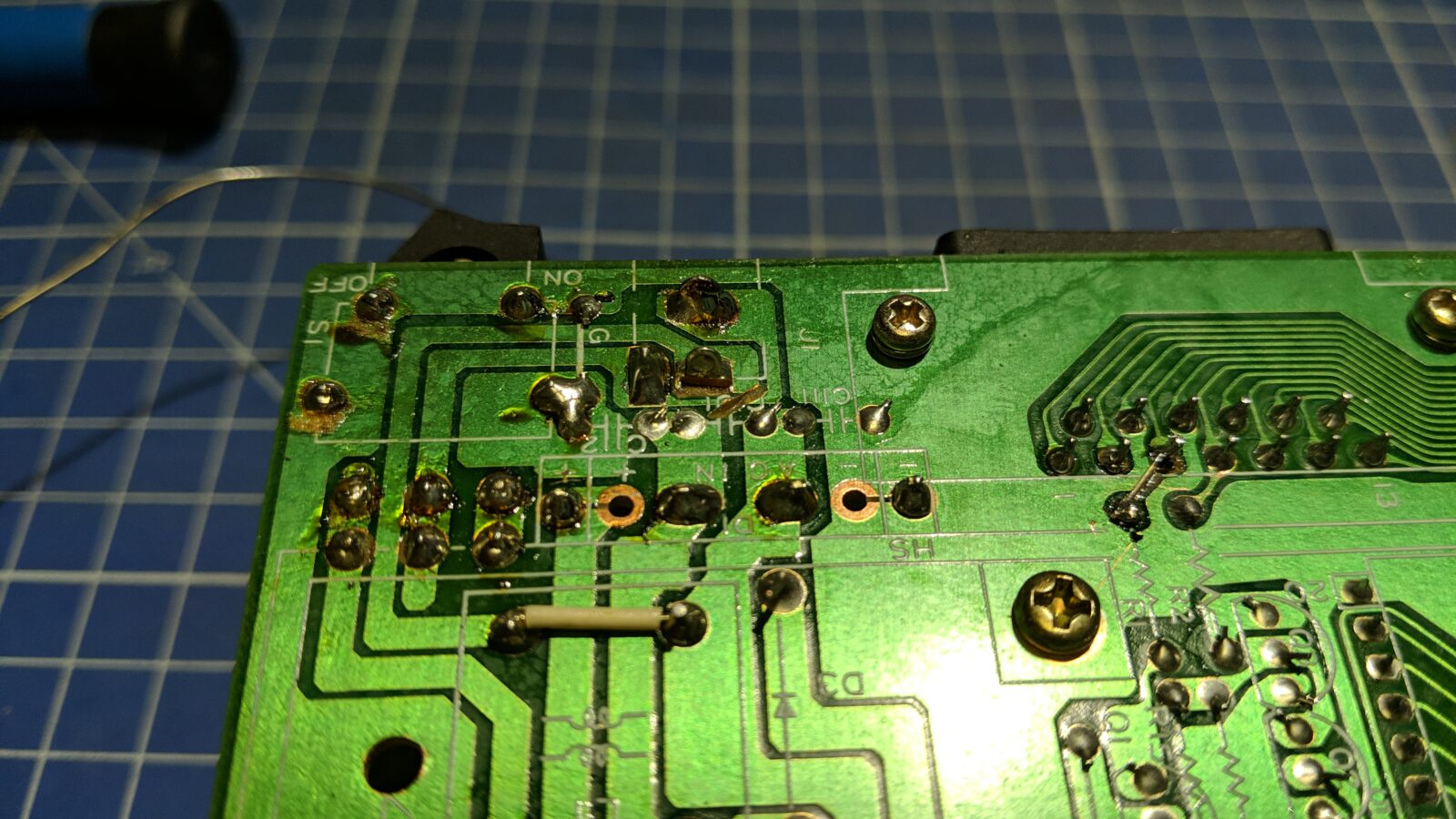
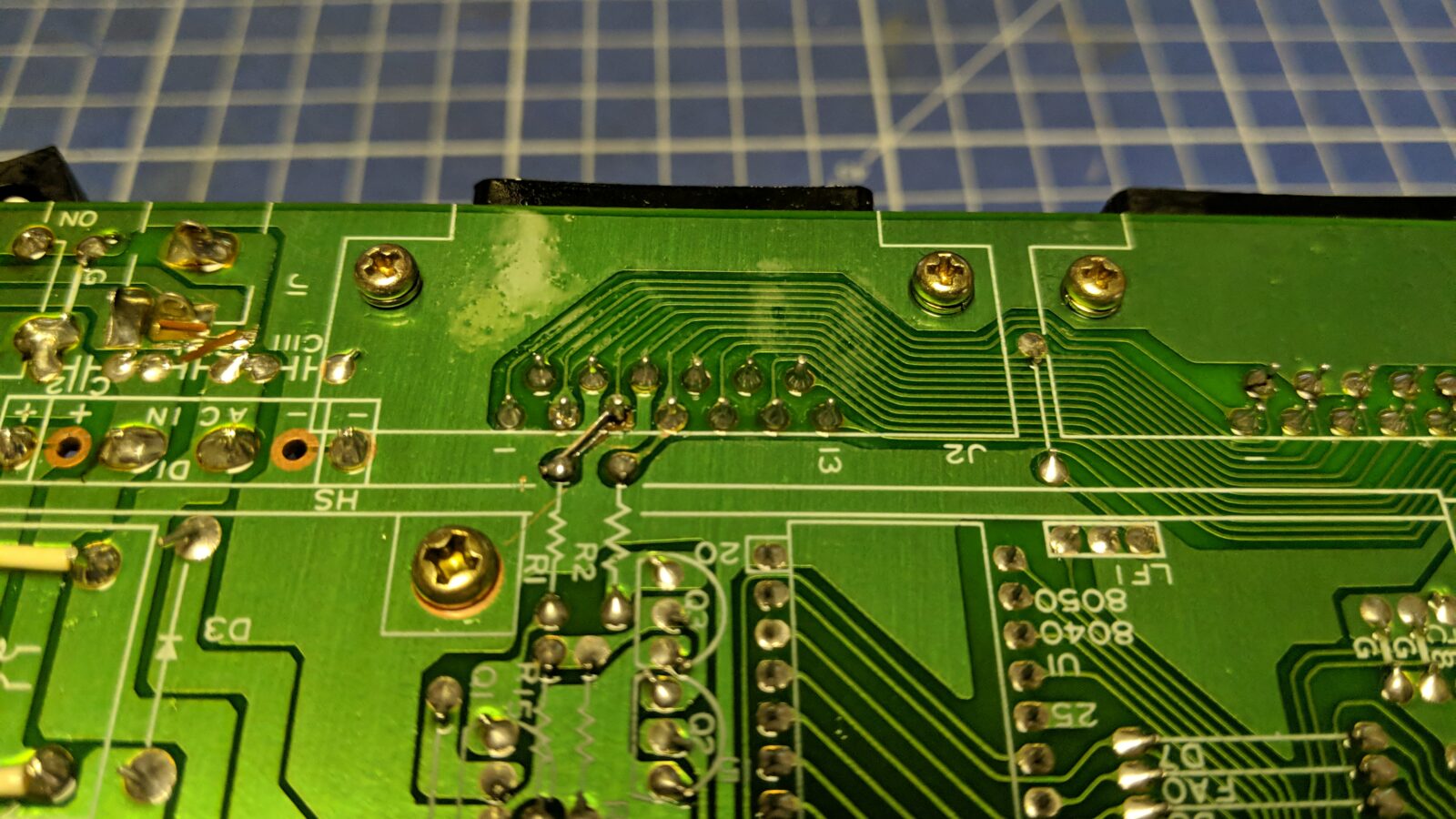
There were also a few dodgy solder joints on the other part of the PCB.
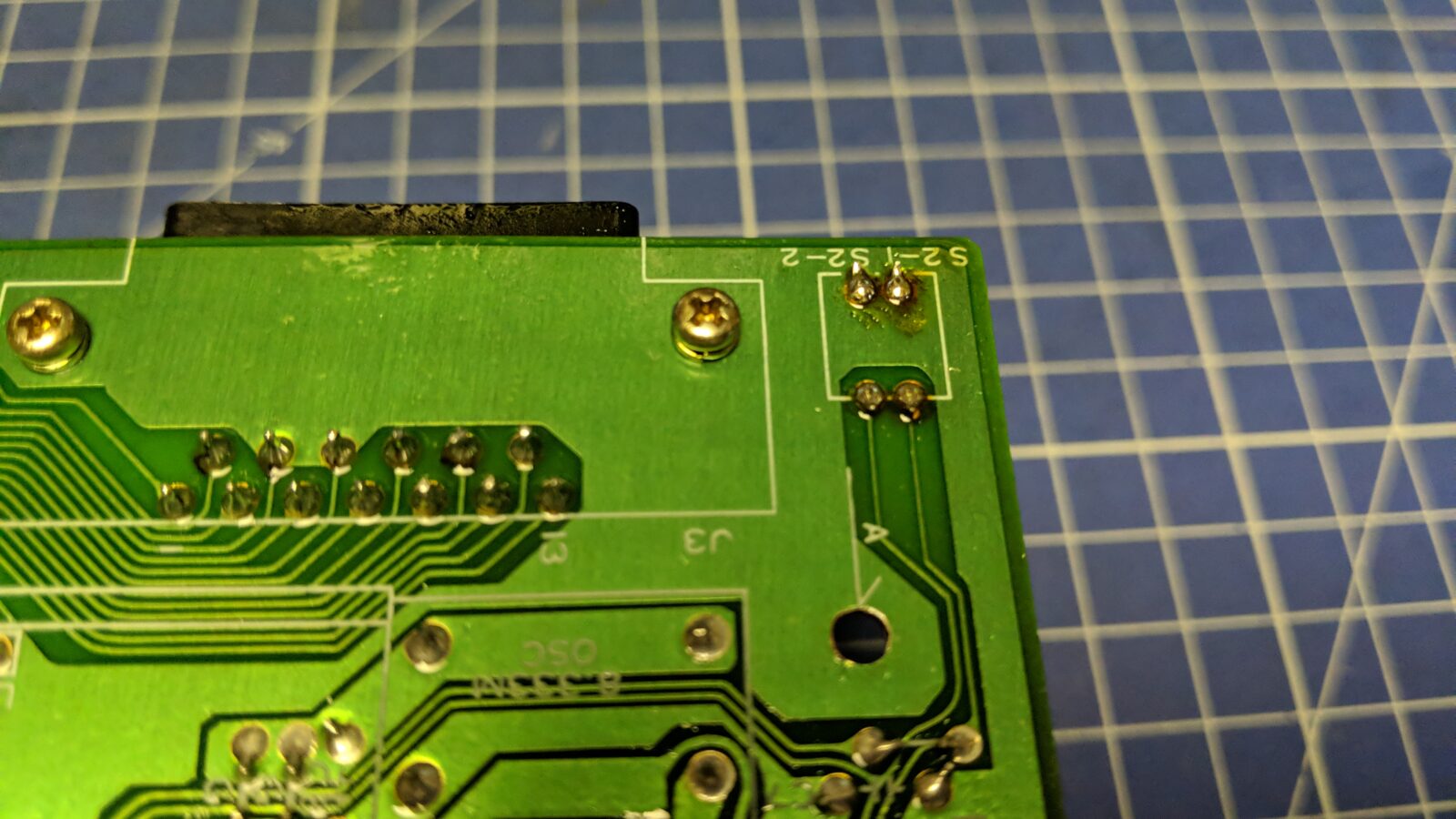
I’ve also cleaned the power socket.
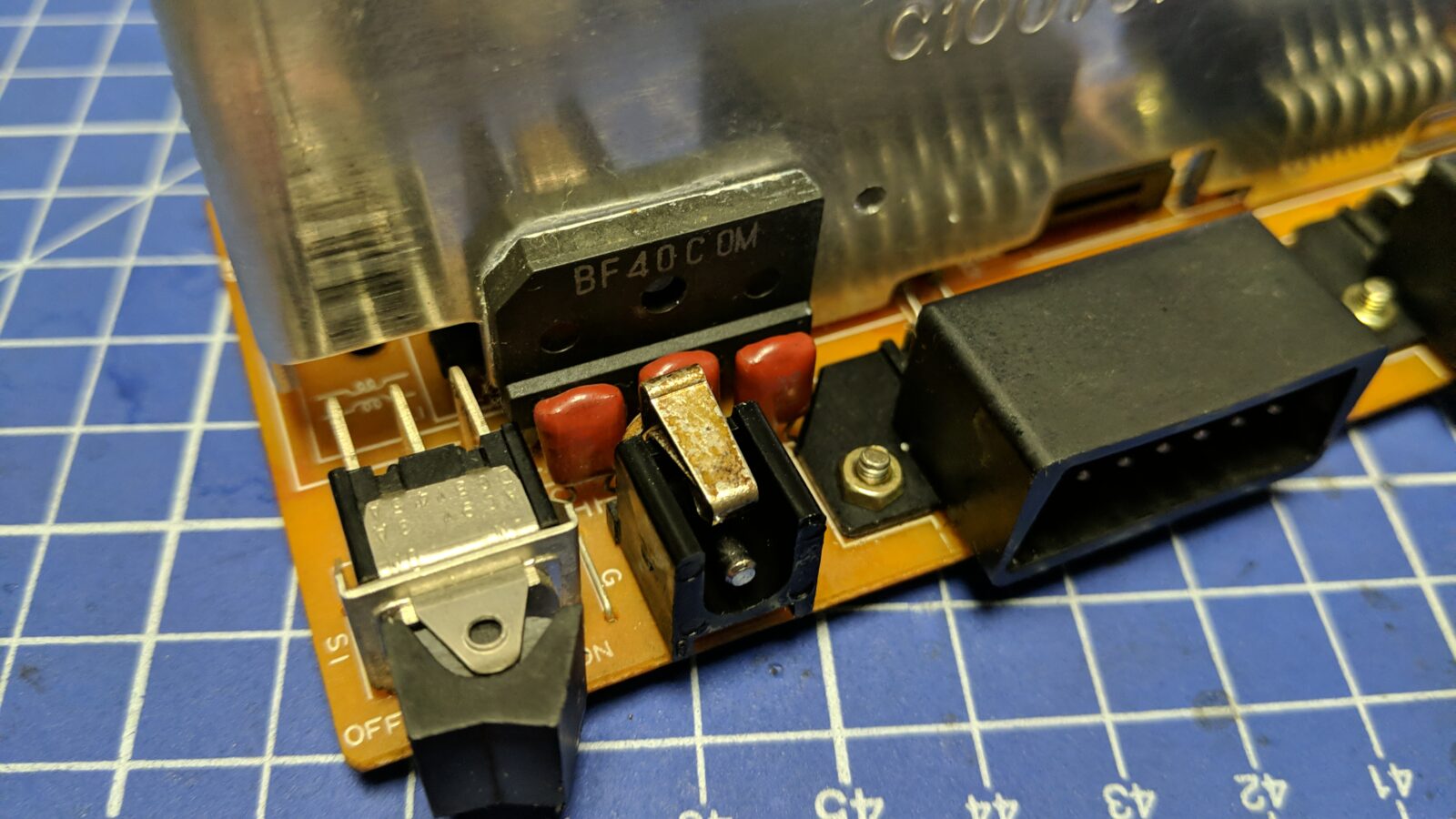
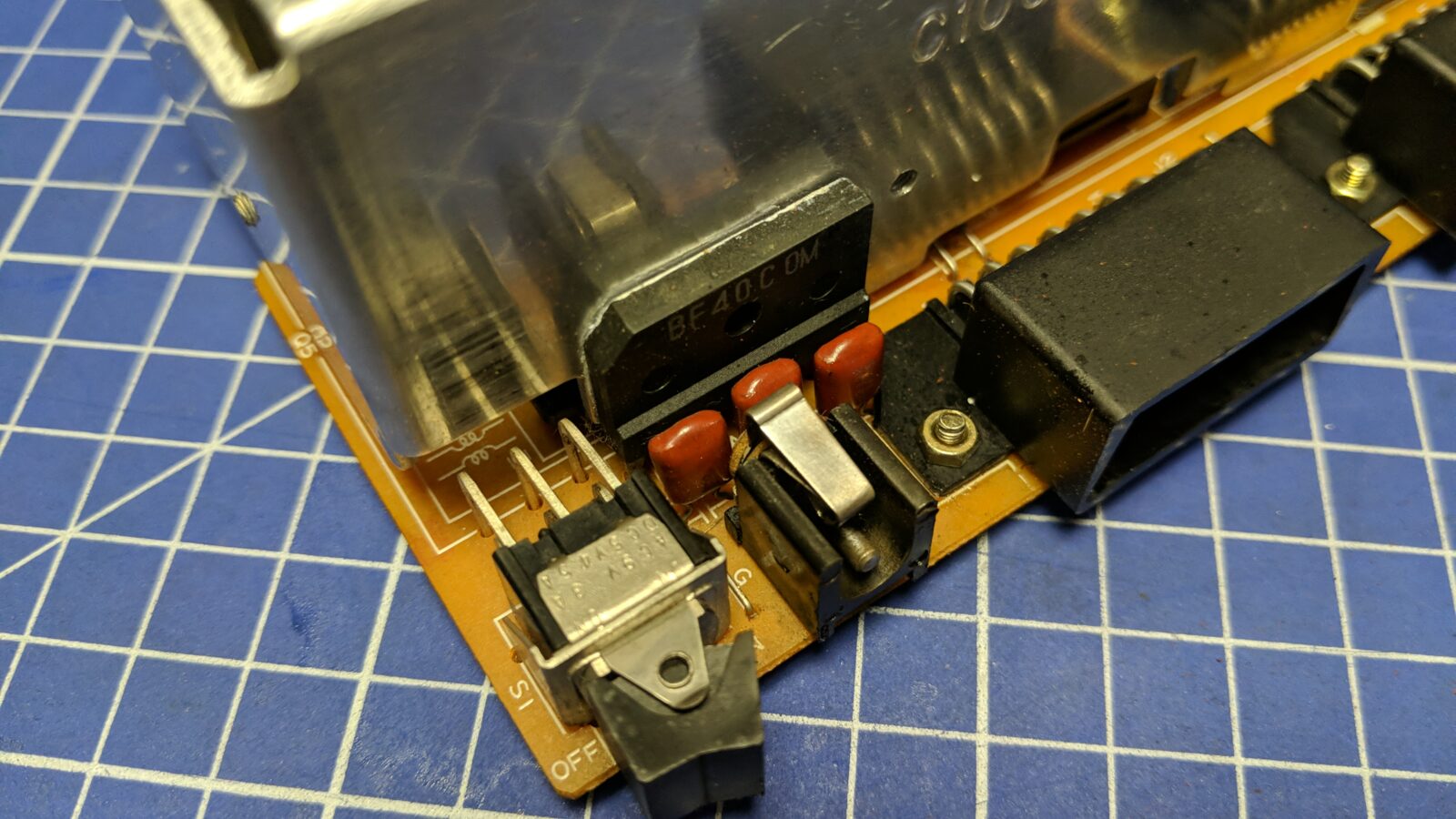
Drive
The actual drive was serviced as usual – cleaning, re-lubing, and some other minor fixes. To give it a bit of shine, I’ve also polished a top shield.
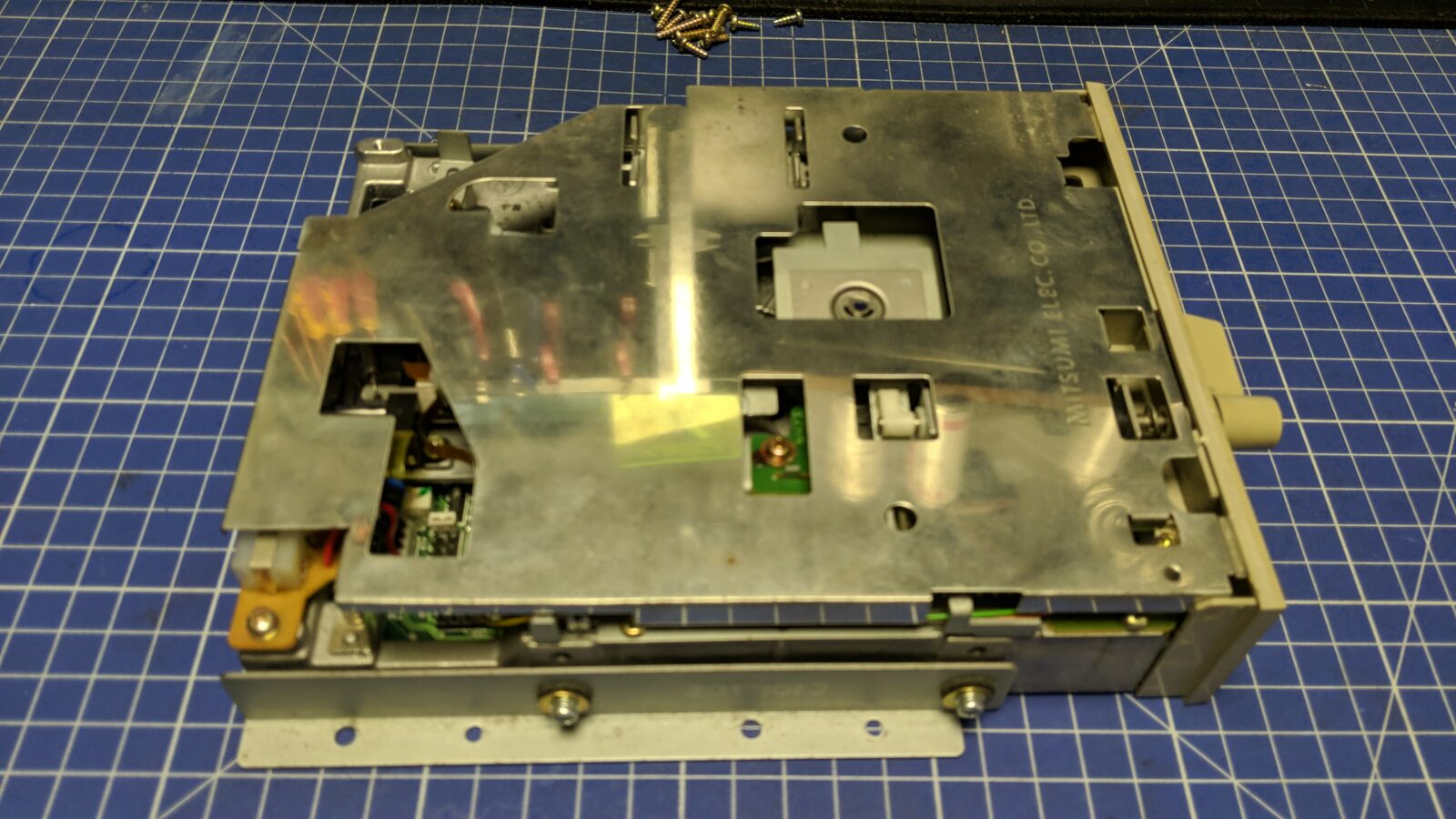
The head cover fell off so I’ve used a double-sided adhesive tape to put it back in place.
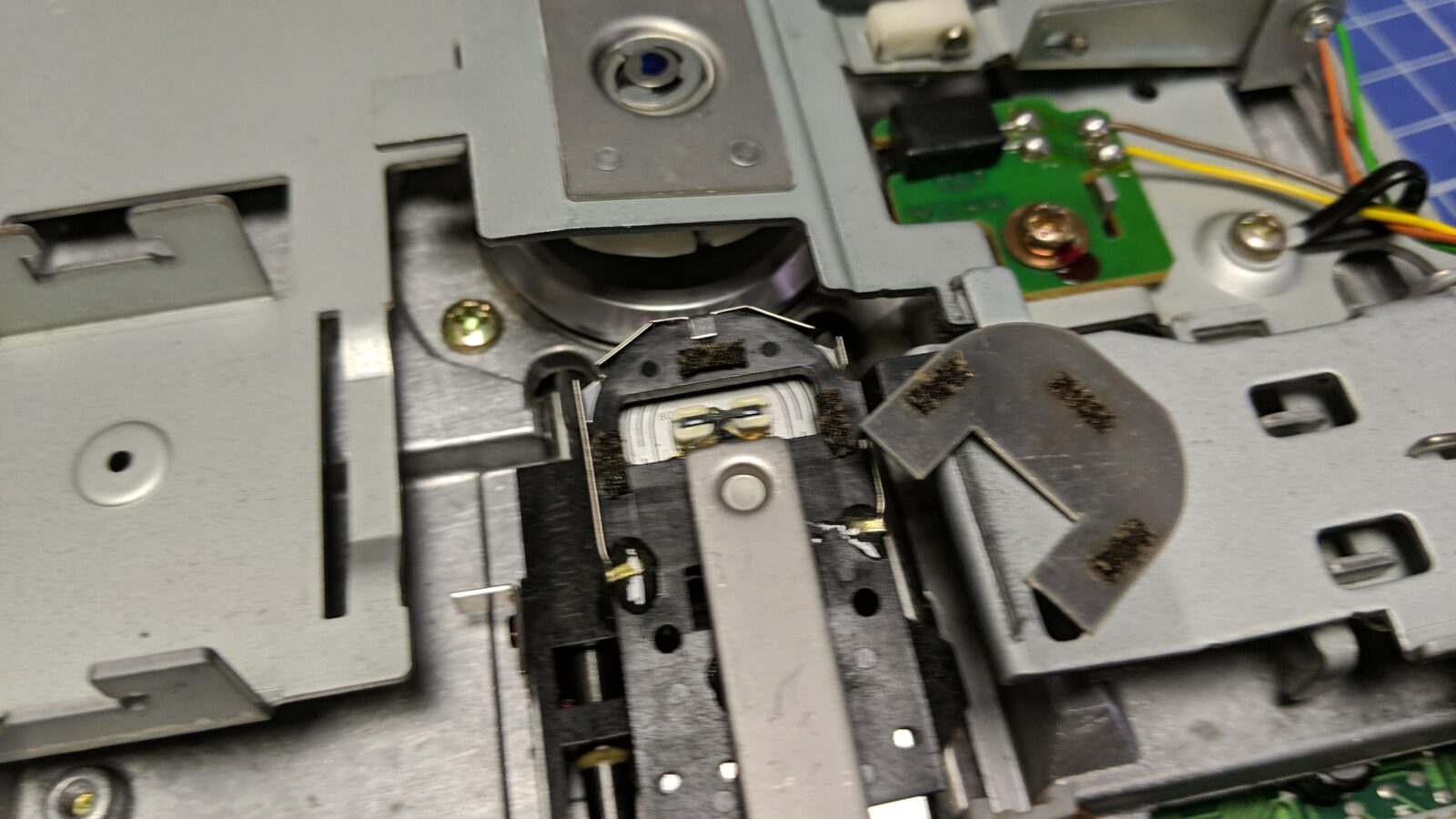
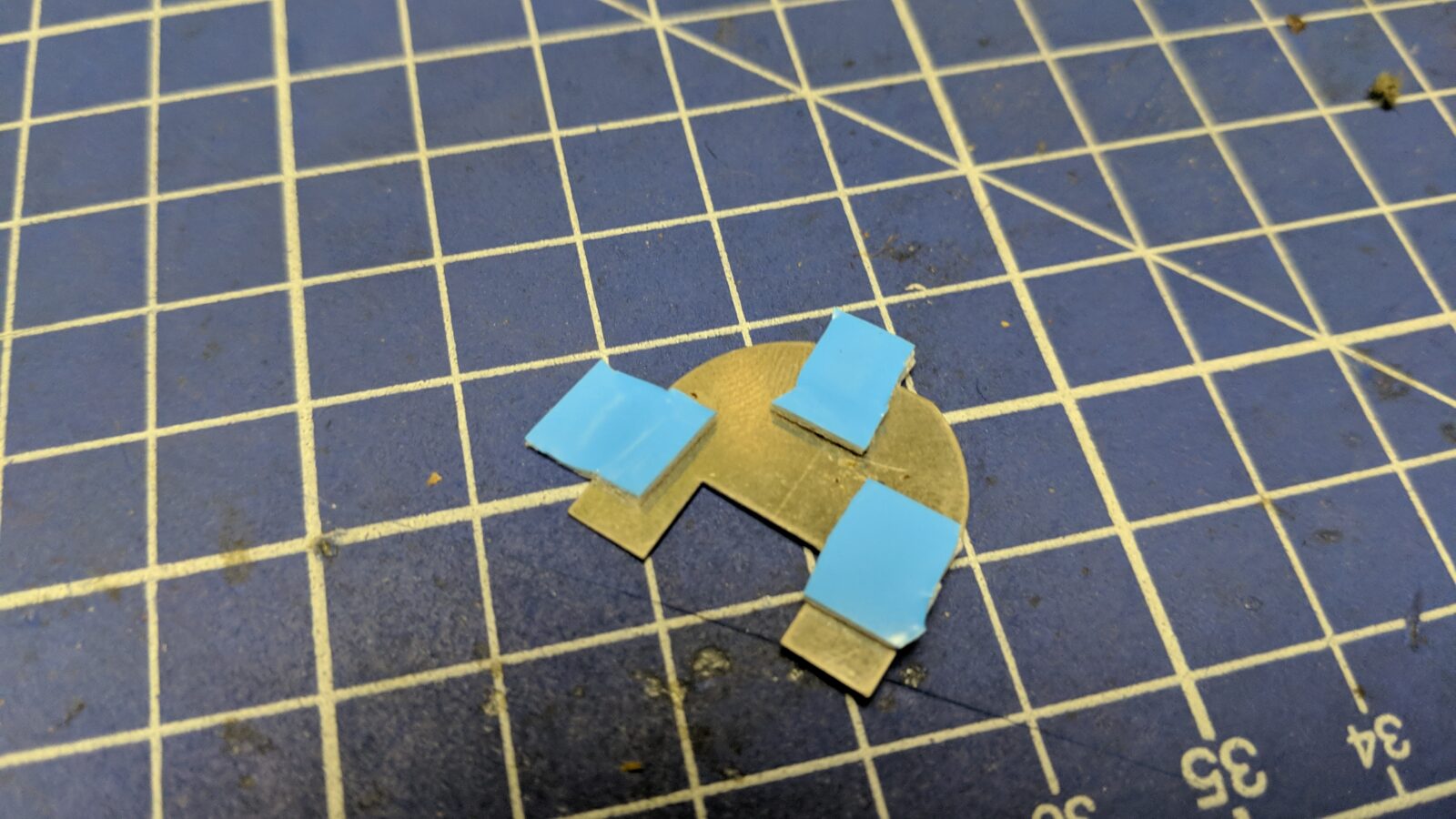
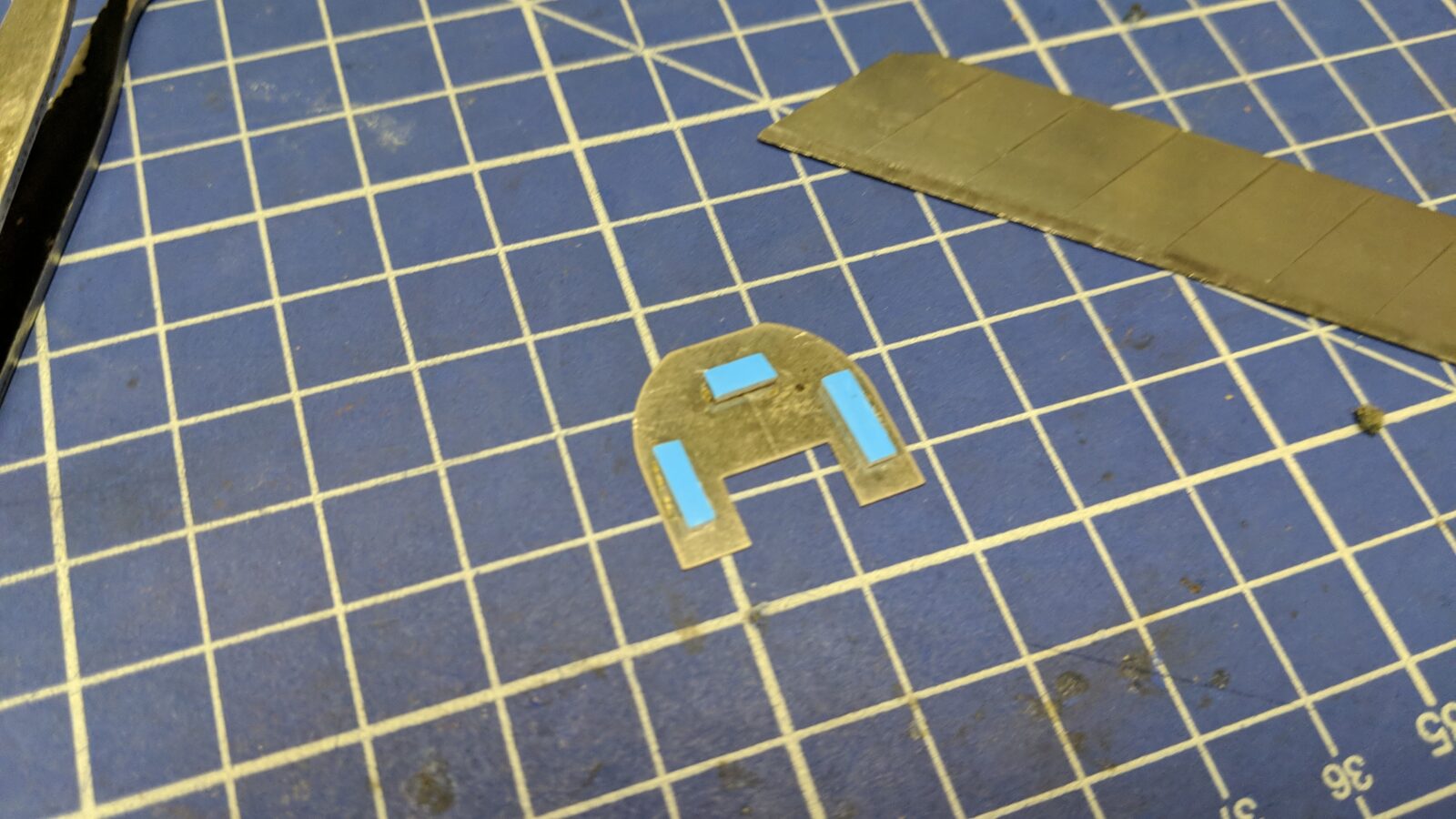
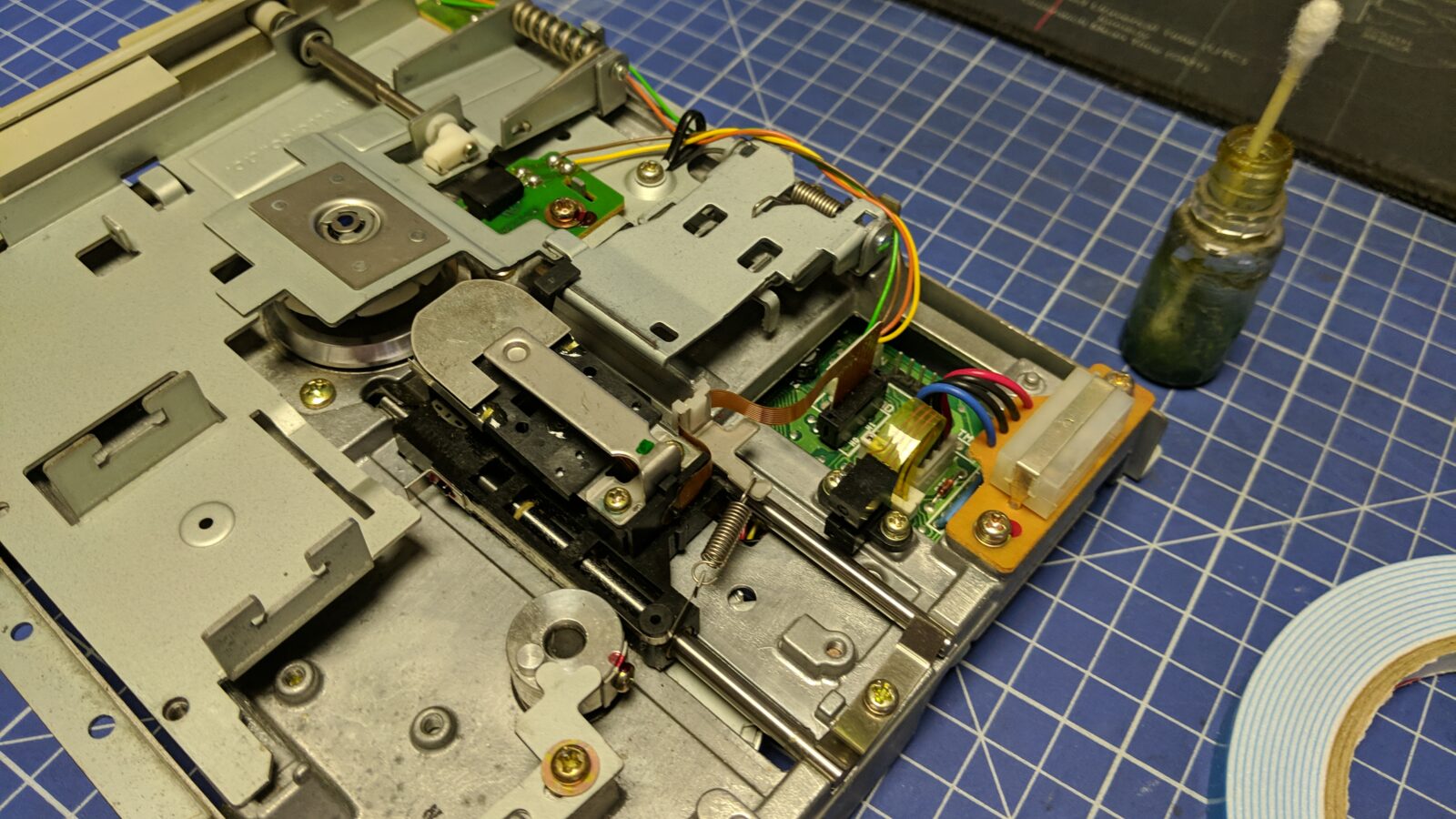
Distorted washer fix.
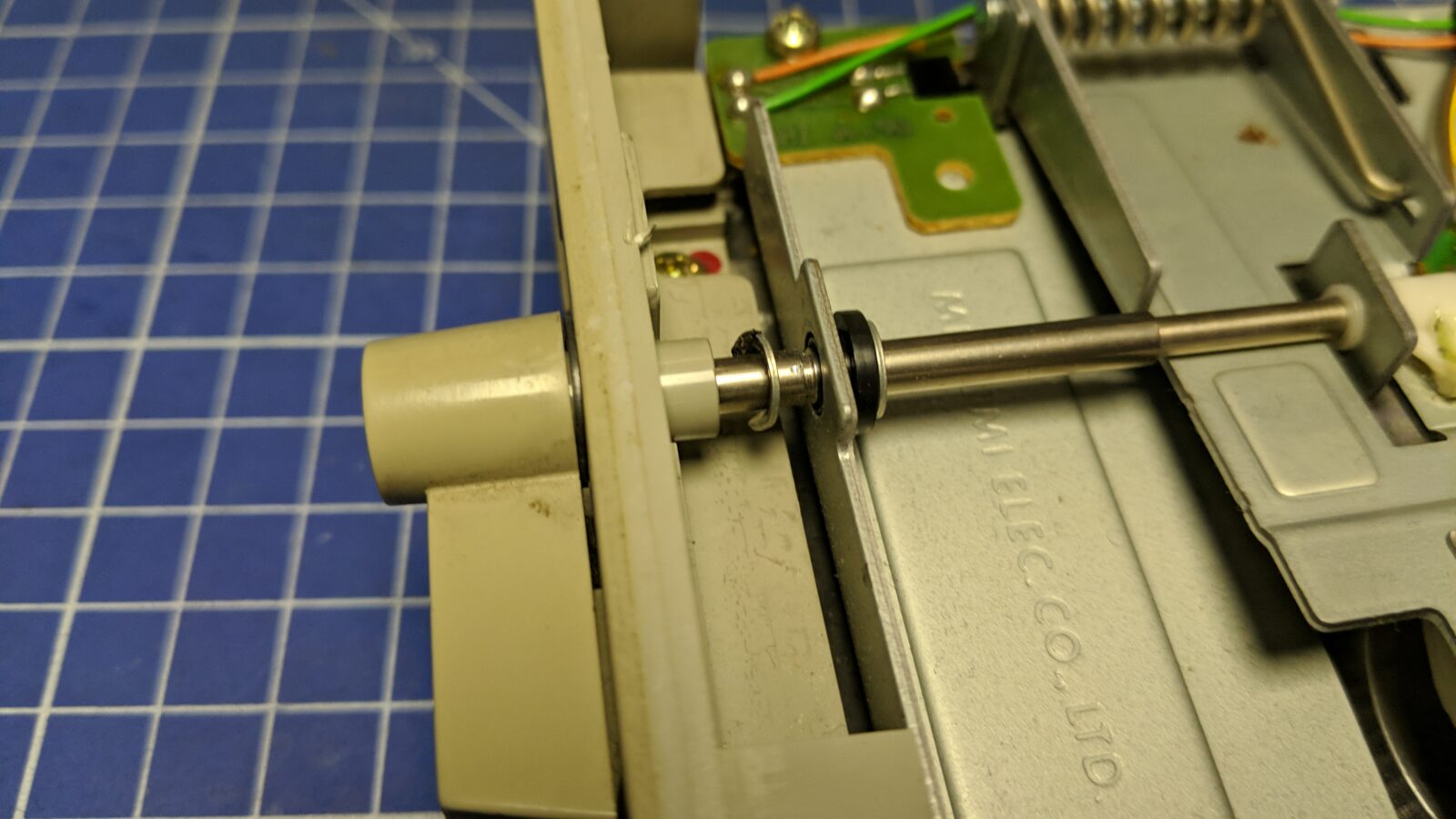

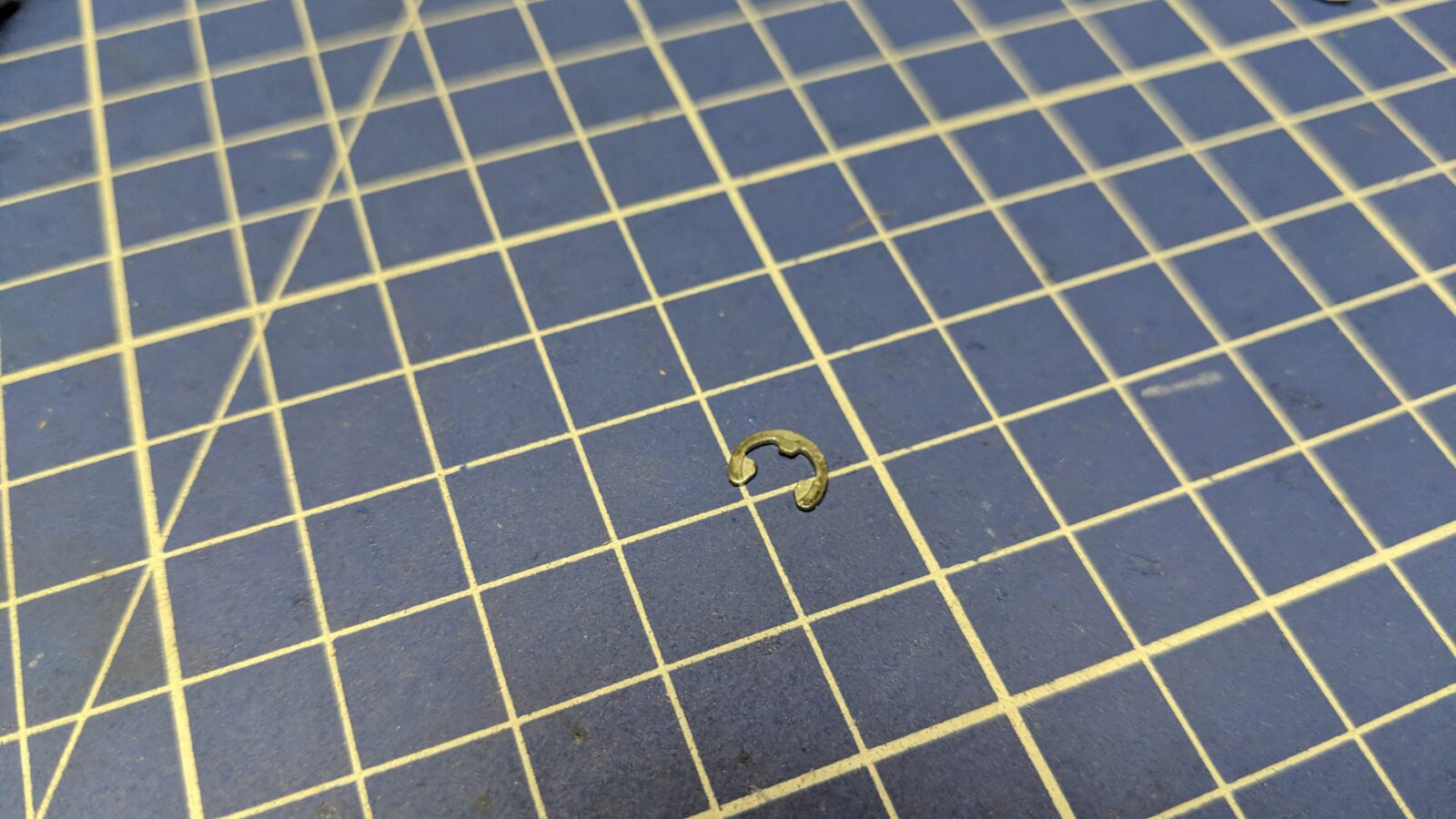
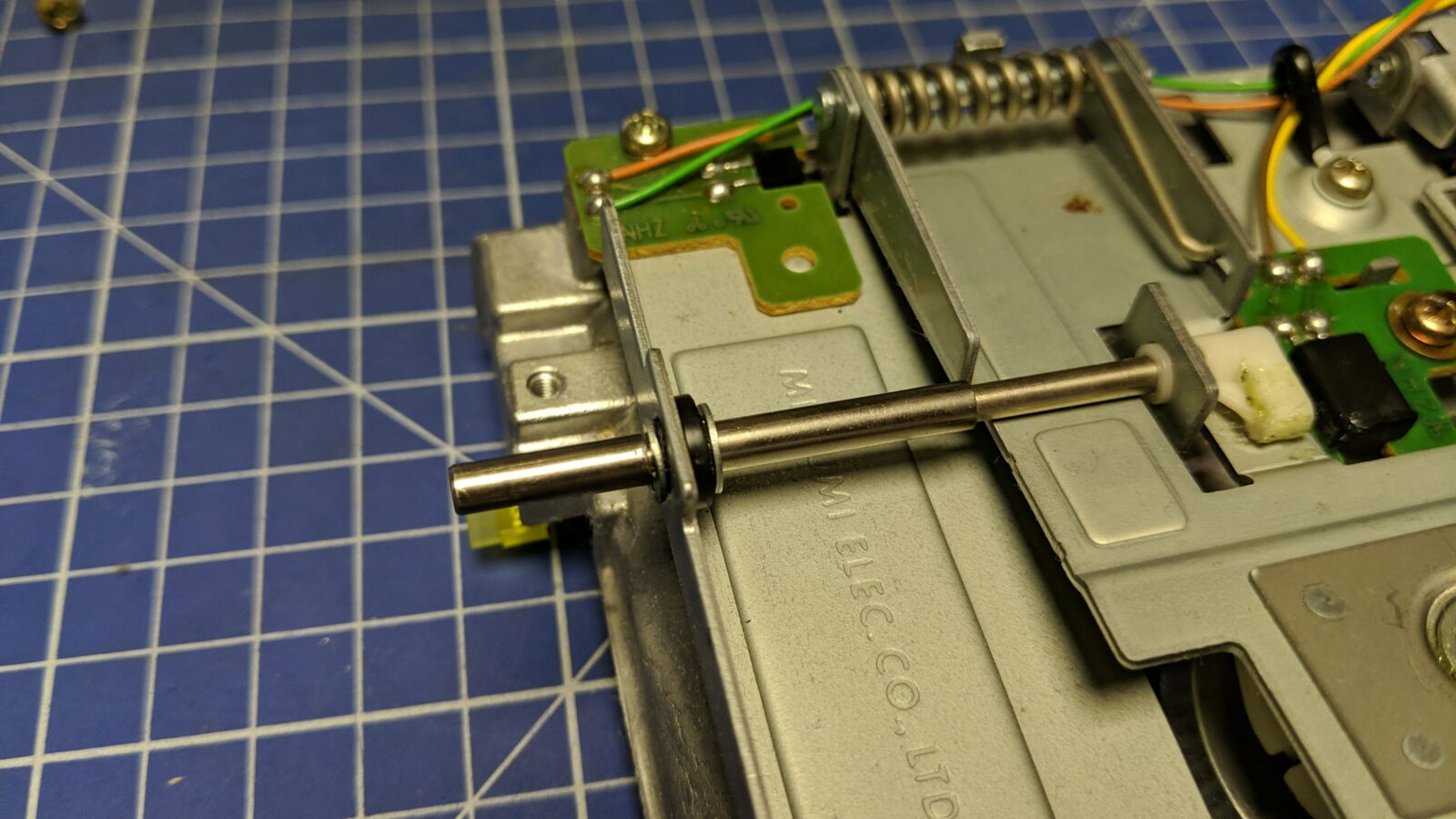
Shield polishing.

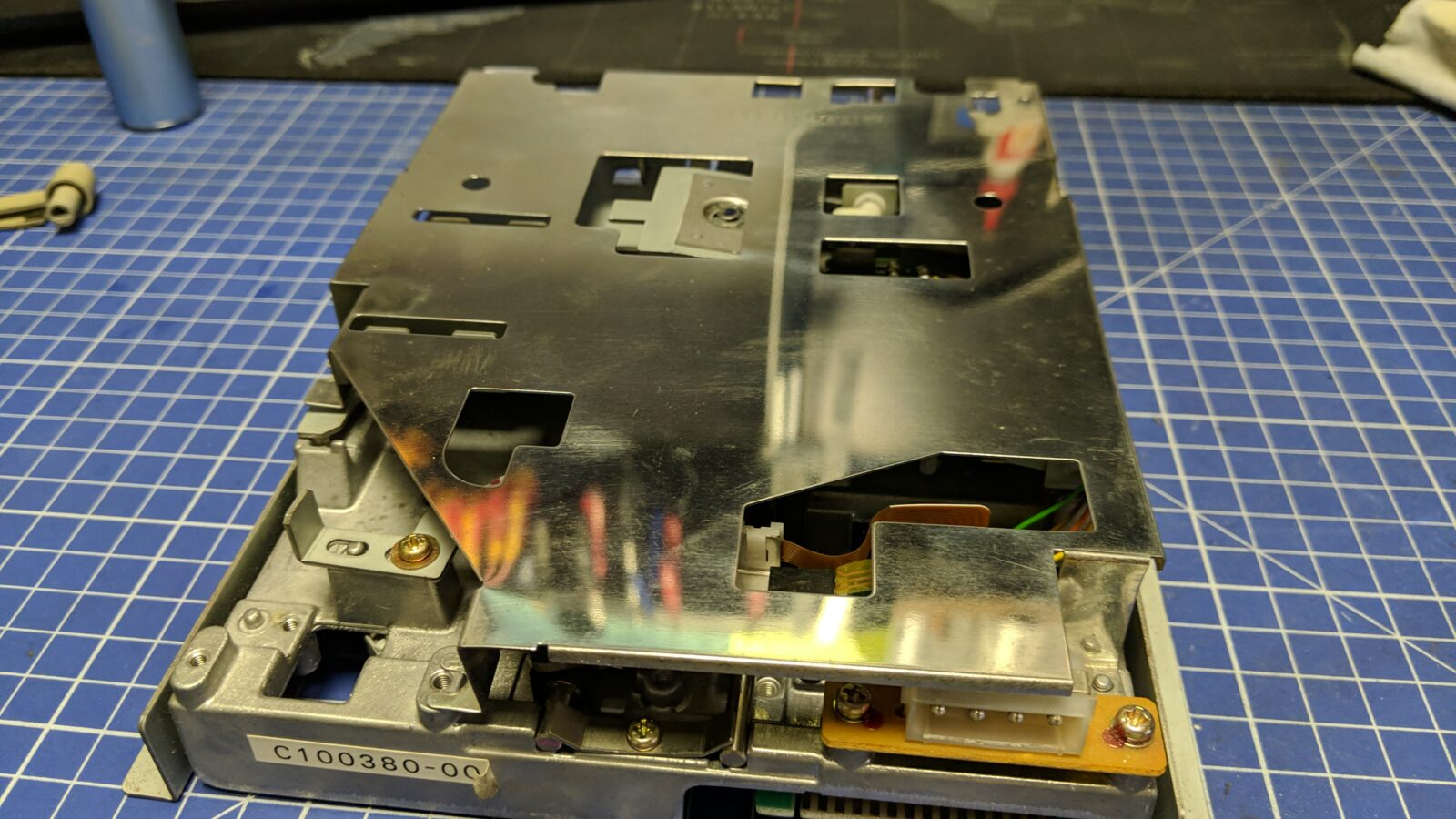
Outro
Cleaned and retr0brighted and tested. Another XF551 works! YaY!


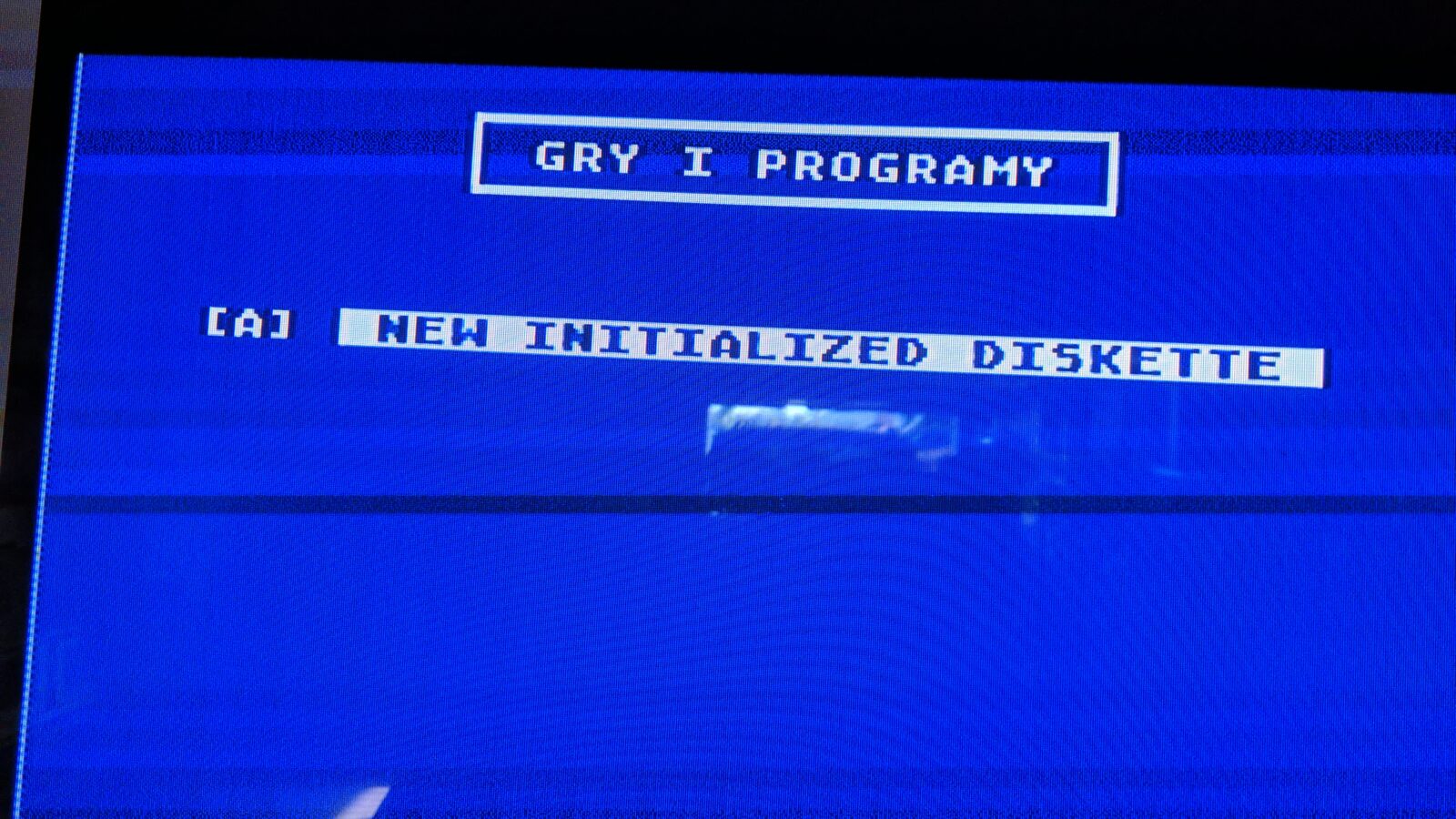
That’s all in this short post. Consider subscribing if you want to get an email notification about fresh blog posts.
See you in the next post! 🙂






How did you remove the drive lever?
Like in all similar drives, you need to pull it.
Beauty in the XE style! 🙂
OLE!!!! Great!