… or how I forgot to take all the pics again
Intro
Aaaaand we are back to Apple again 😀
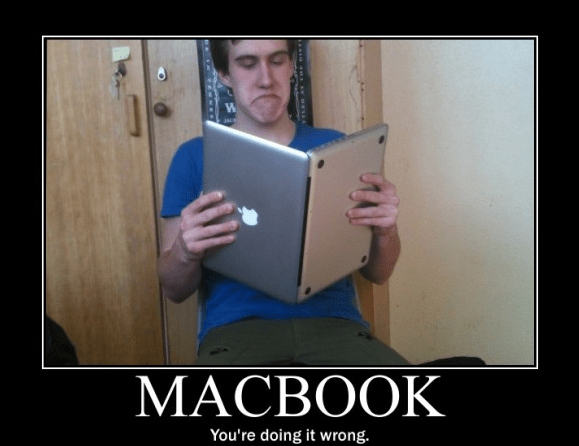
It is March 2024 – This means another #Marchintosh blog post!
This time, however, I’ll be dealing with four Macs, SE Macs to be more specific.
Various flavors of SE Macs … to be even more specific 😀
Unfortunately, I didn’t take all of the pics during this refurb job, but I still have much to cover across all four machines, so no worries. Just keep in mind it is not all in chronological order.
Mind you, I often put a lot of pics that might look like these are not needed. I do that because I often get back to them to see how the machine was put together which is pretty handy for future jobs 🙂
The four SEs
Last year, I was working on four Macintosh SE machines. Two were stock machines, one SE 1/40 and one FD/HD. The plan was to repair, re-cap, upgrade, and retr0bright – the usual procedure.
In general, they do not differ that much but let’s start with the opening pic.

Disassembly
The first machine that I started working on was a Mac SE 1/40 but the remaining machines are pretty much the same
This is how it looked after opening.

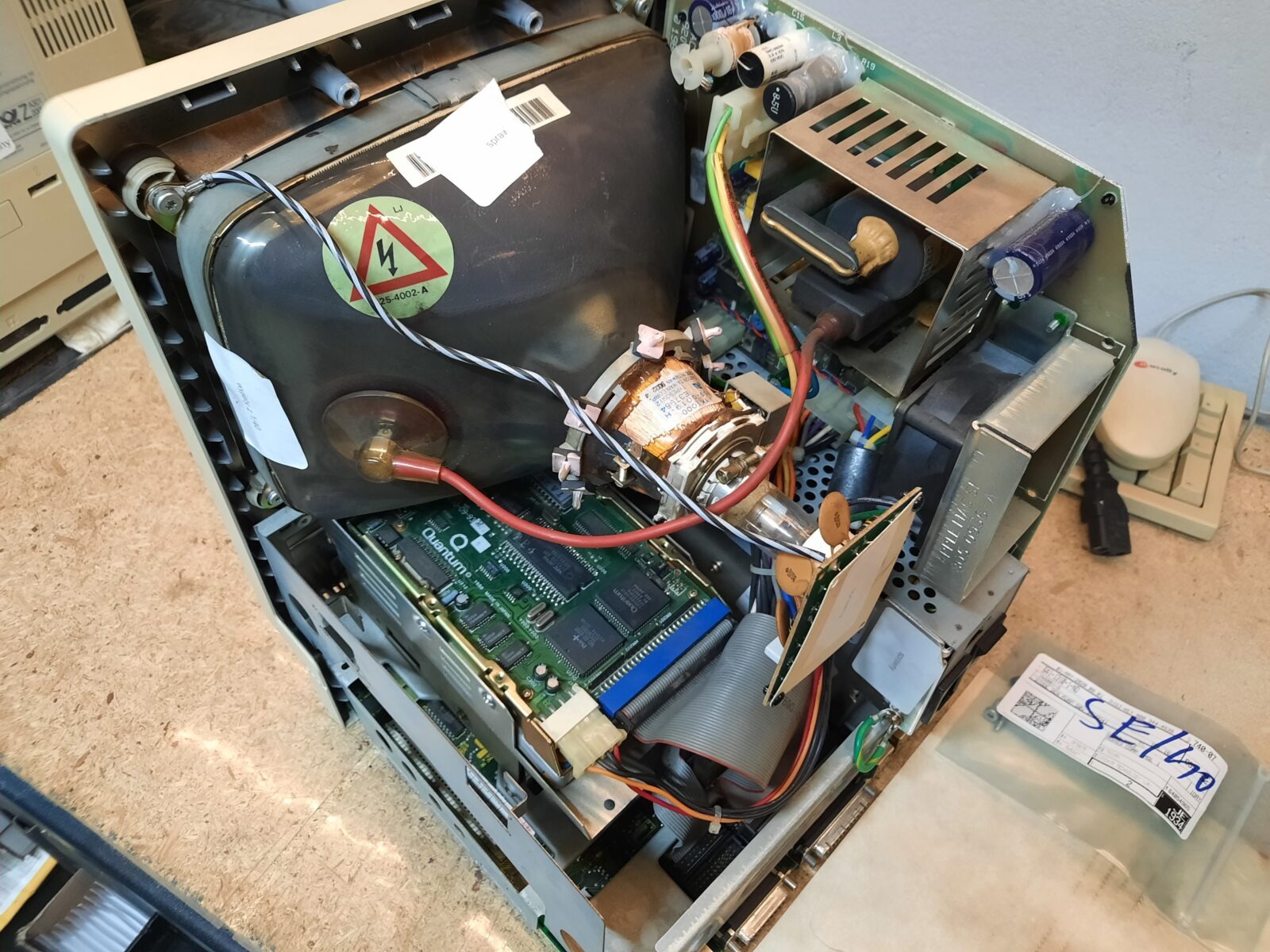

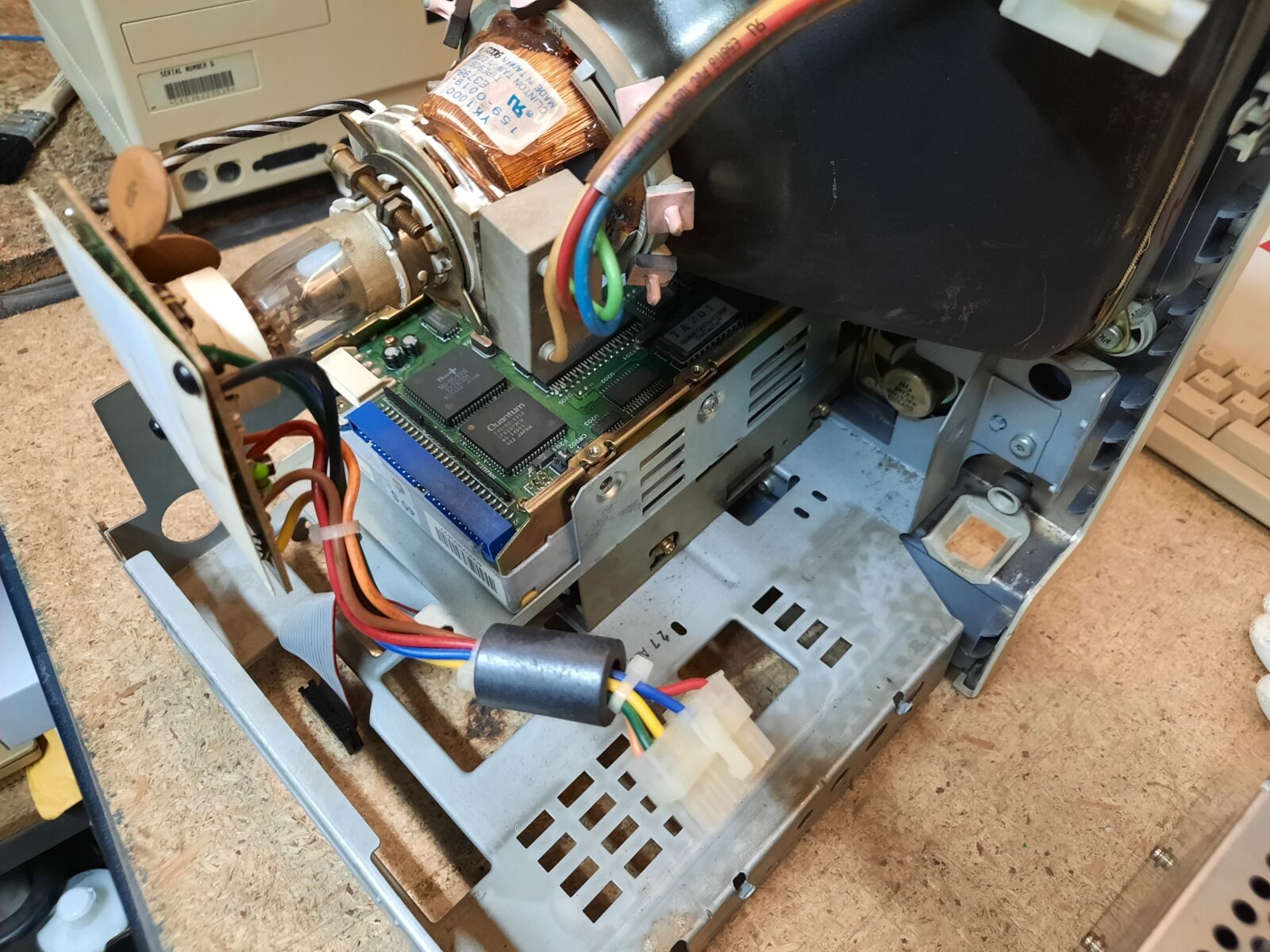
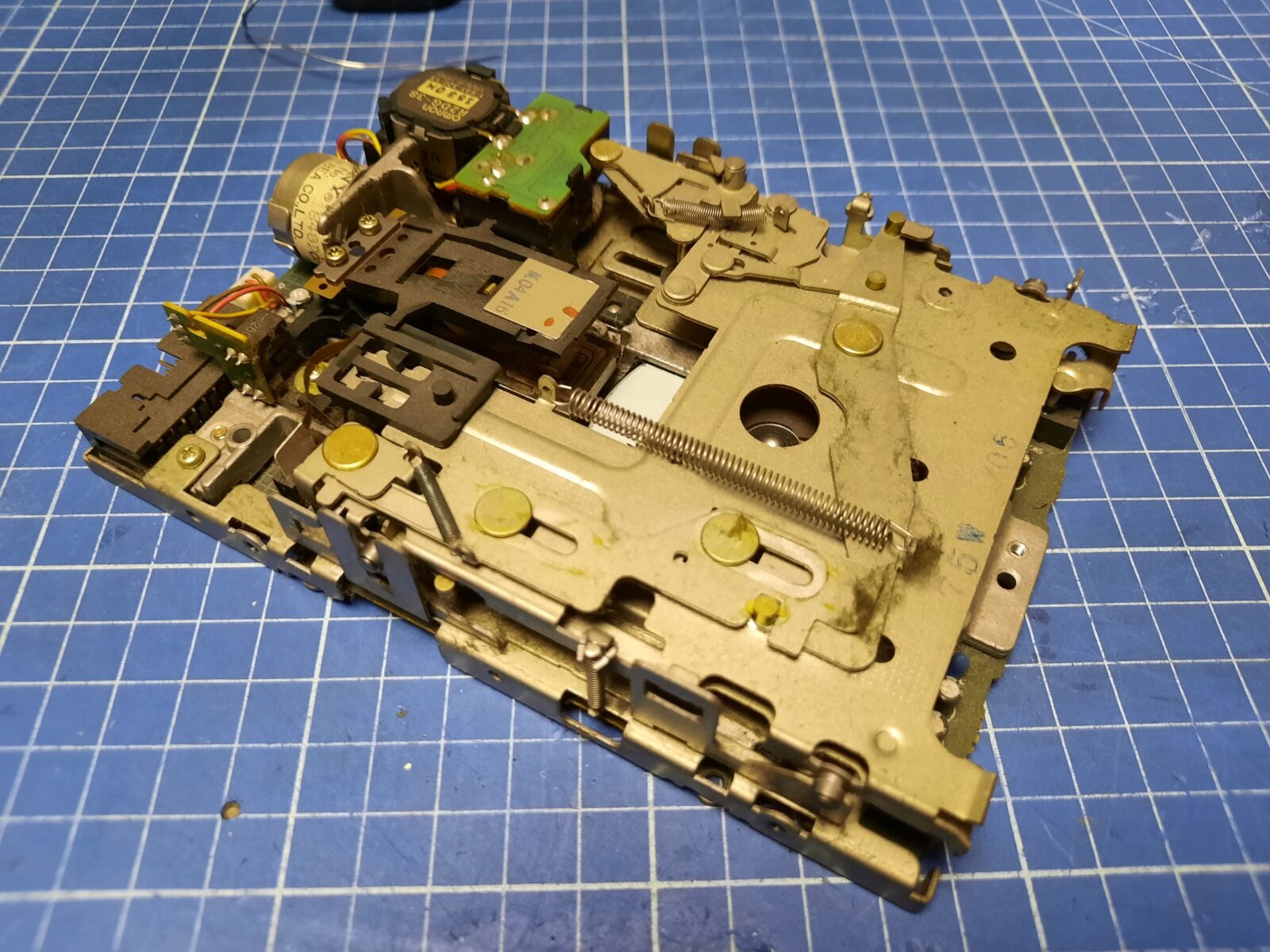
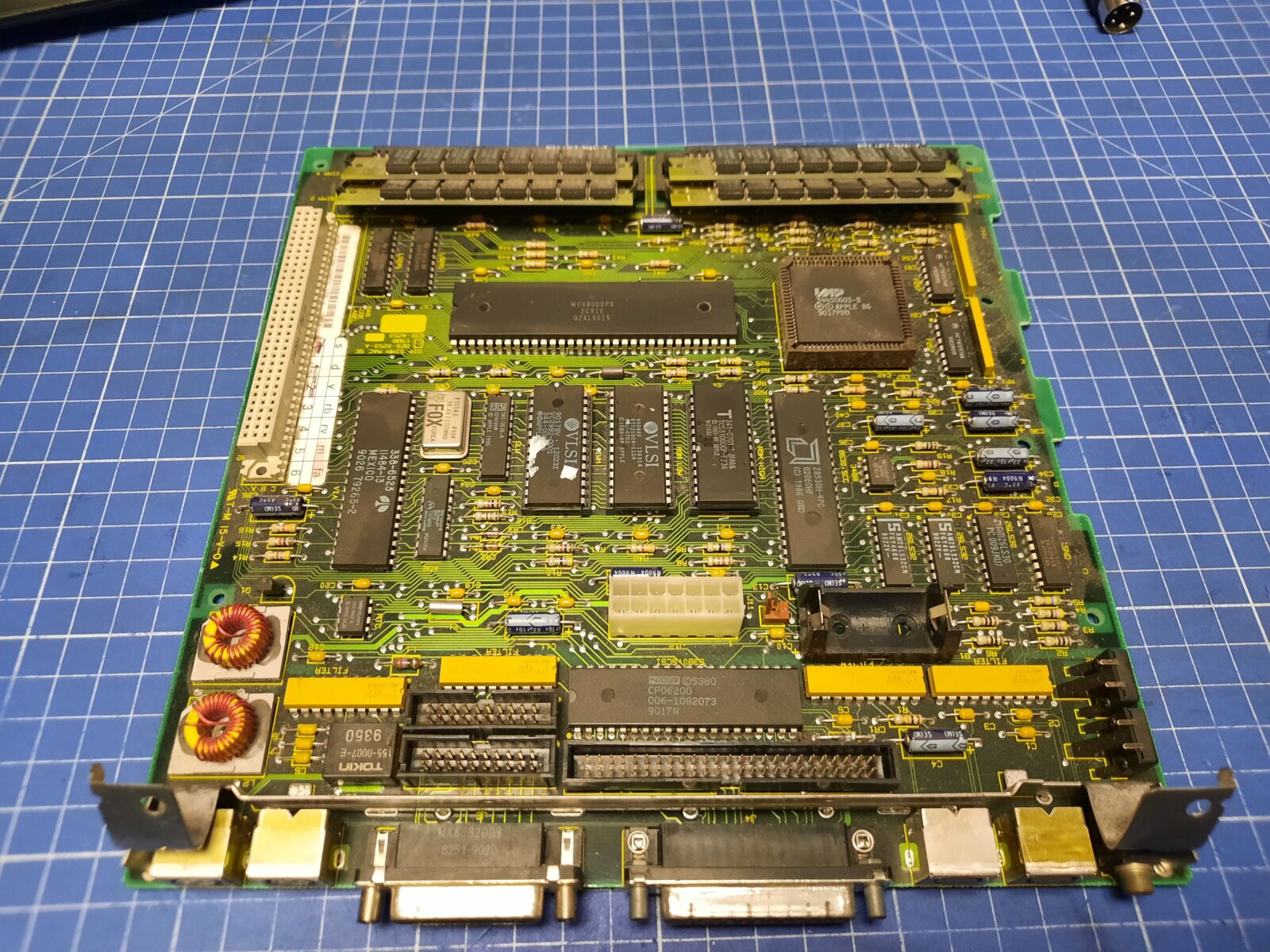
Re-cap
I didn’t have axial caps at hand so I used standard ones. Here is a mobo after re-capping and ultrasonic, cleaning bath.
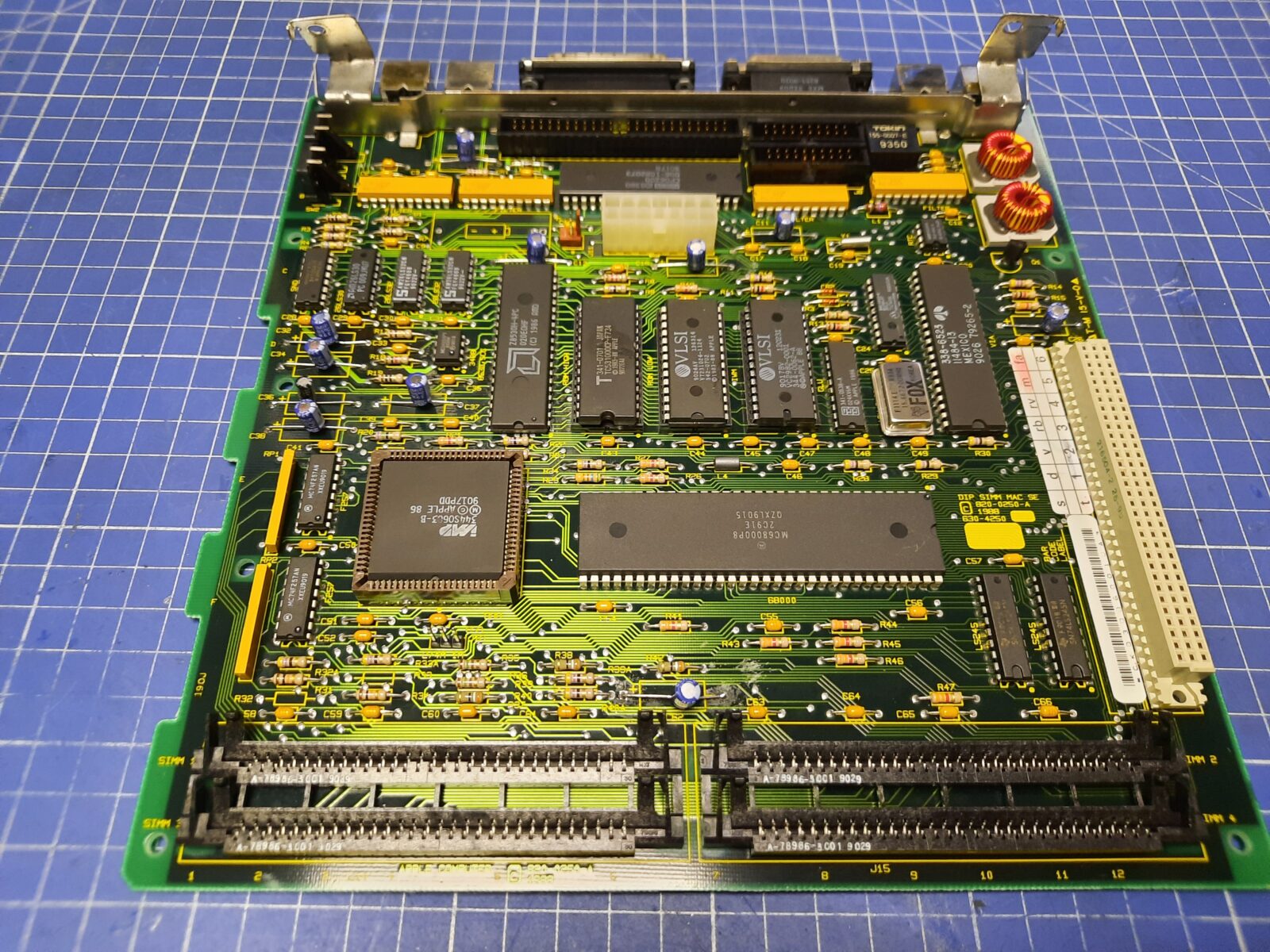
Next, I took care of a PSU. Mandatory re-capping this time.

With internal parts fixed, I could start working on the case. It was rather yellowed so this had to be addressed.
Before that, I had to remove the internal speaker which is held by molten plastic. I’ve used a soldering iron to remove the plastic.
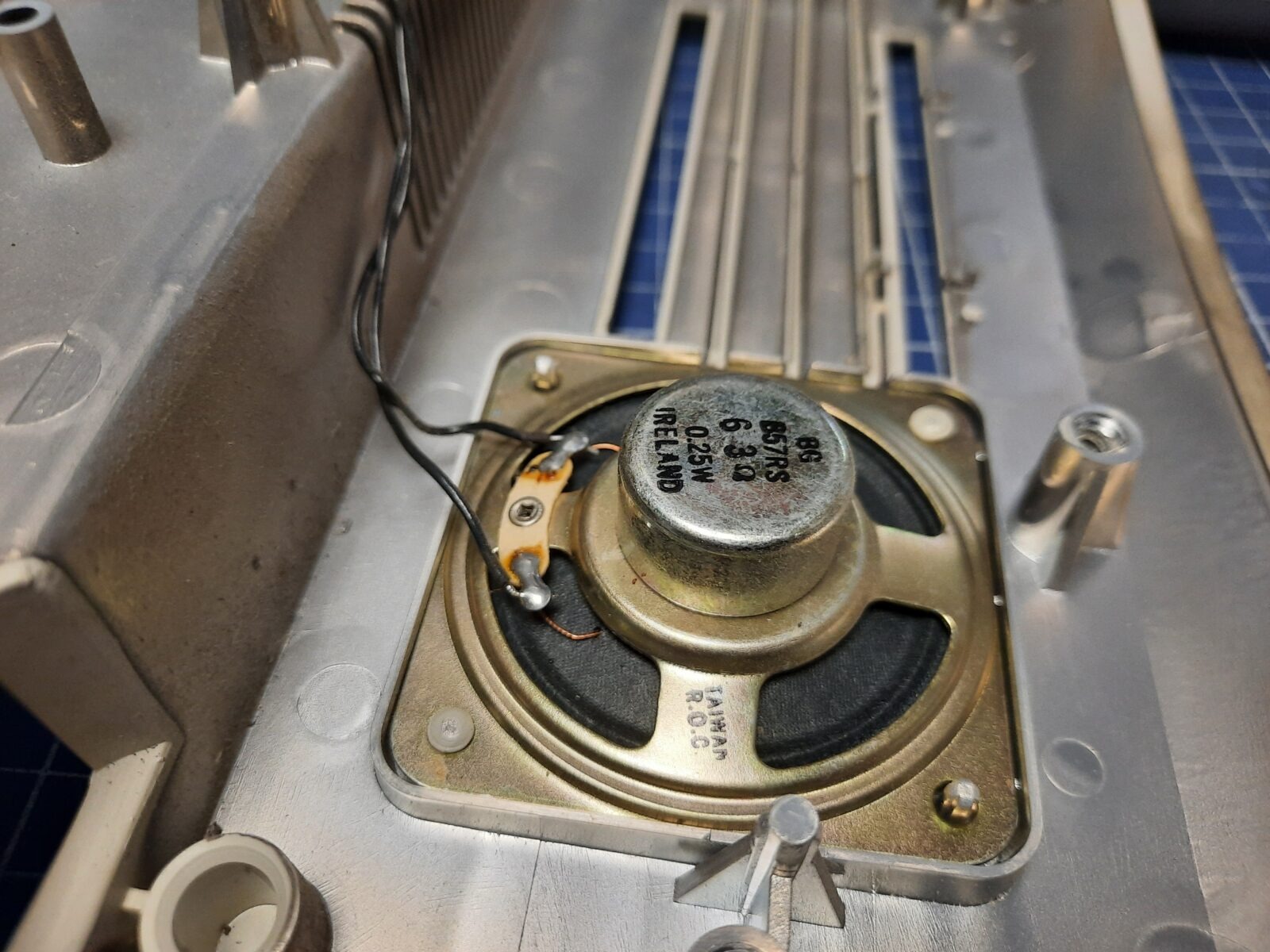
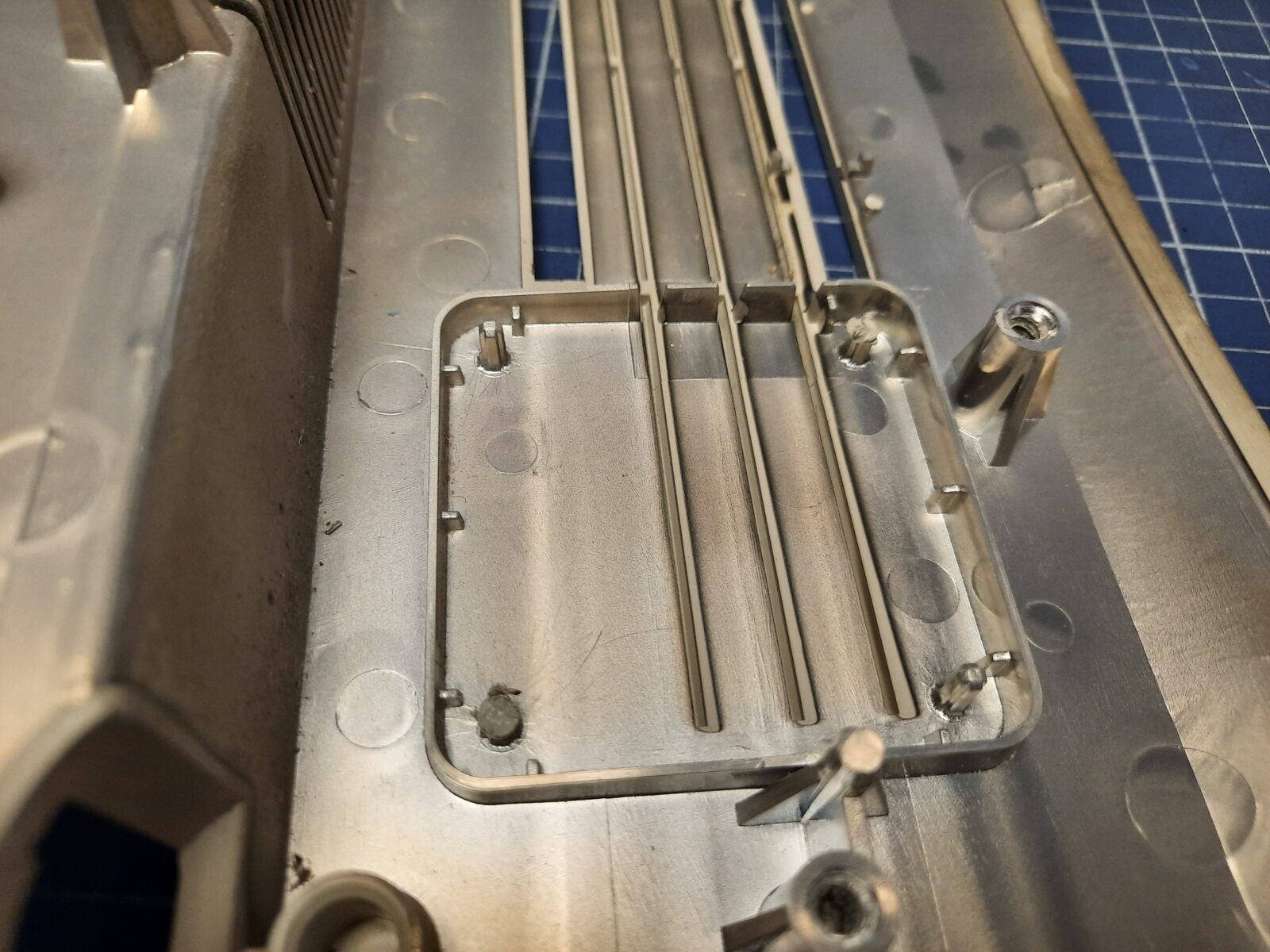


We will get back to it later after the retr0brighting is finished.
The next Mac was kinda working but didn’t boot to the OS. However, after connecting a different hard disk, it booted which told me that there was an issue with the hard drive.



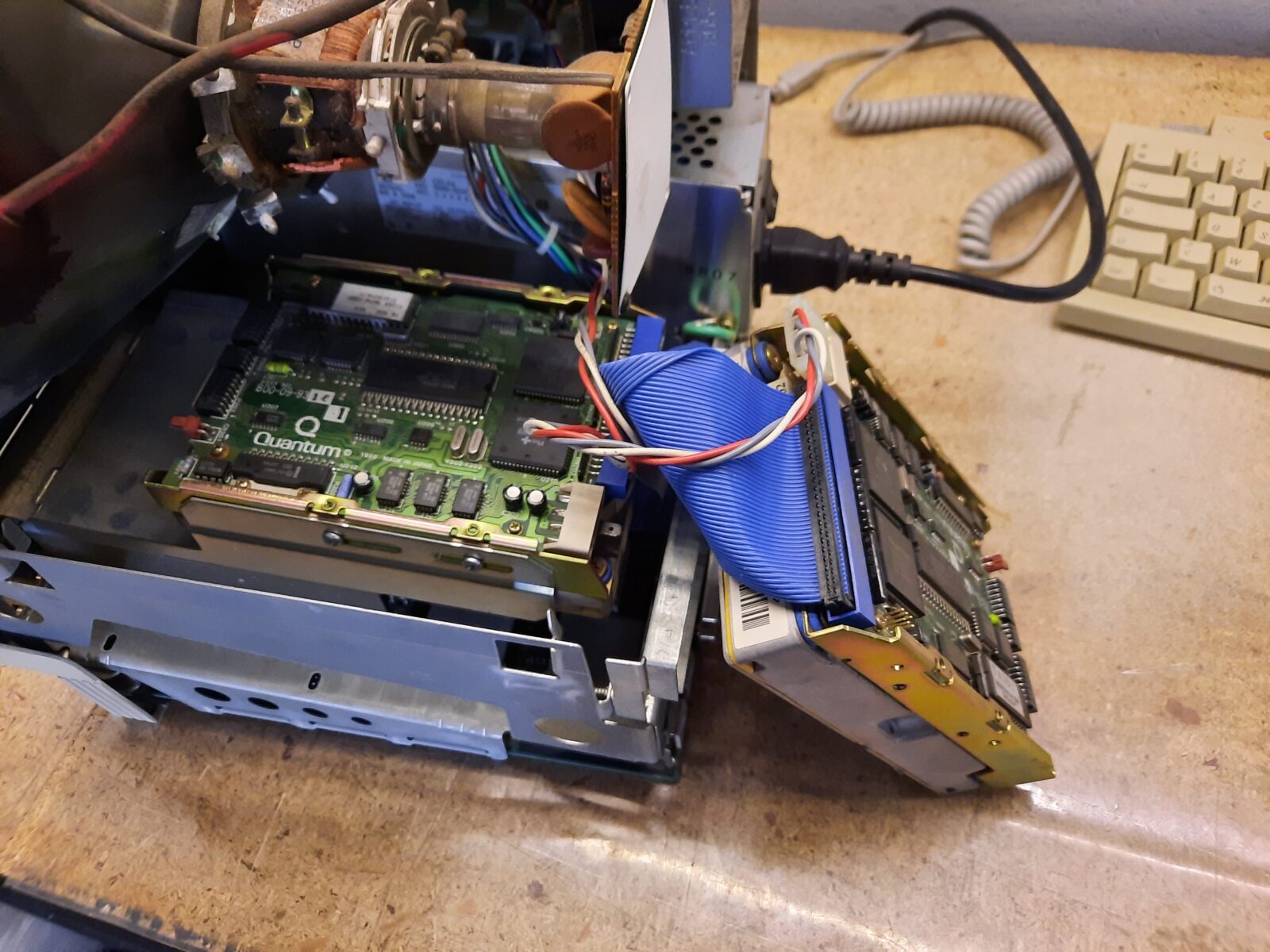
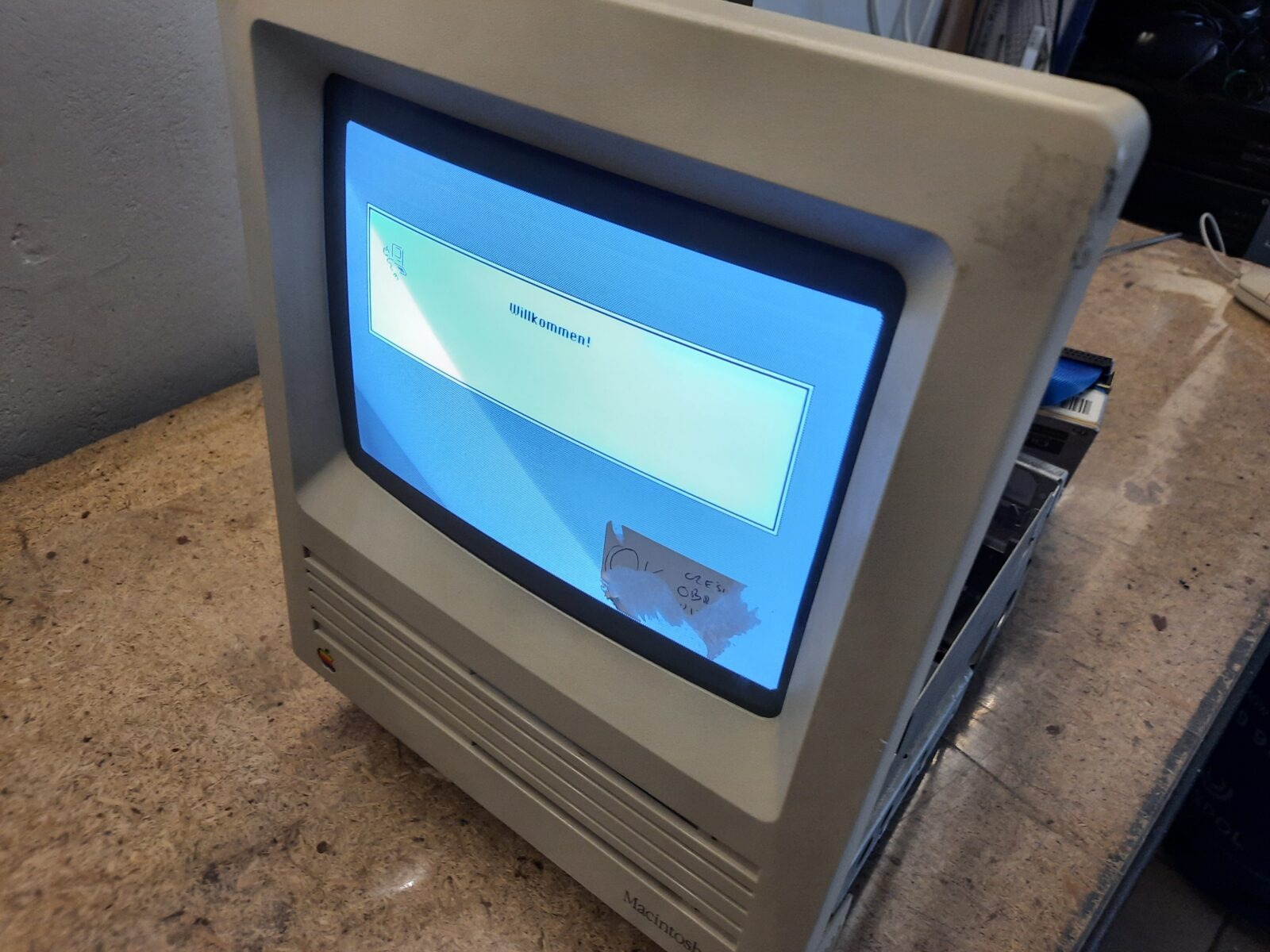
Further disassembly followed.
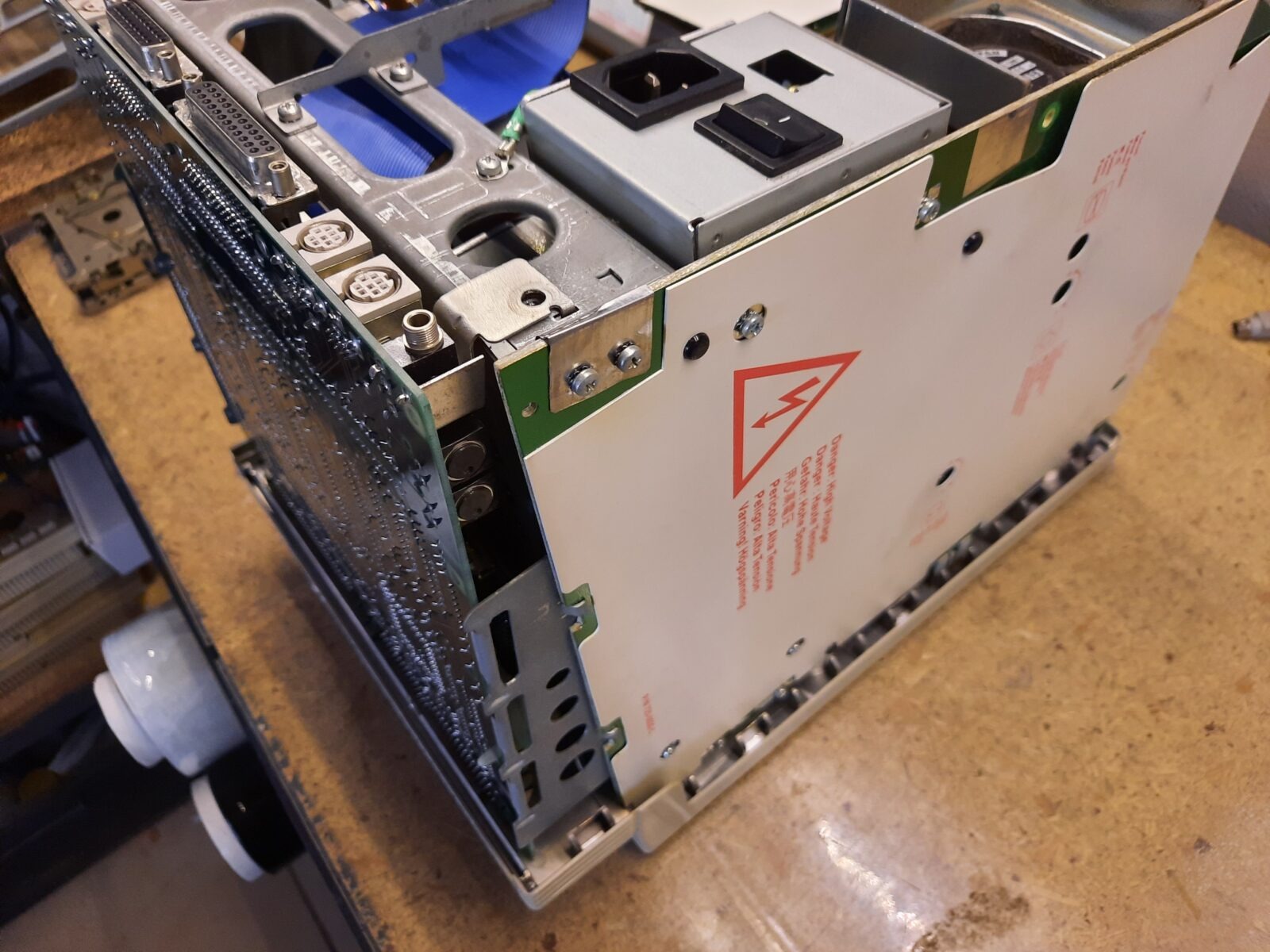

This is the moment I noticed the special card on top of the original MoBo – Aox DoubleTime-16 !! Nice find!
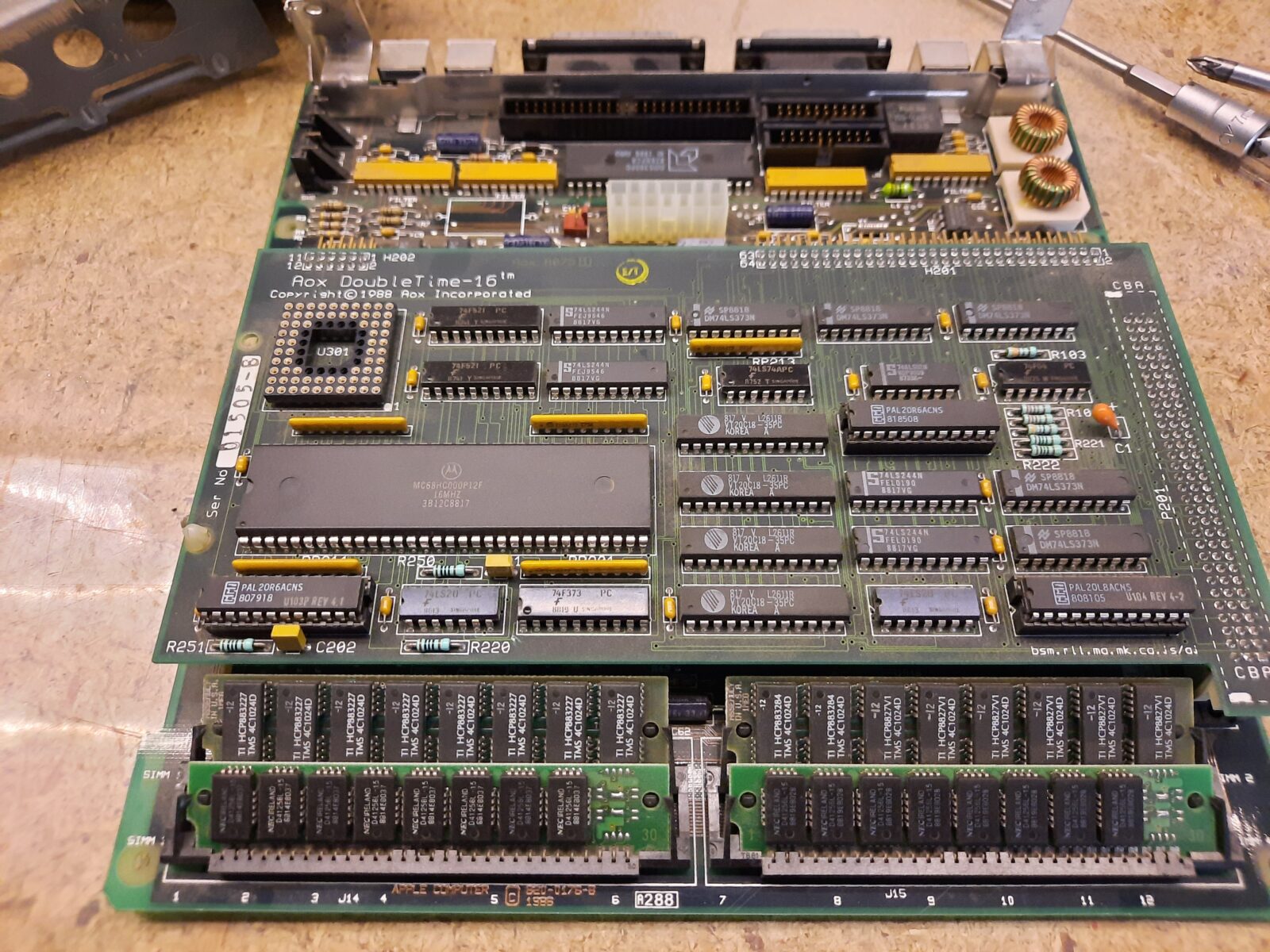
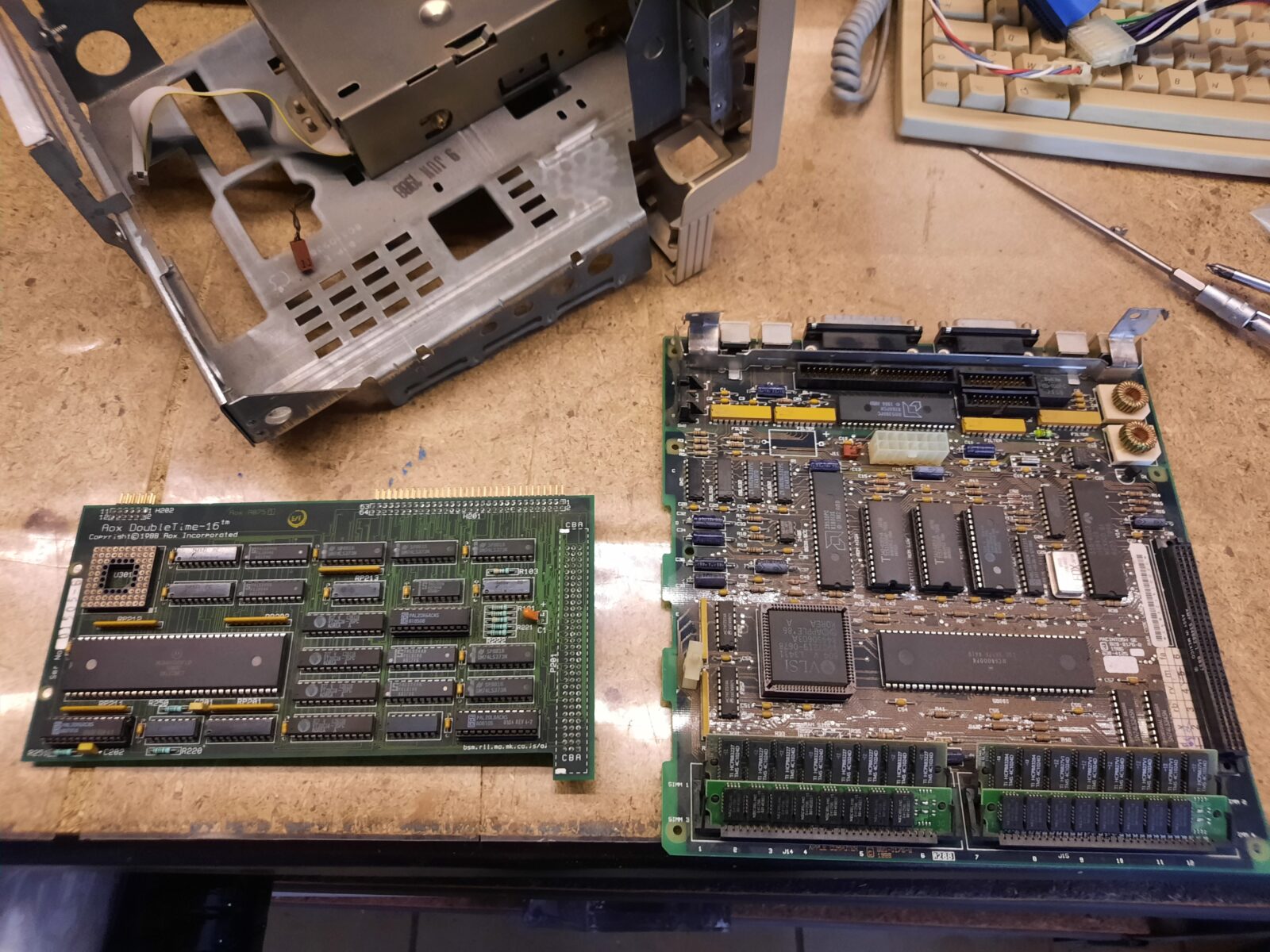
After talking to the owner of these Macs, we’ve established that fixing the hard drive is crucial, because, drivers for this card are very likely on it.
Hard drive story
The faulty hard drive is a 40MB SCSI Quantum ProDrive. I started poking around with it.



When I removed the metal cover, it turned out that the motor was simply stuck. It only required a gentle push and the discs started to move freely again! Yay!

I’ve hooked it up to a PC with a SCSI controller and the drive was successfully detected by it. I then booted to a Linux where I could dump the whole disk into an image file.

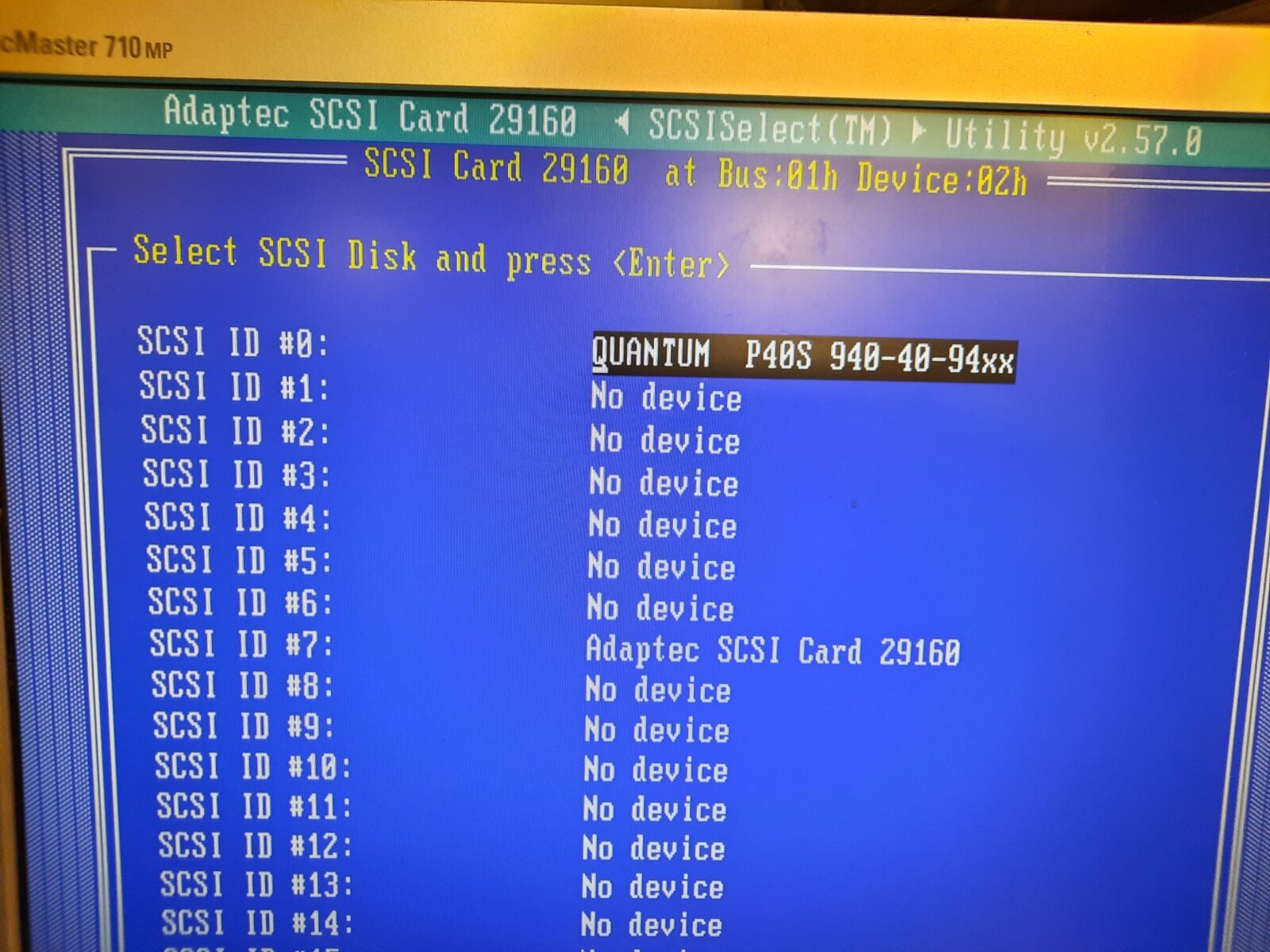
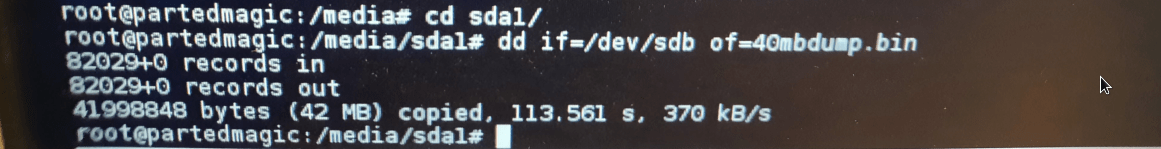
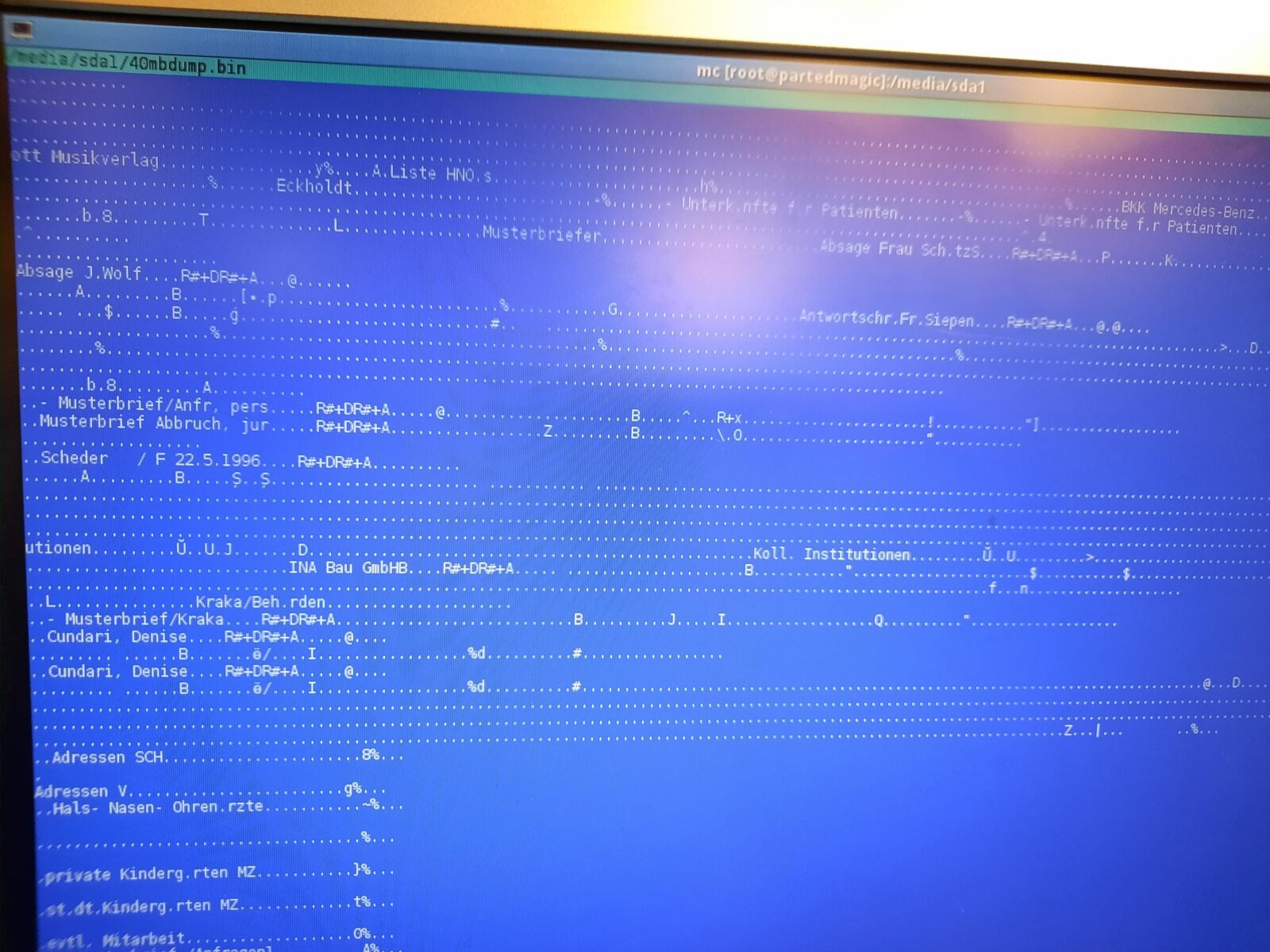
With the image, I then could hook it up to a Mac emulator and extract the drivers from there. Success!
Floppy drives
Floppy drives in all machines were disassembled, cleaned, and tuned. One of the drives required a bit more work but more on that later. Let’s start with a working drive that requires only cleaning and lubricating.
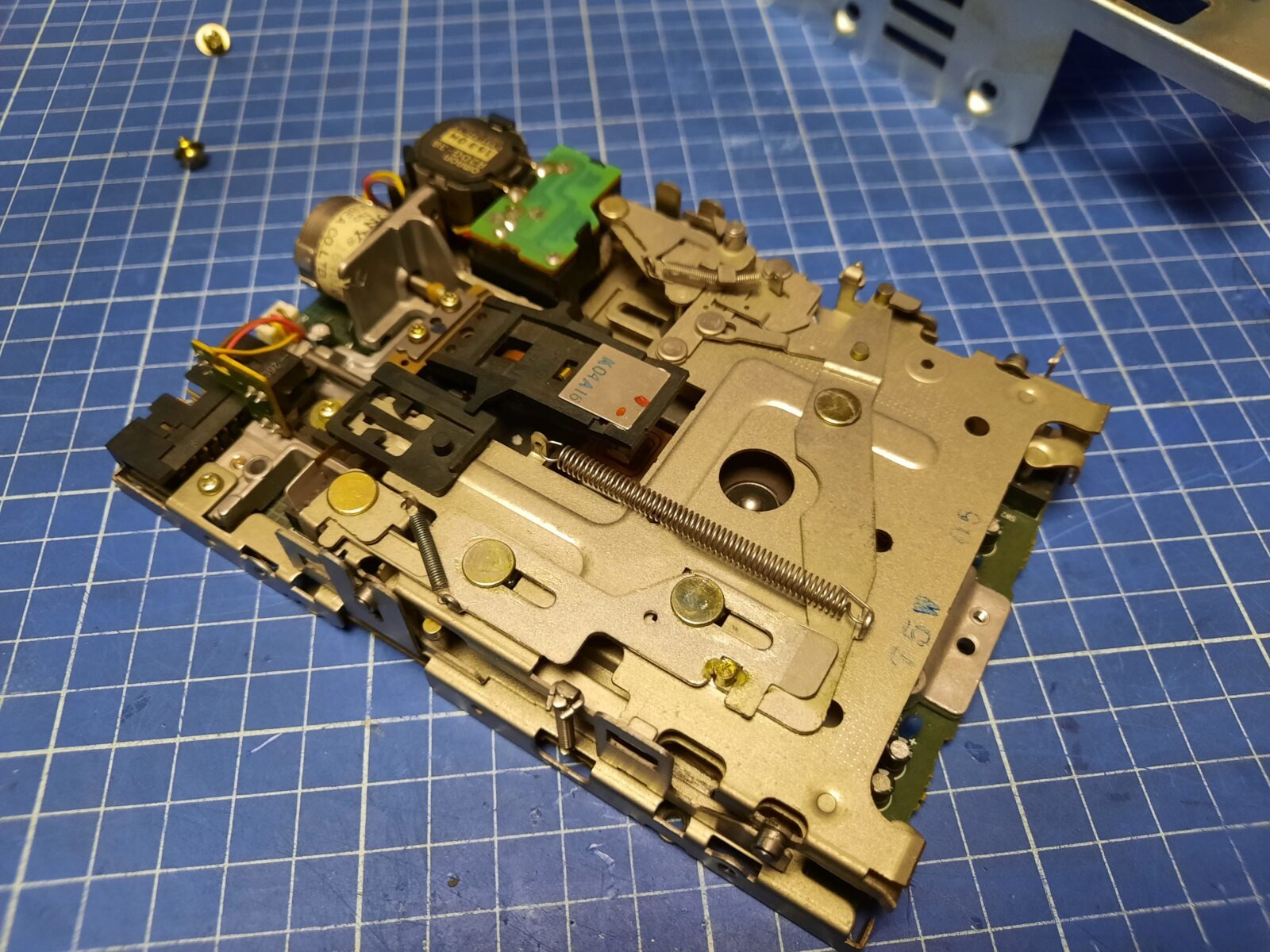
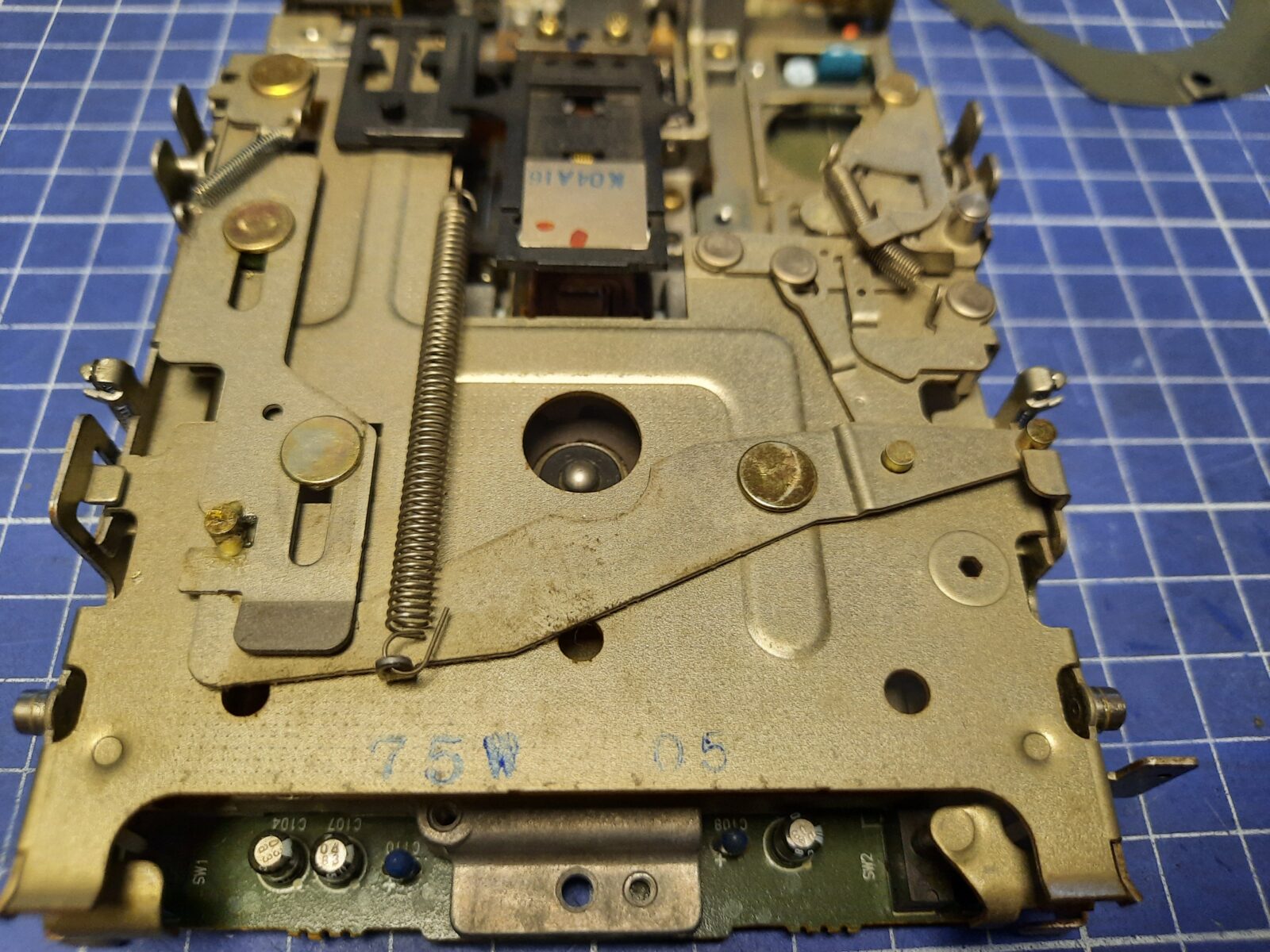
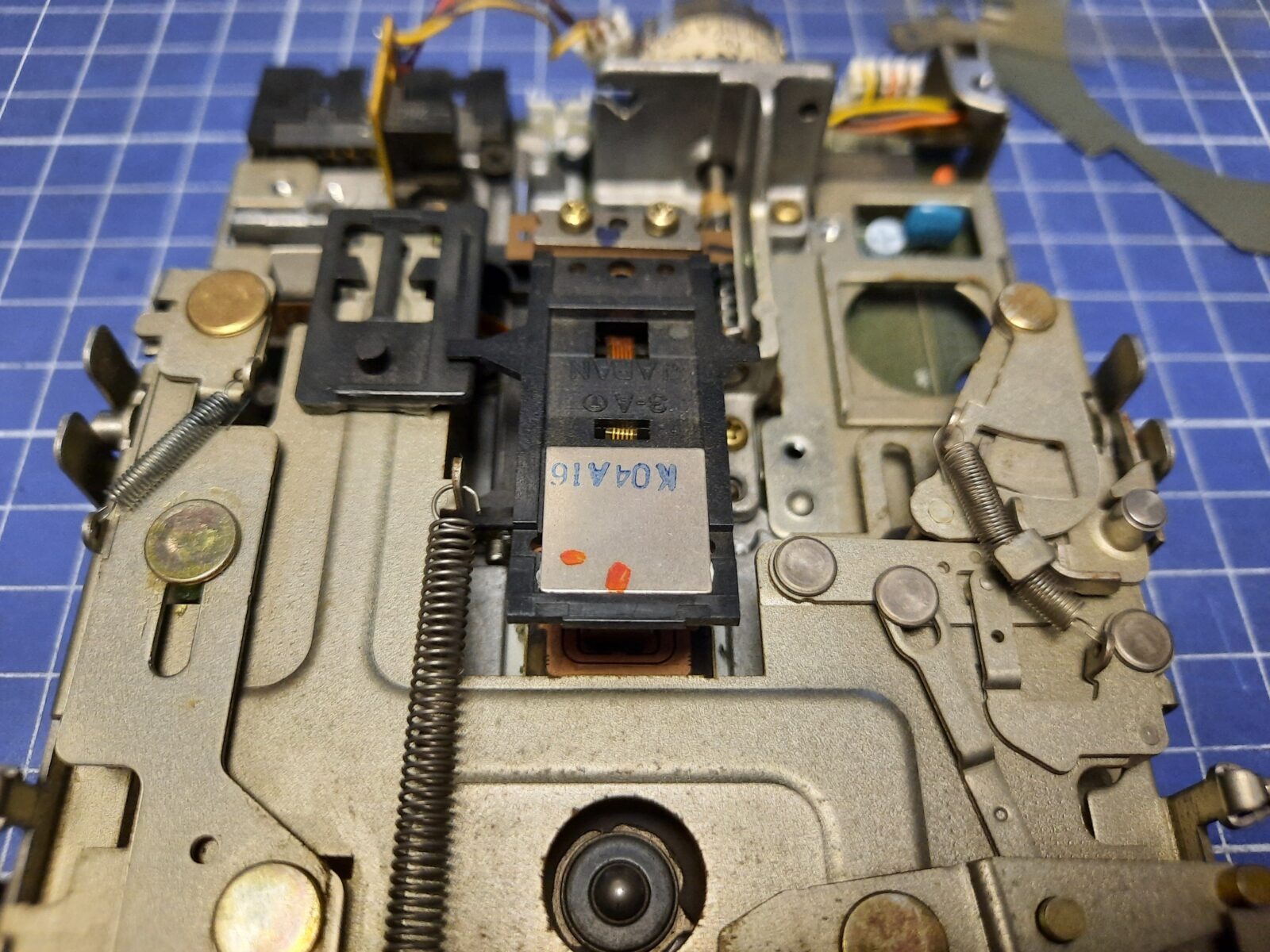
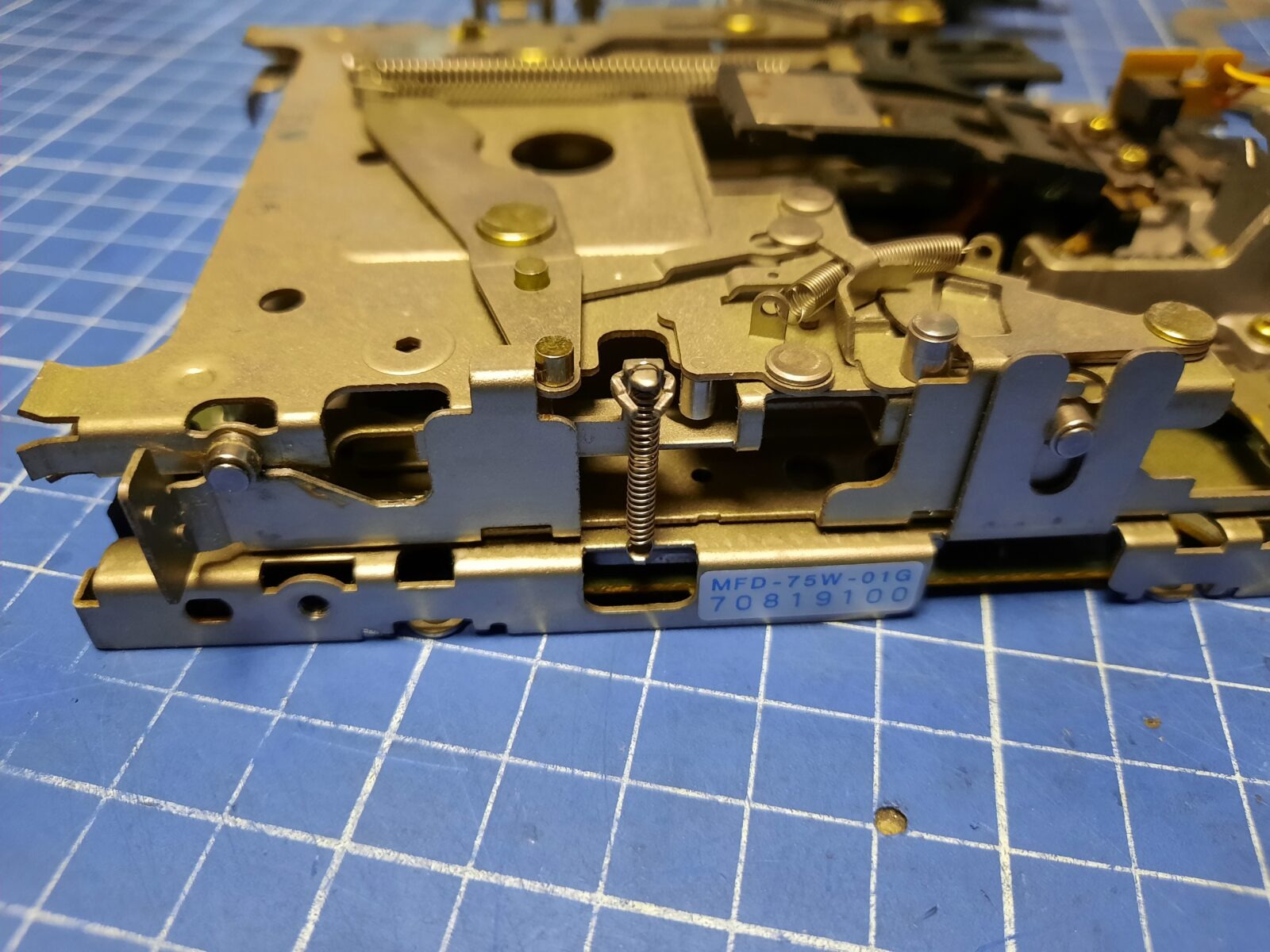
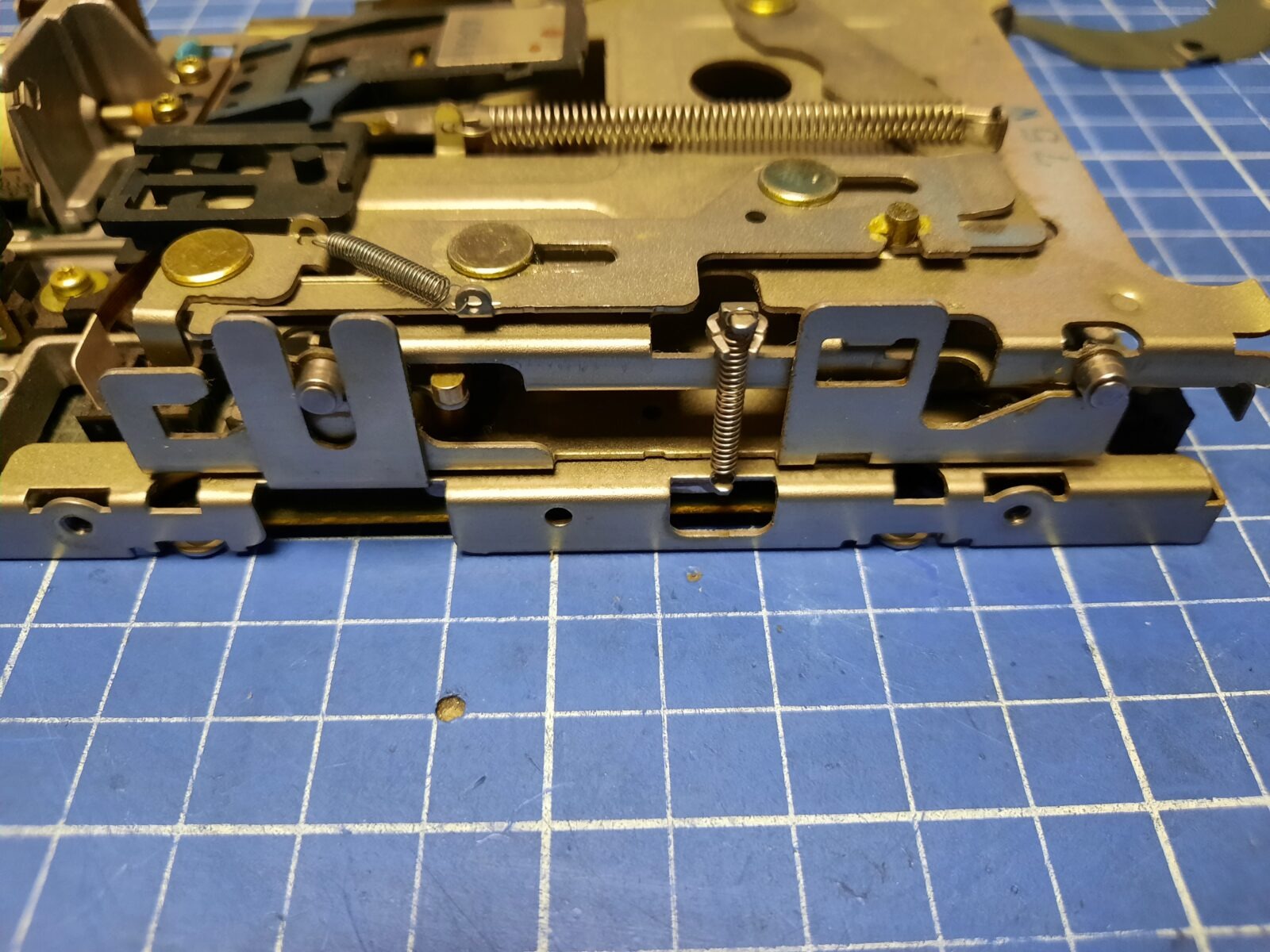
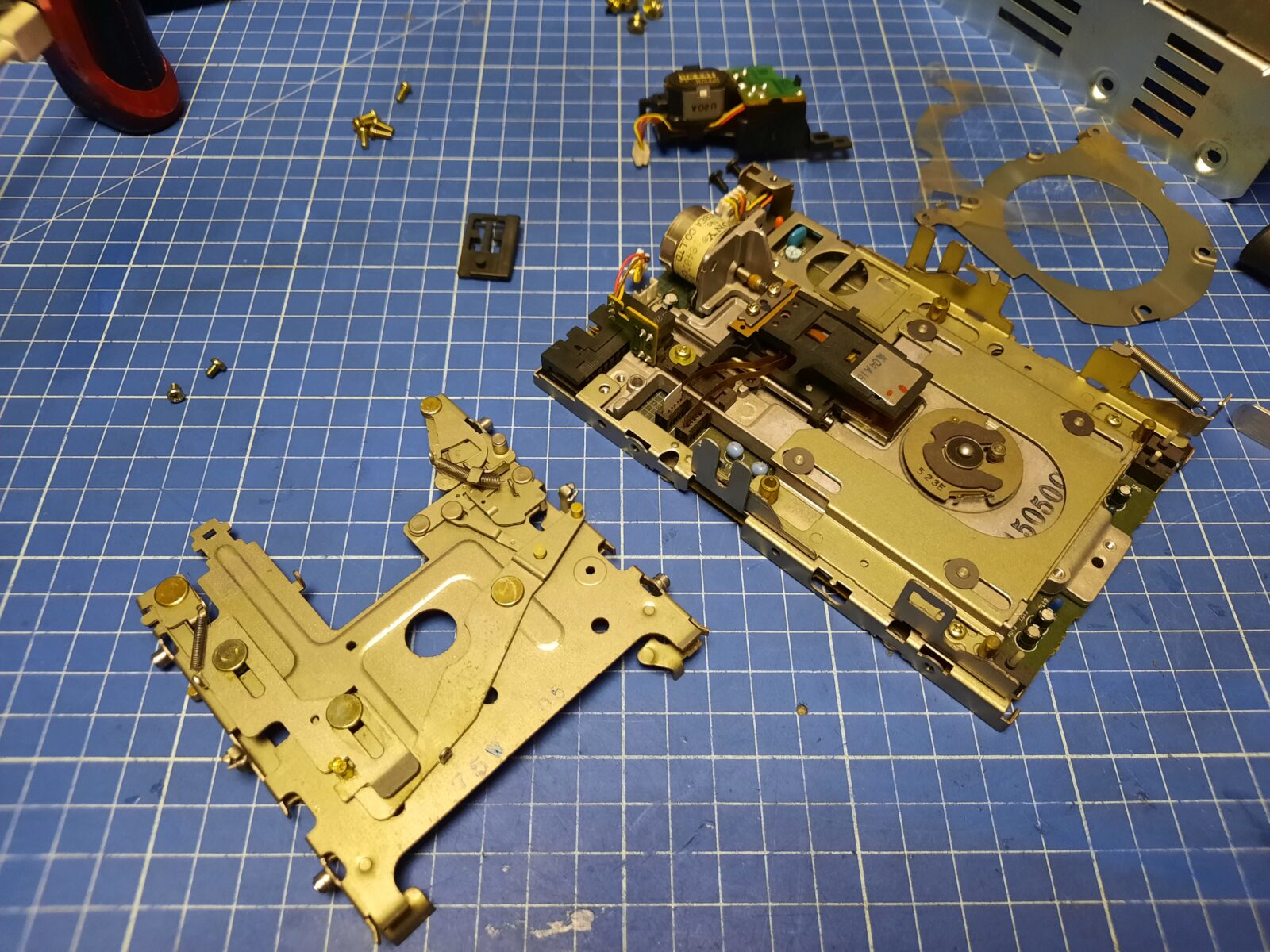
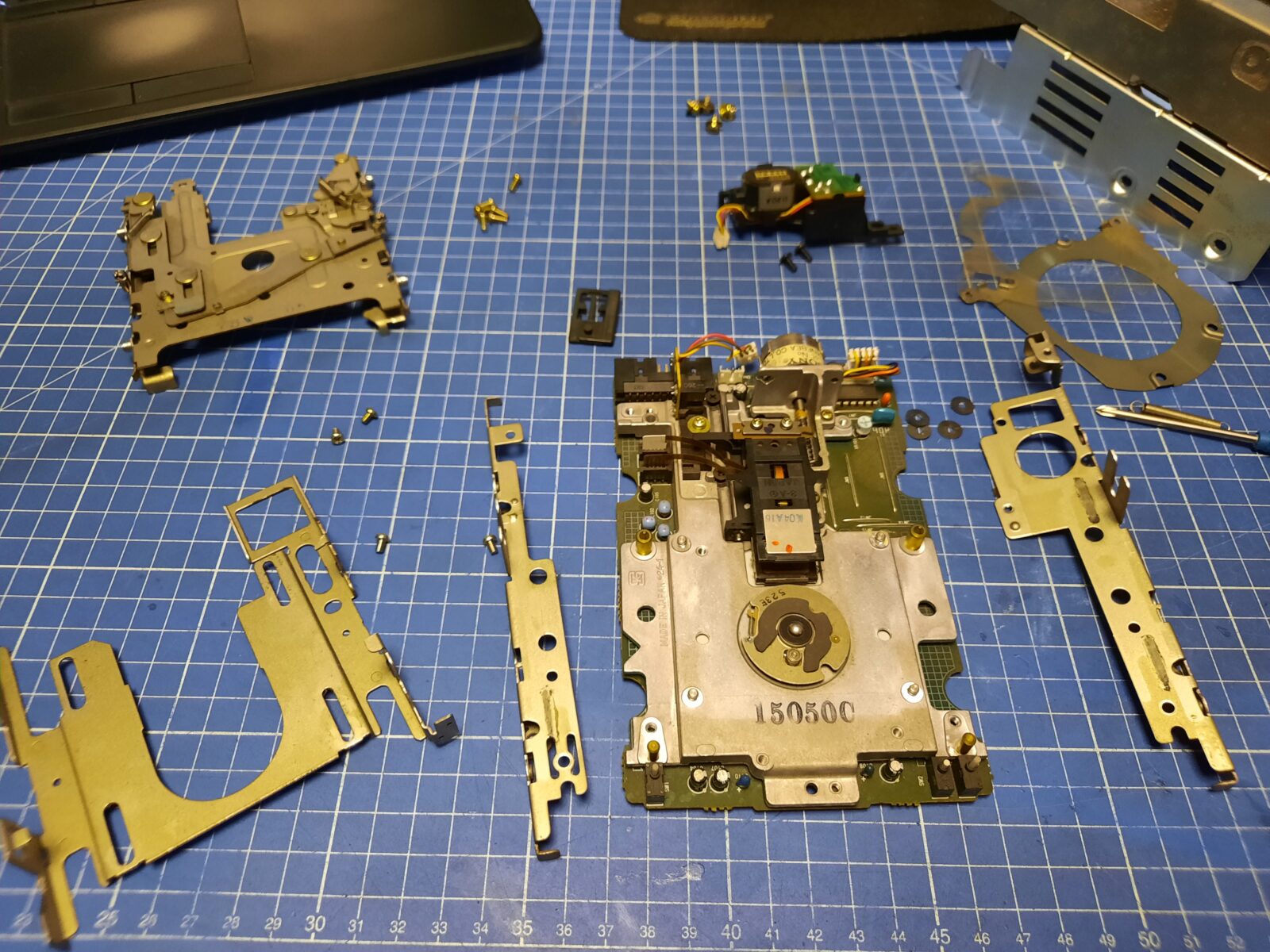

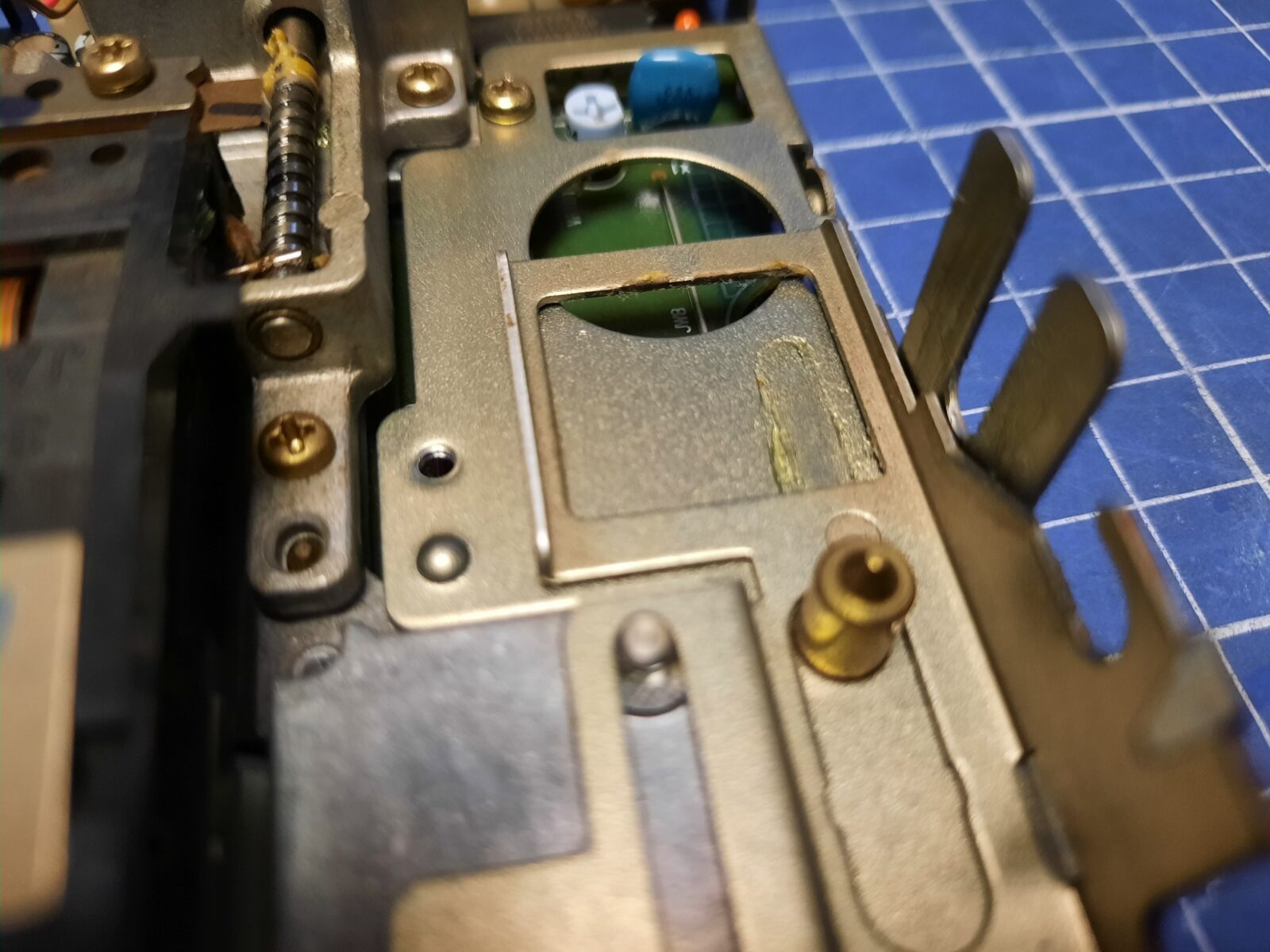

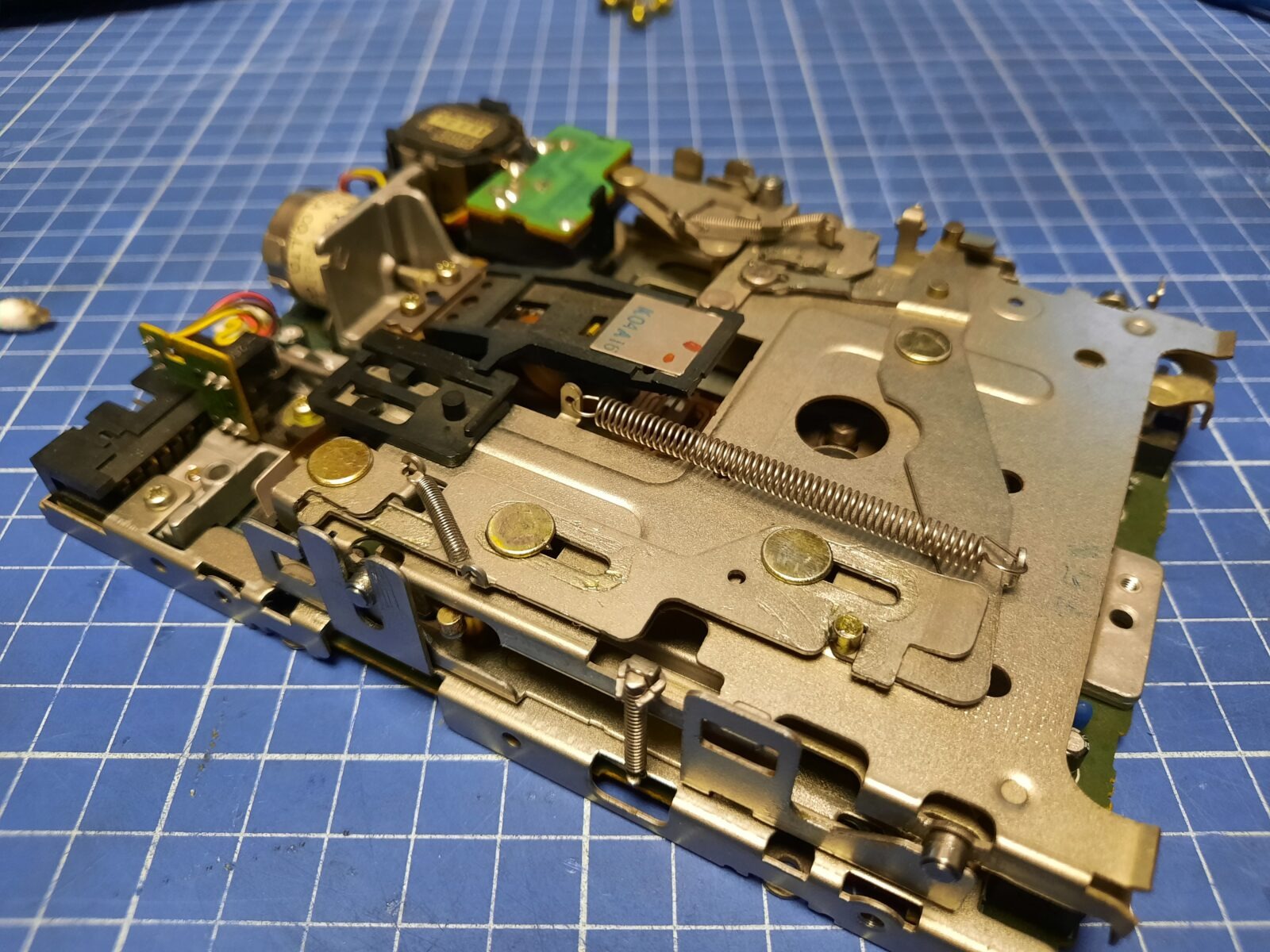
I am using a molybdenum-based MoS2 grease for everything.
Now the harder part. There is a certain clearance needed between the drive head and the disk being read. If it is out of tune, it will not read and write floppies.
Here is the one that gave me a lot of trouble … unnecessary trouble as it turned out later.

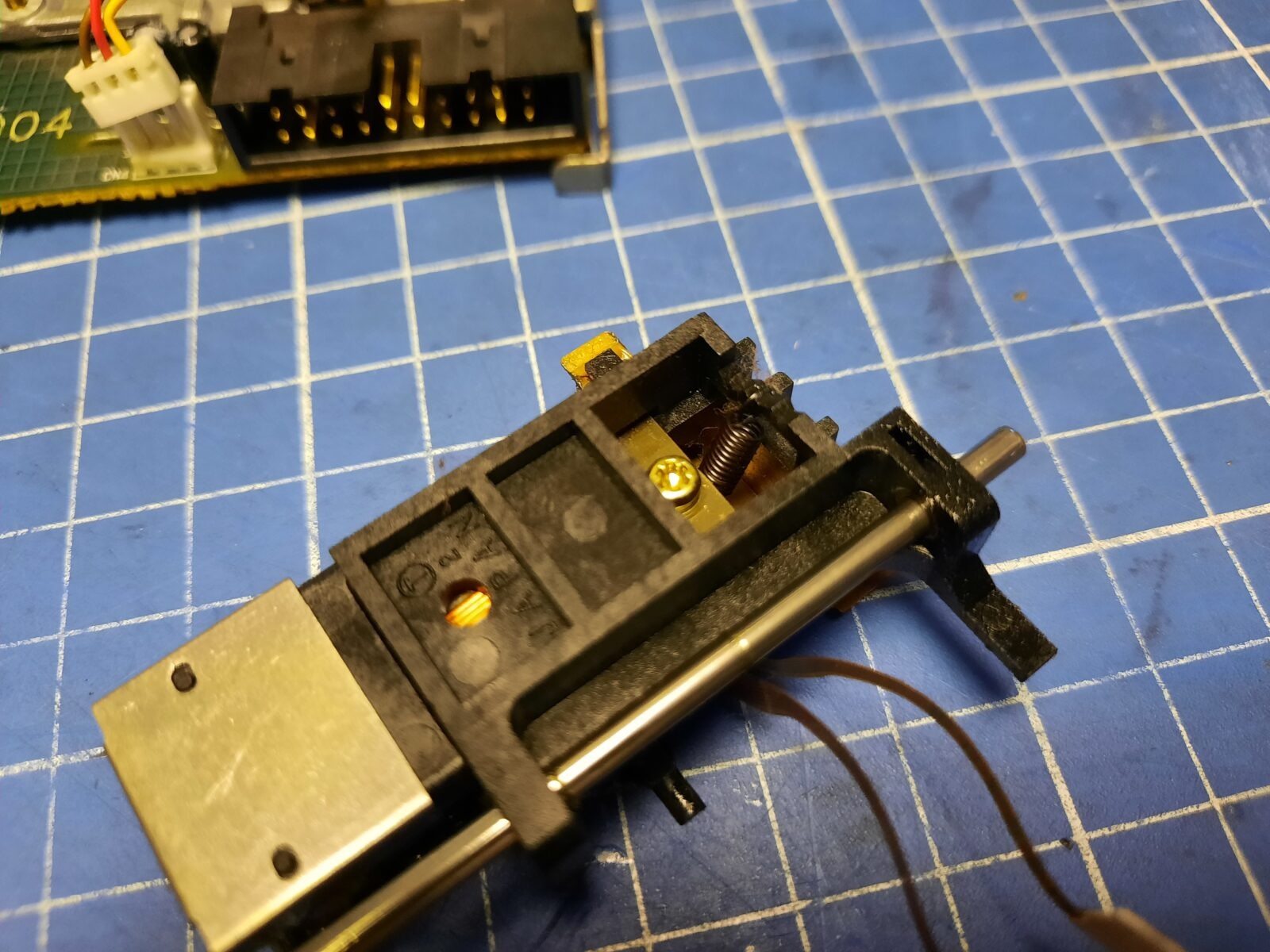
The head assembly has this stiff copper sheet of metal that holds the top part of the head and also puts some pressure upwards.
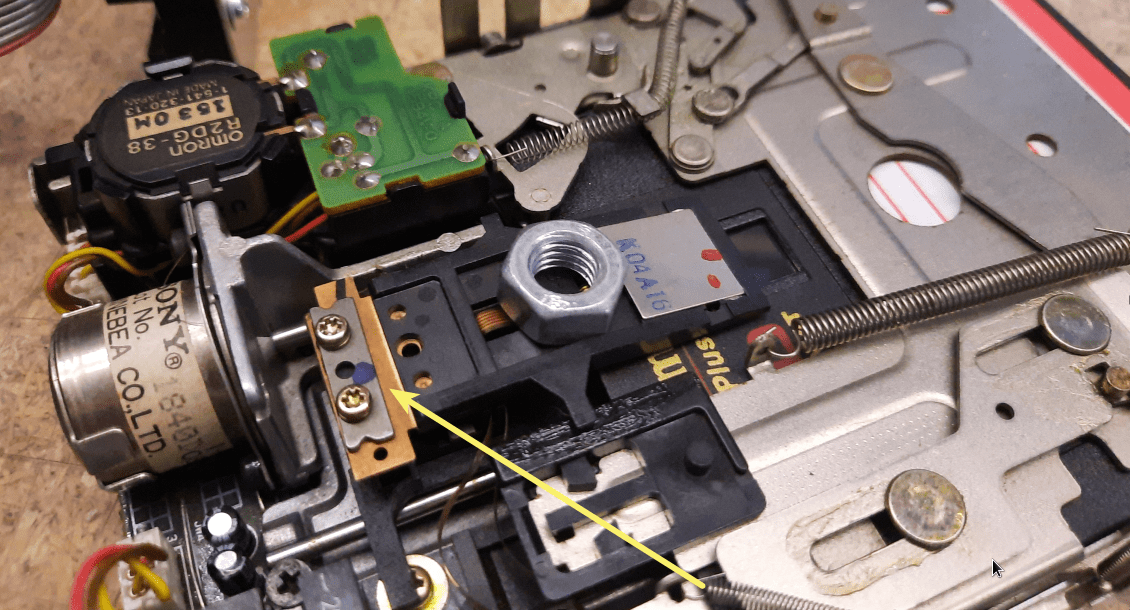
As a countering force, there is a spring on the back of the head assembly, that can be set to 3 different positions.
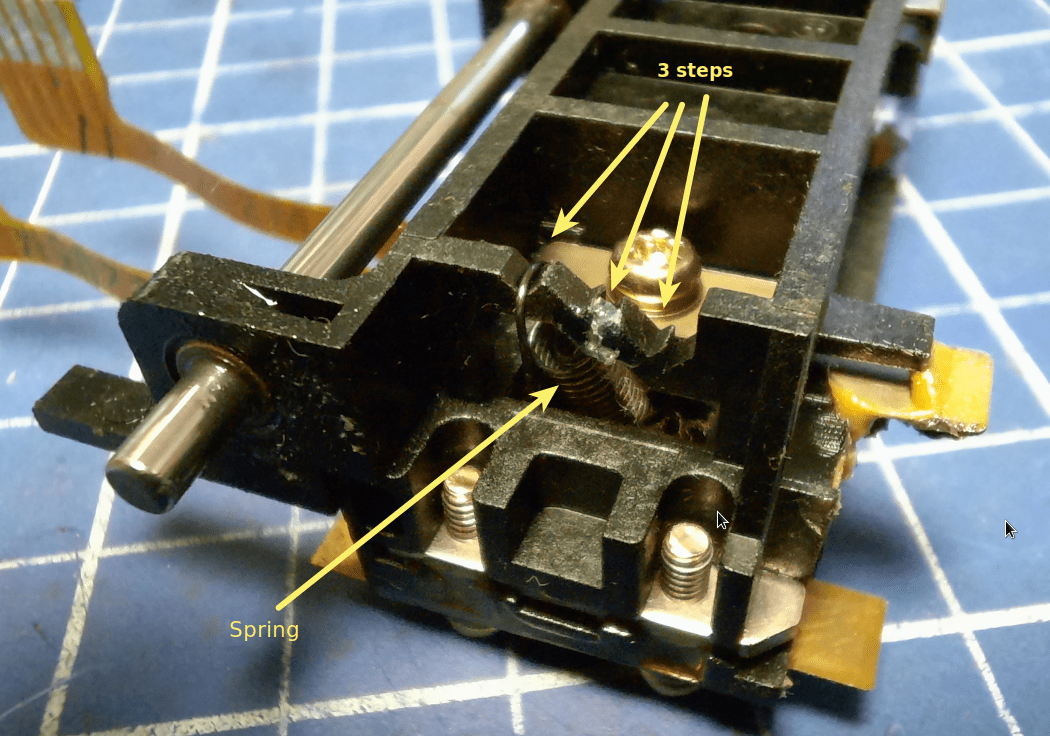
Setting the spring to the highest step wasn’t enough, so I decided to disassemble it further. This was a big mistake as one of the screw heads broke leaving me with a few hours of work to get the remaining part out.
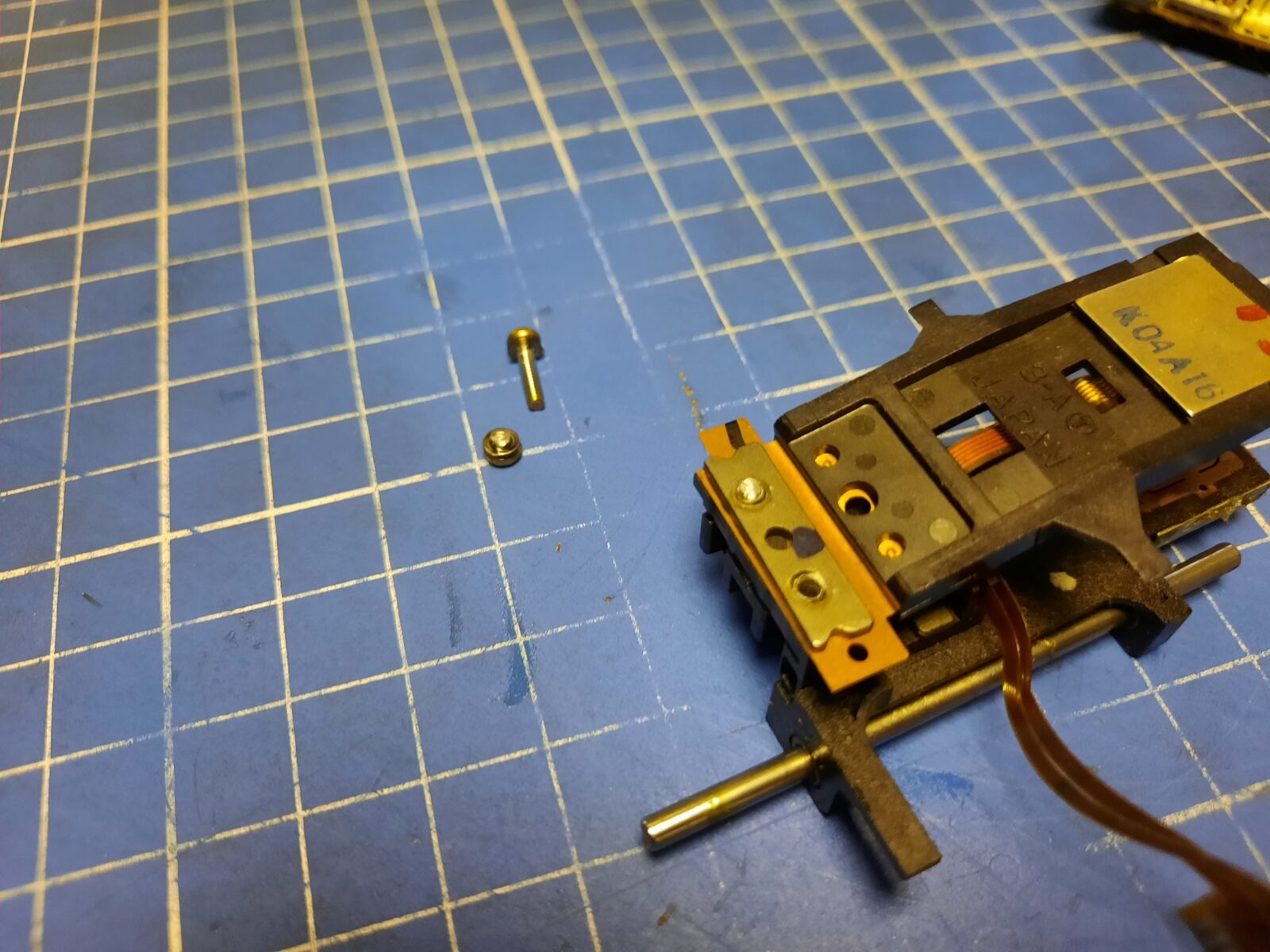

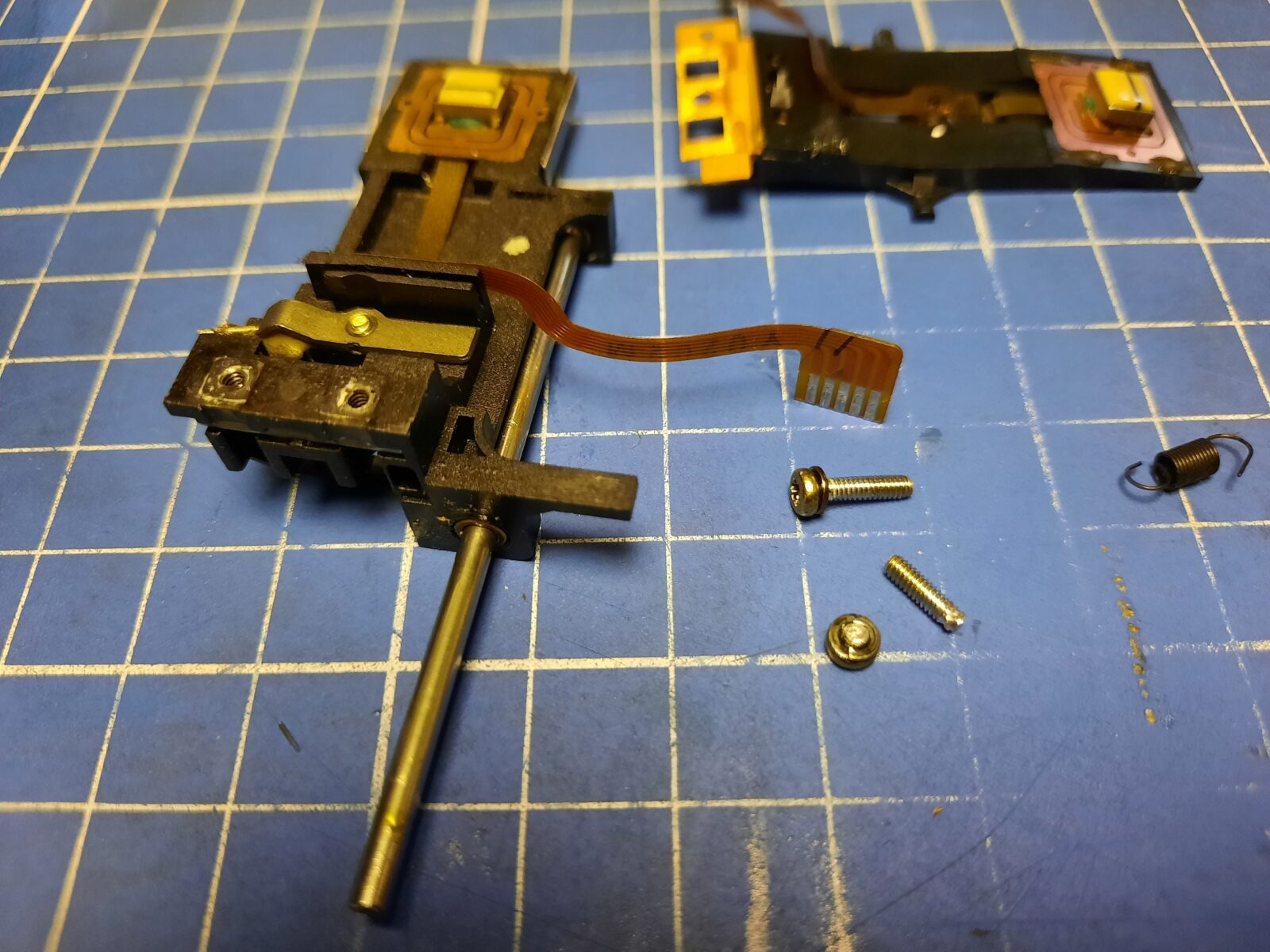
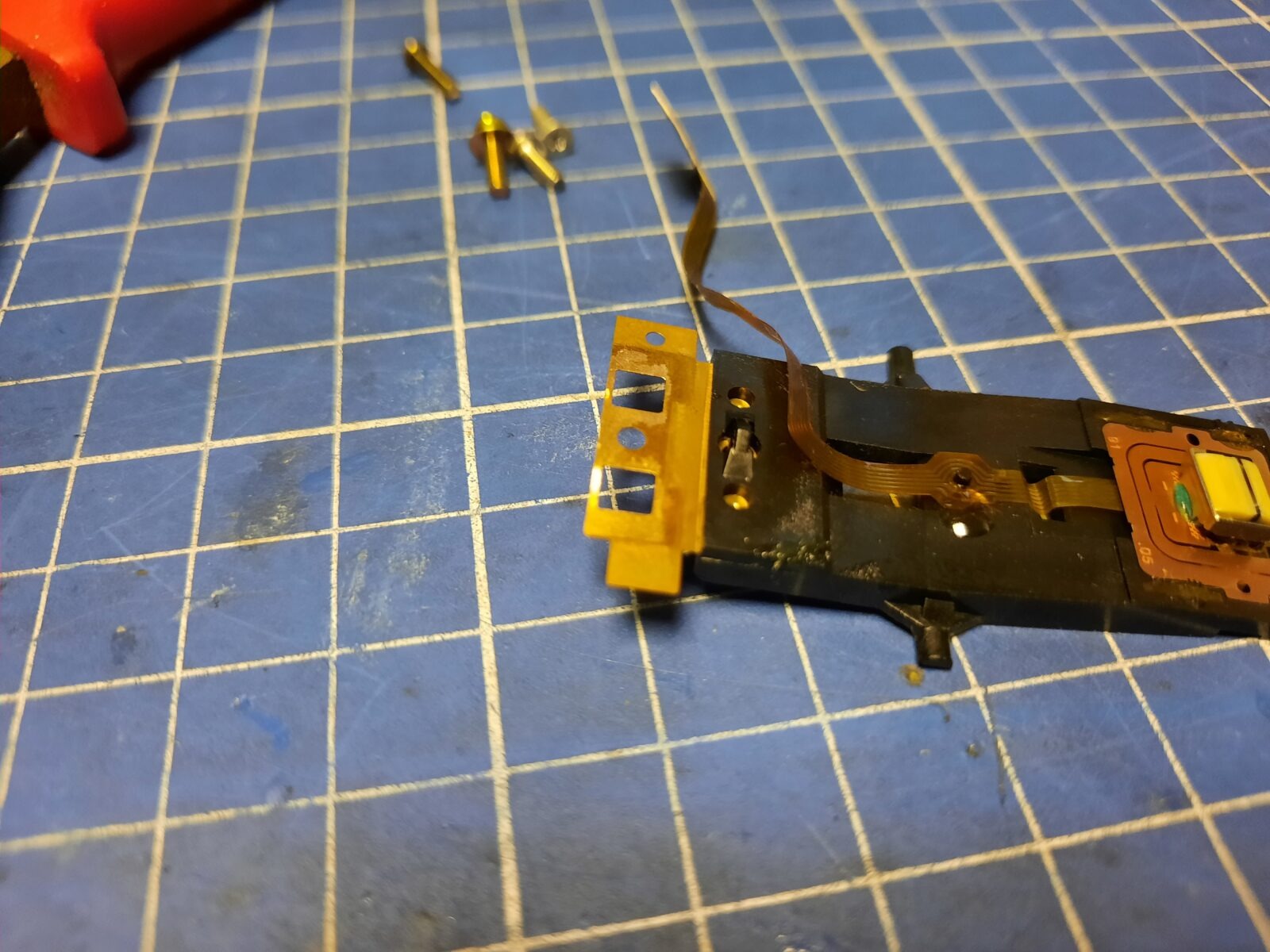
Now, what if I told you it can all be done without even removing the head? You just need decent pliers and properly bend that copper piece by grabbing the head … This is what I did to fix the remaining 3 drives.
After fixing that, I was able to bend a copper sheet so it put less pressure on a spring which finally resulted in a working drive.
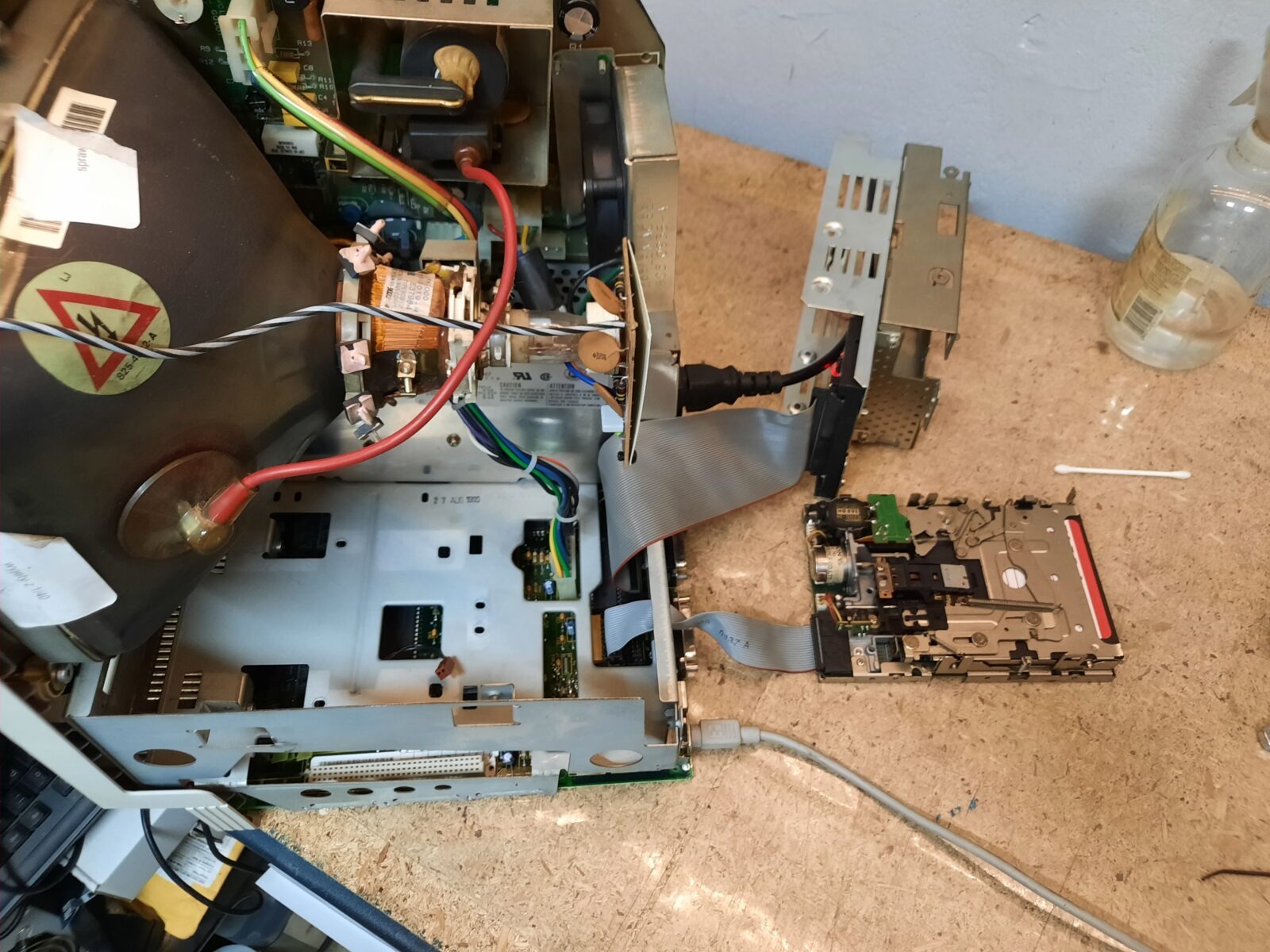
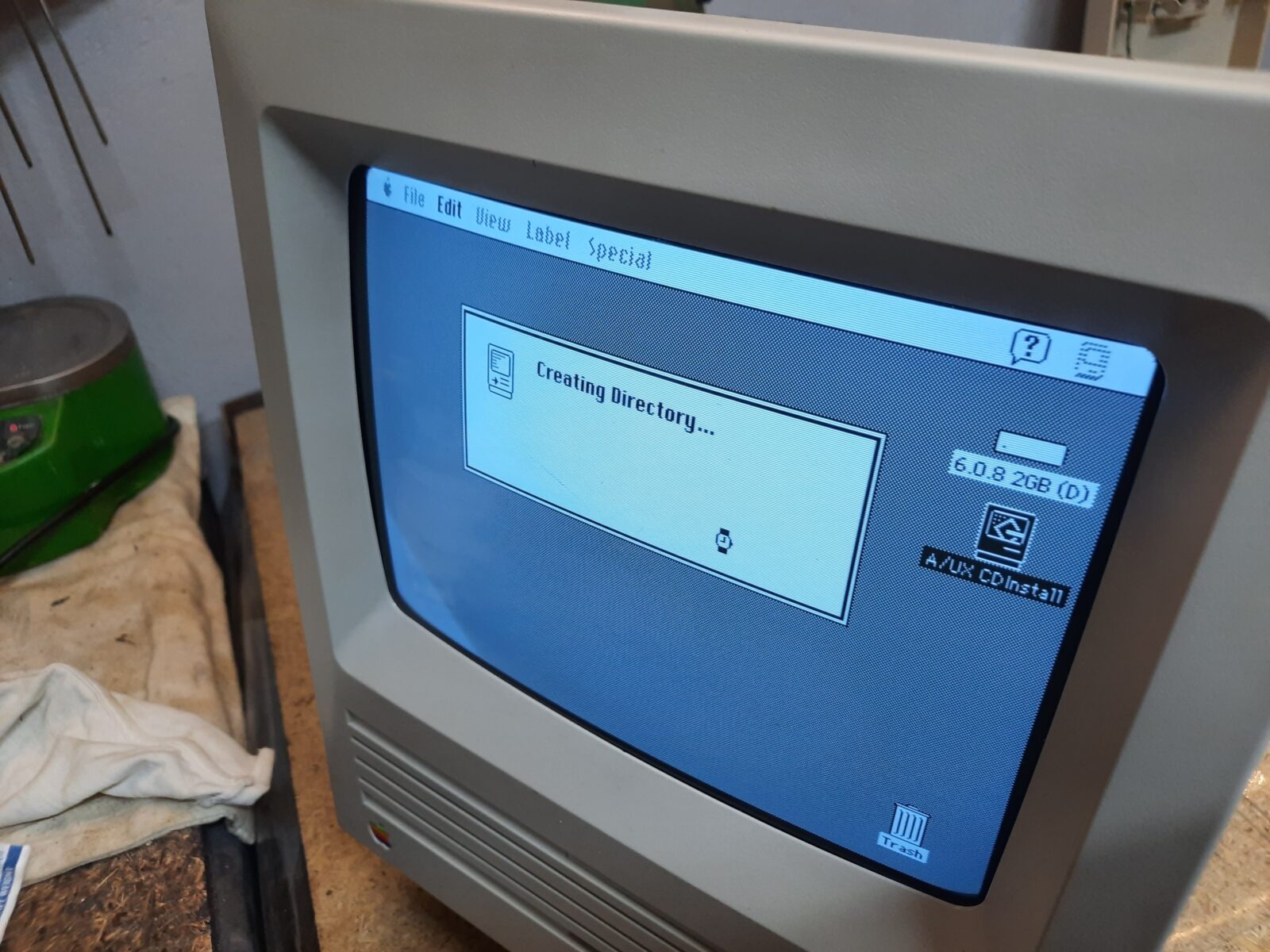
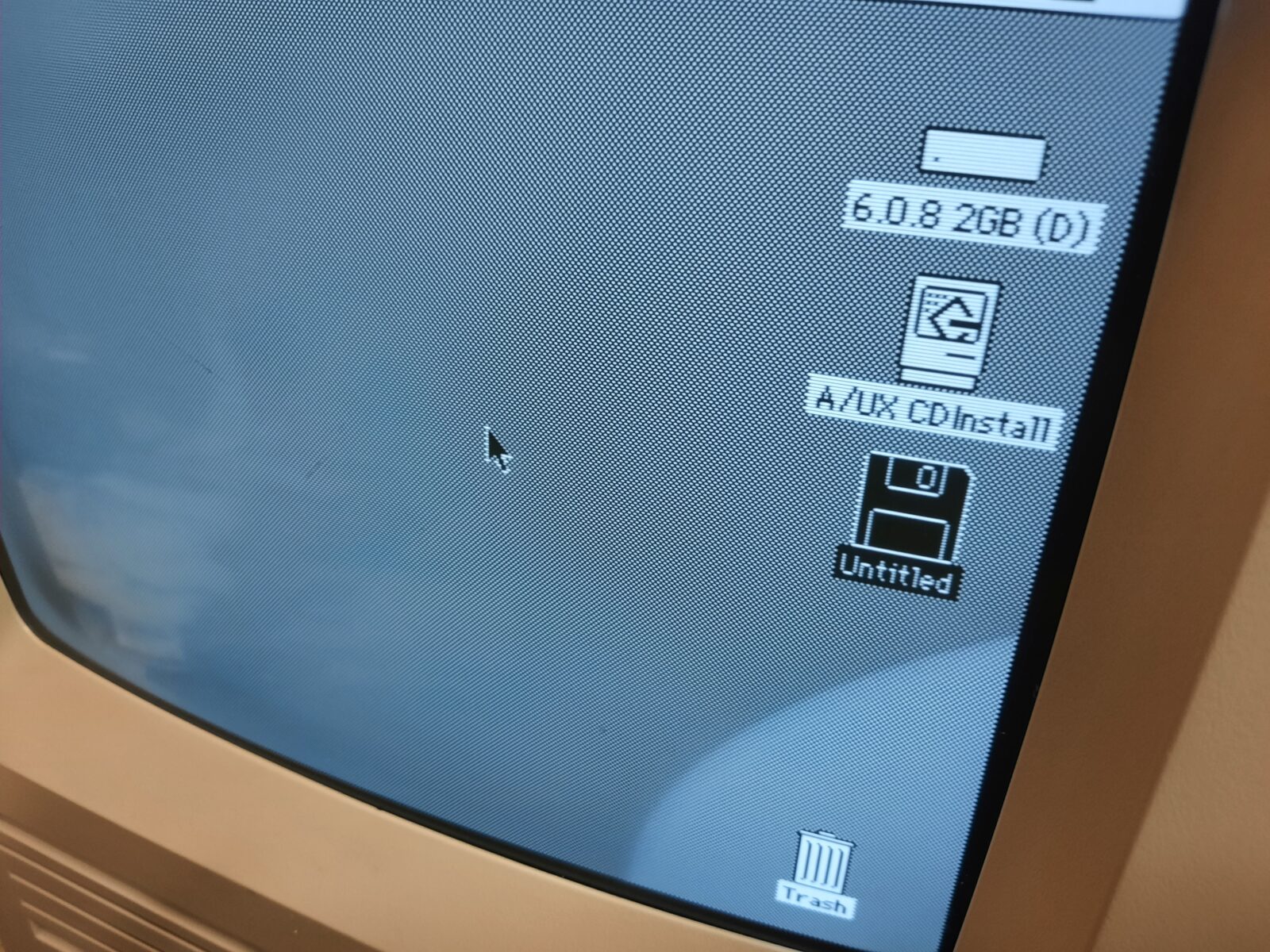
PSUs
The idea for PSUs was to re-cap them all and replace the original fan with the more silent version.
That was quite an easy job as all PSUs were in working condition so I didn’t have to fix anything.
I’ve used a thinner version of 60mm Silentium fans and that only required rewiring.
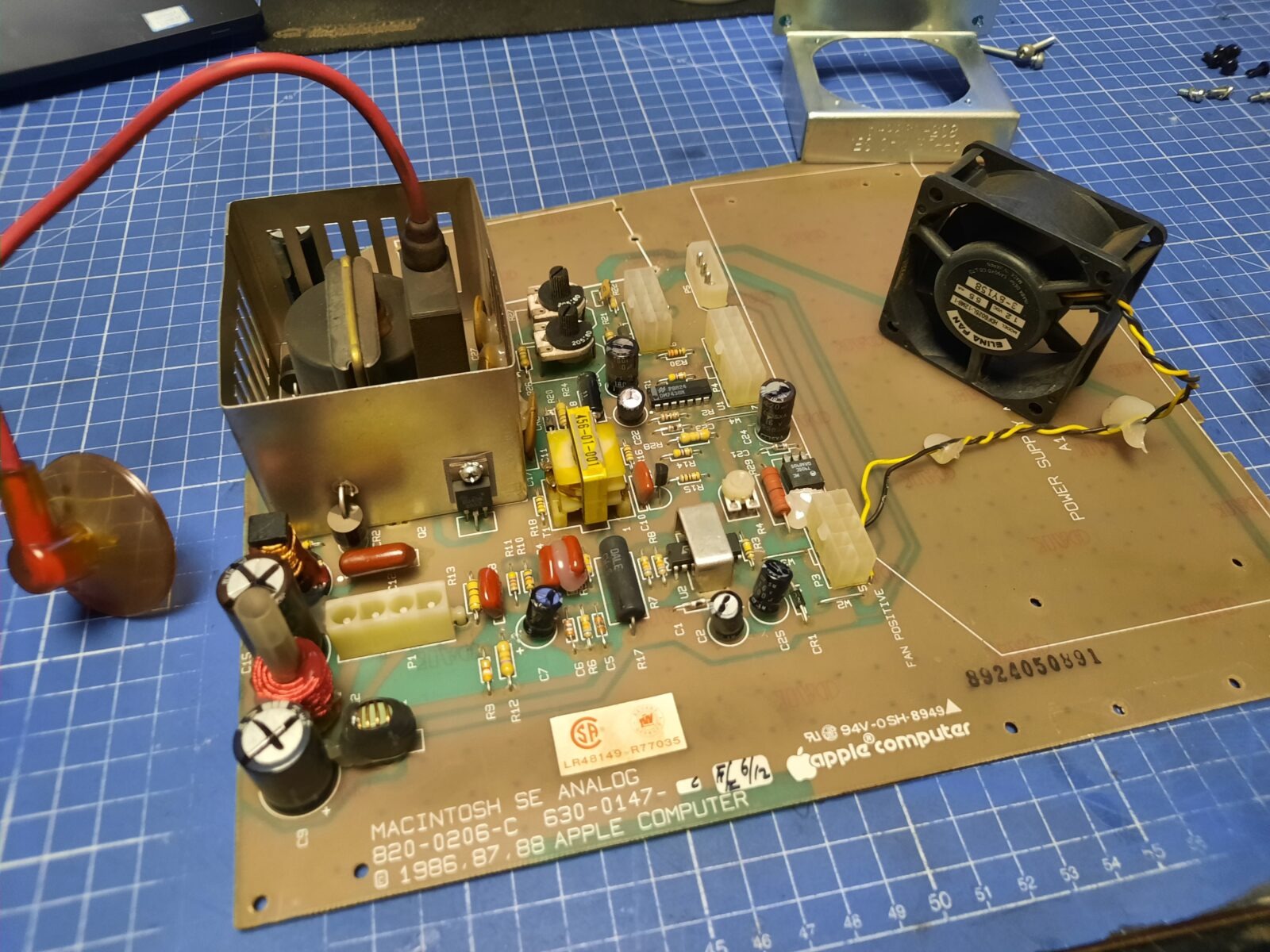
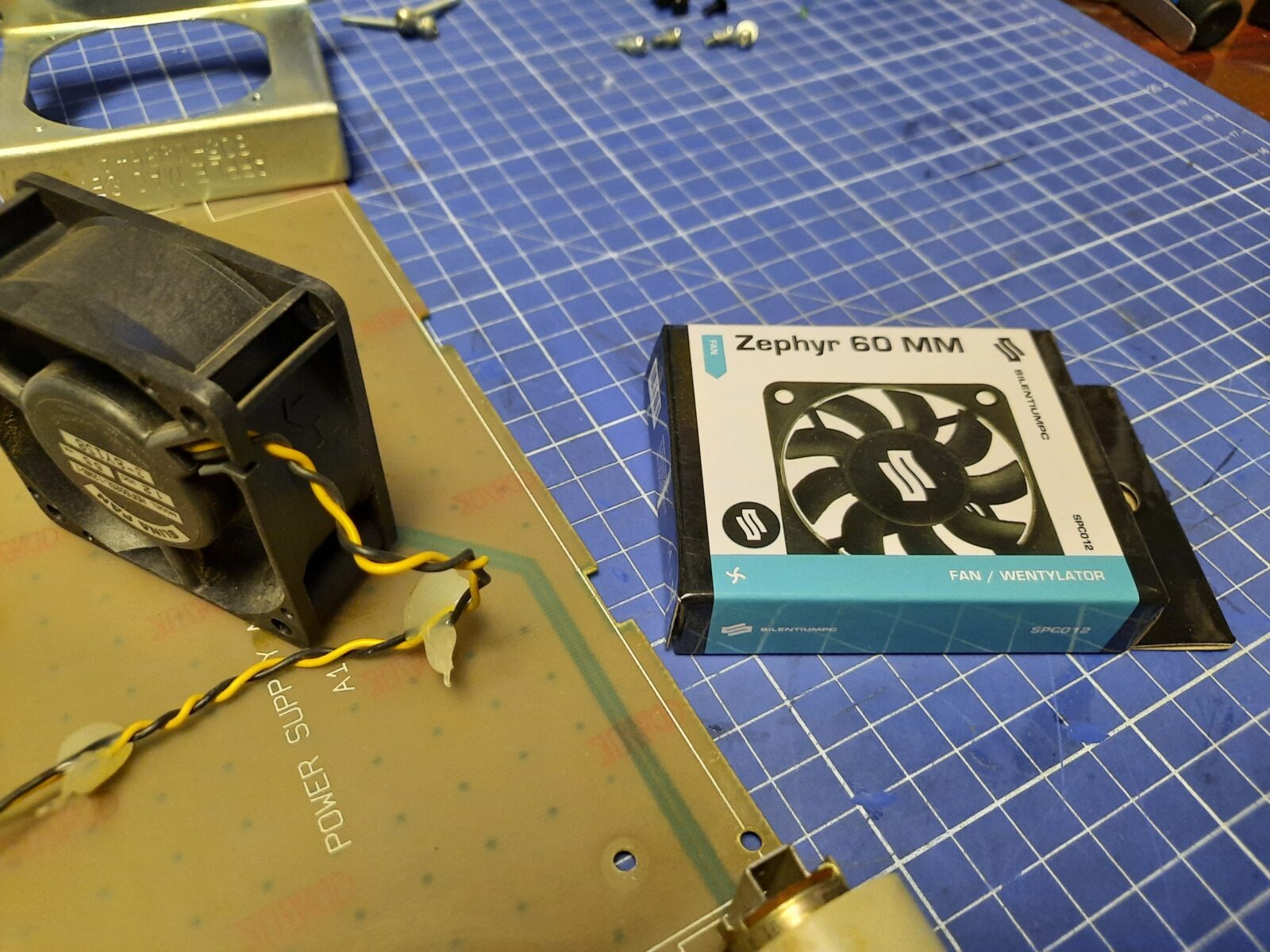

Speakers assembly
Below, is a quick hack that I’ve utilized to mount speakers back. I’ve melted a piece of PET-G 3D printing filament (it can be ABS too) to seal the speaker mounting hole as it was missing after the speaker was removed.
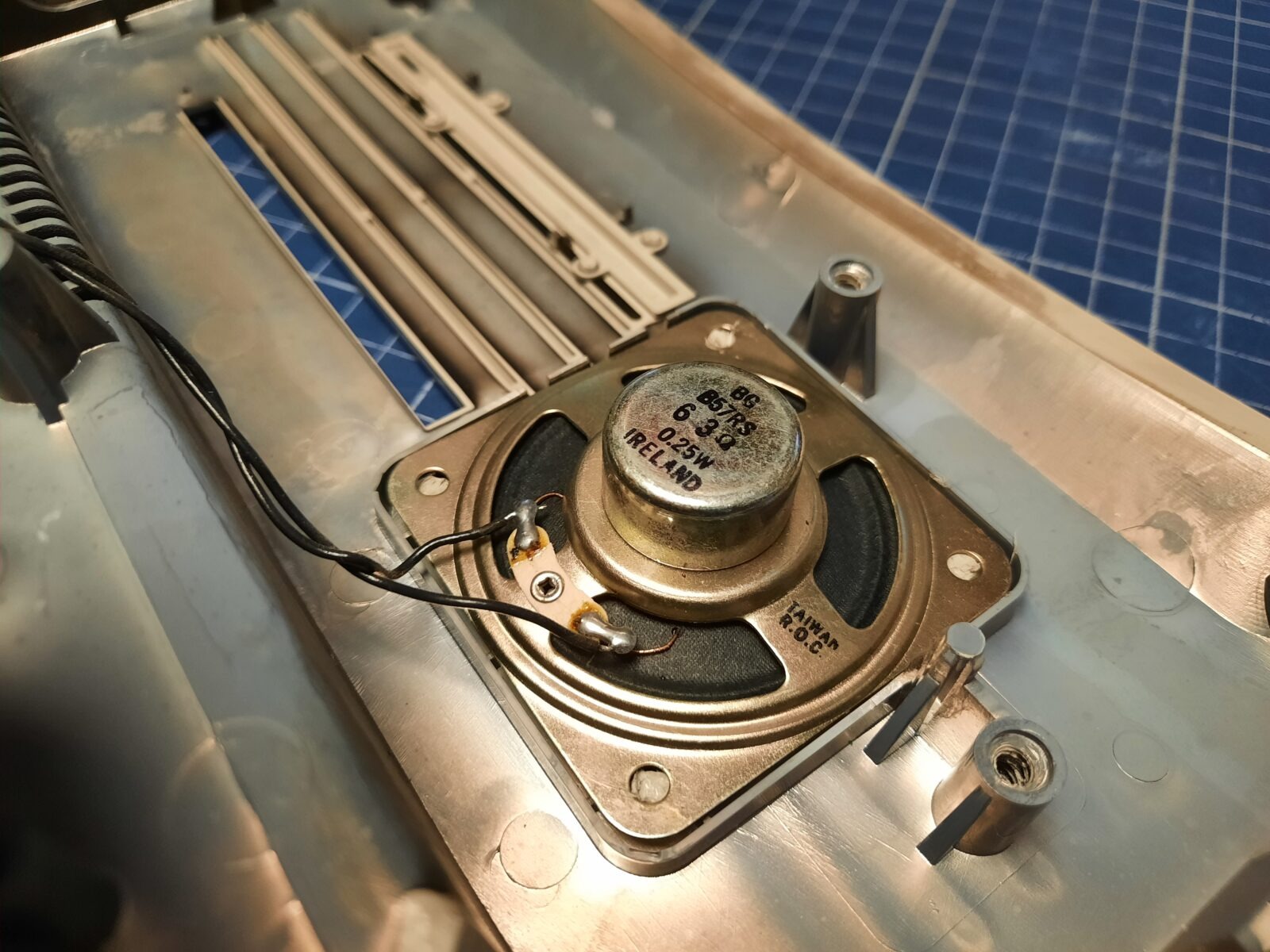
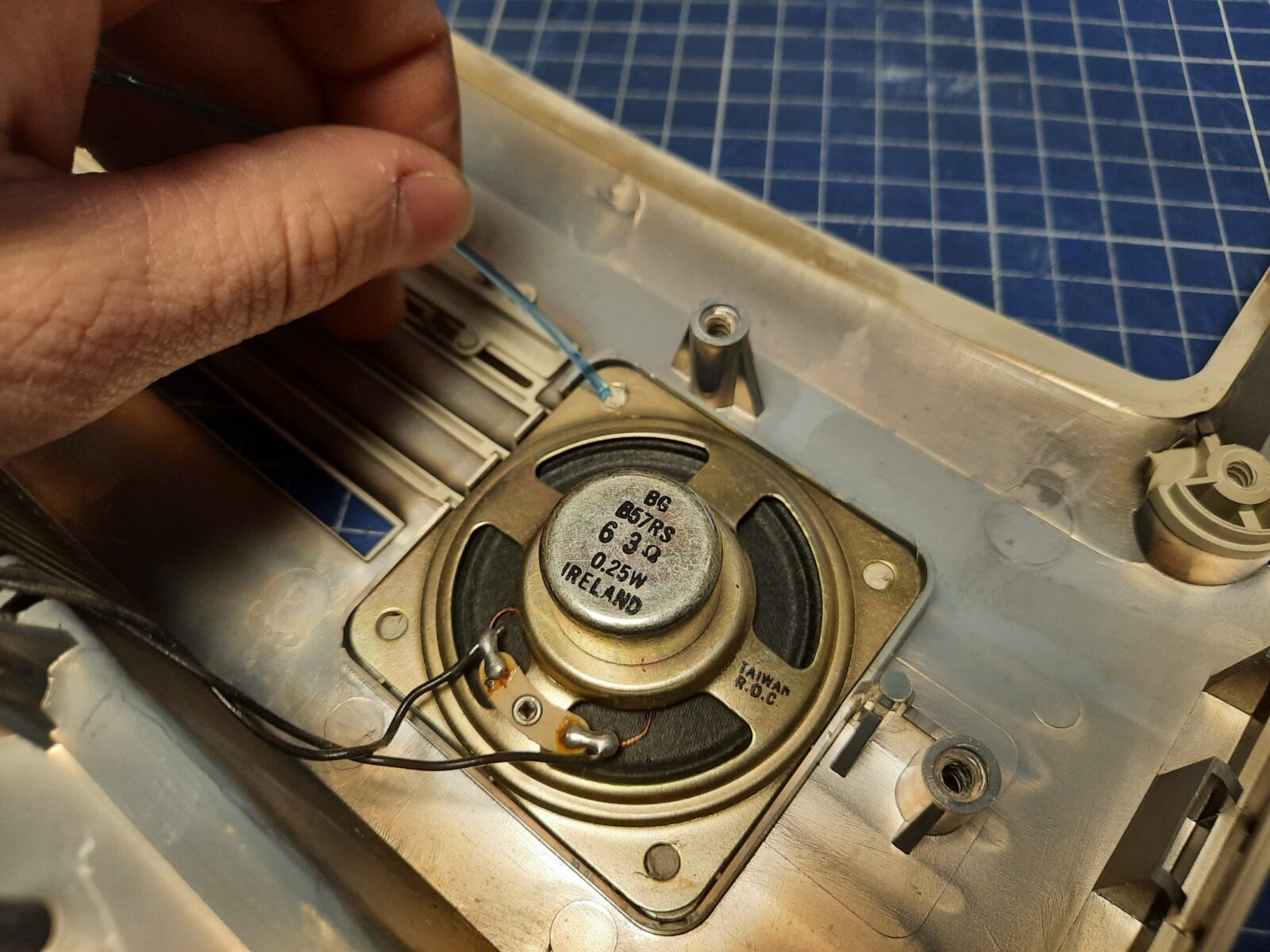

BlueSCSI
The plan was to replace the original HDDs with BlueSCSI which is an awesome device that allows to use SD card instead of a real hard drive. Back then, the Rpi PICO version wasn’t available yet.
I’ve updated the firmware with the use of STM32 ST-Link utility, 3D printed brackets for it, and soldered on the external LED. The bracket I’ve used is available HERE
This is how it looked.
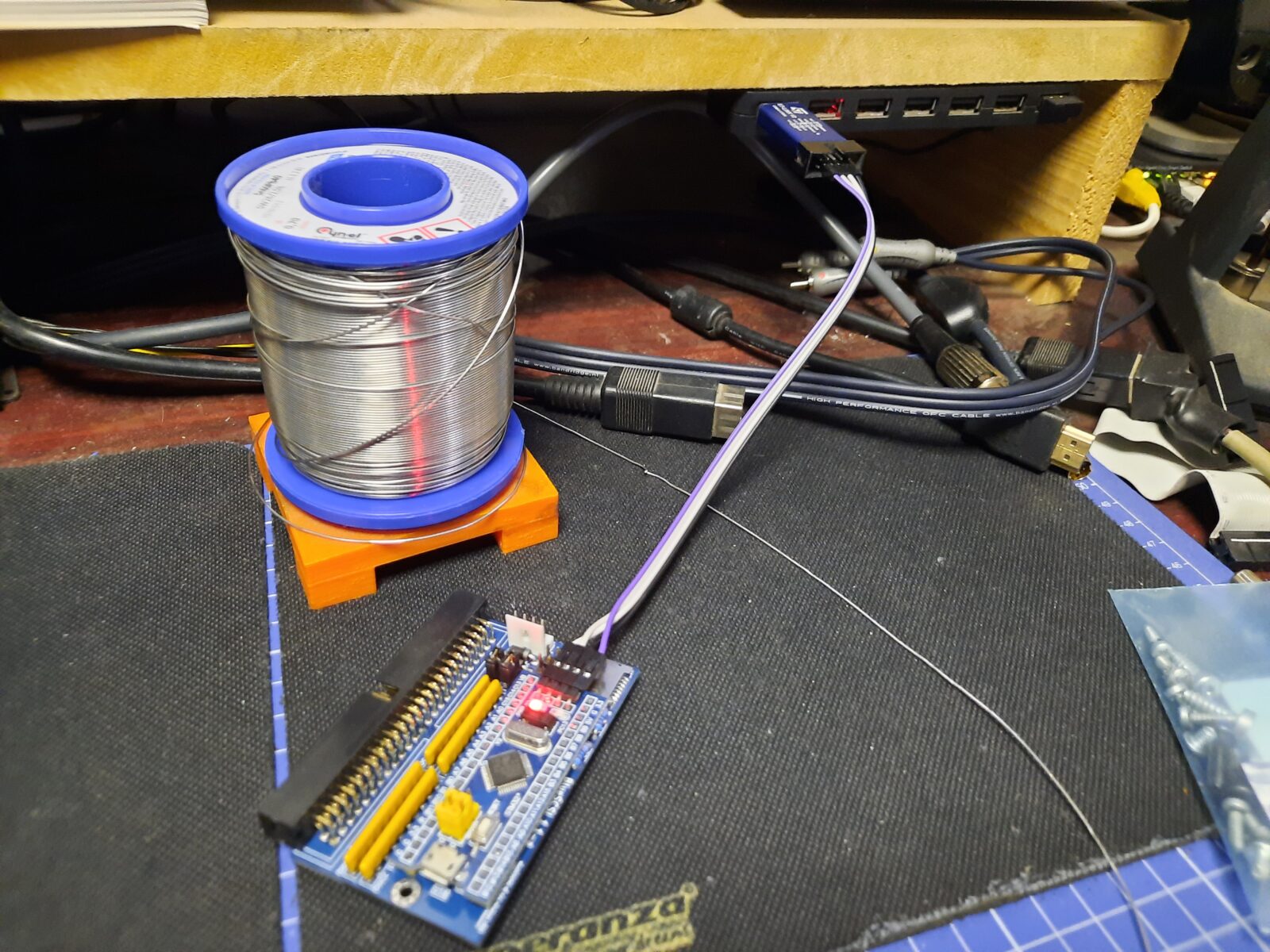
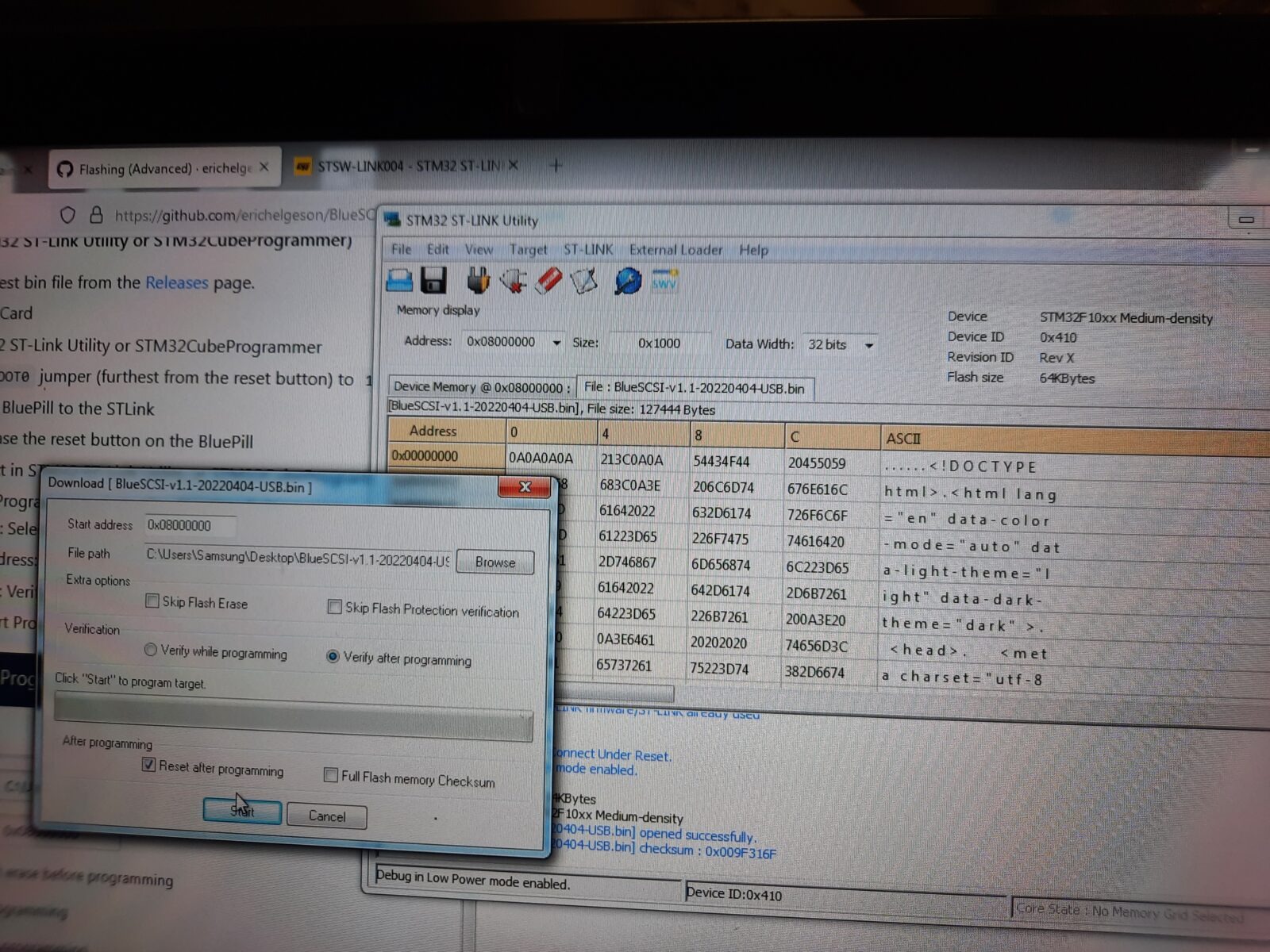
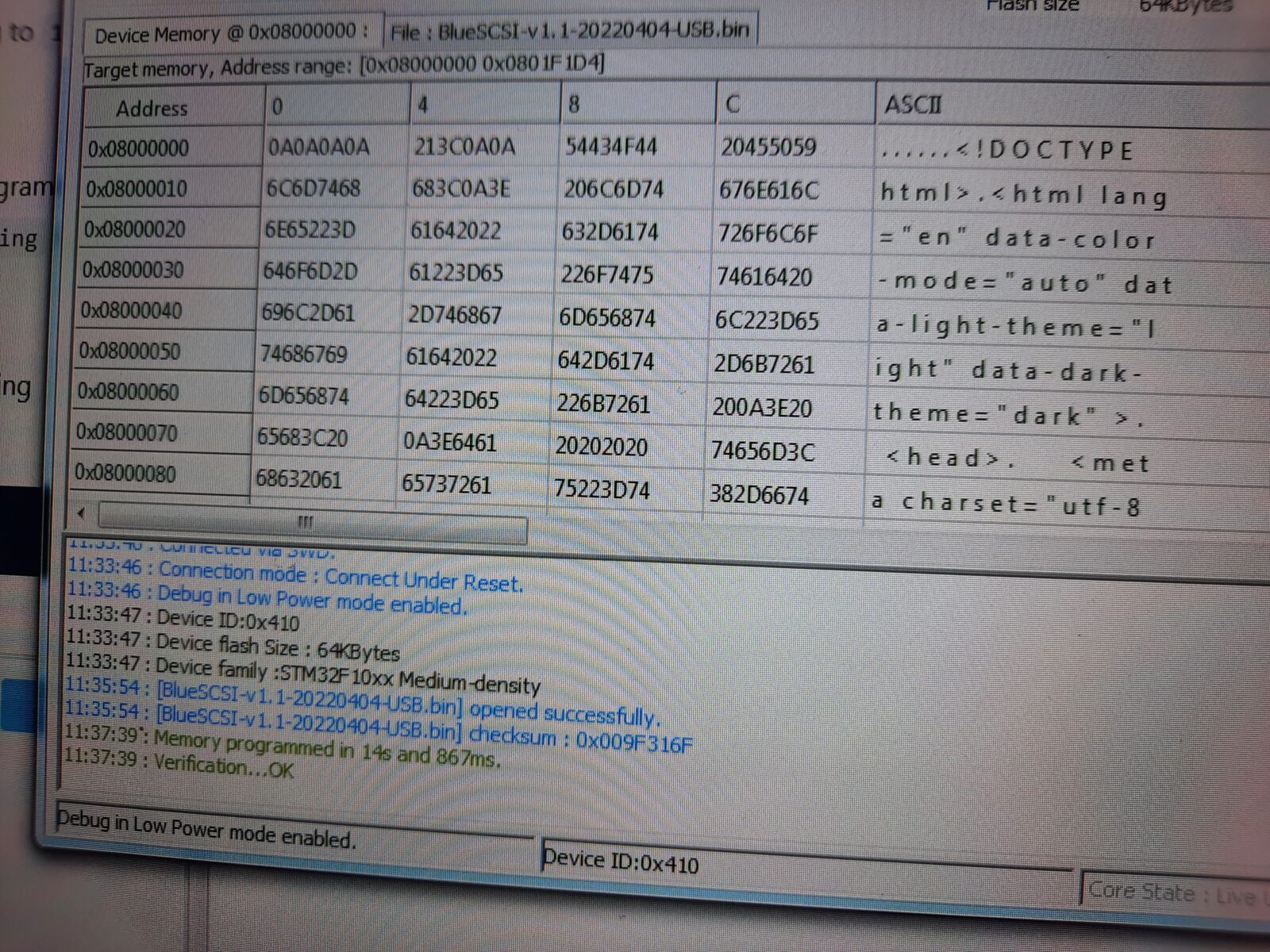
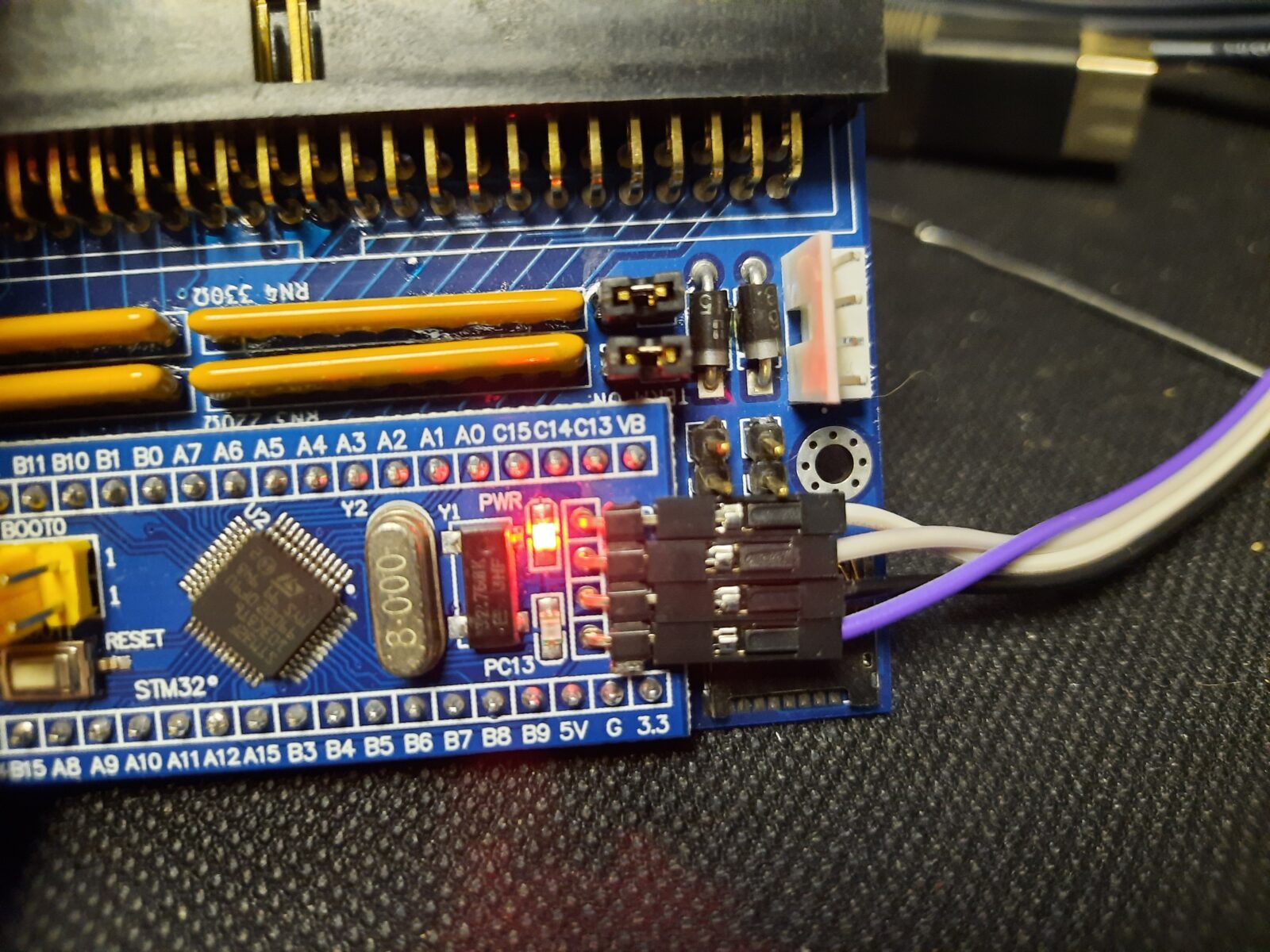
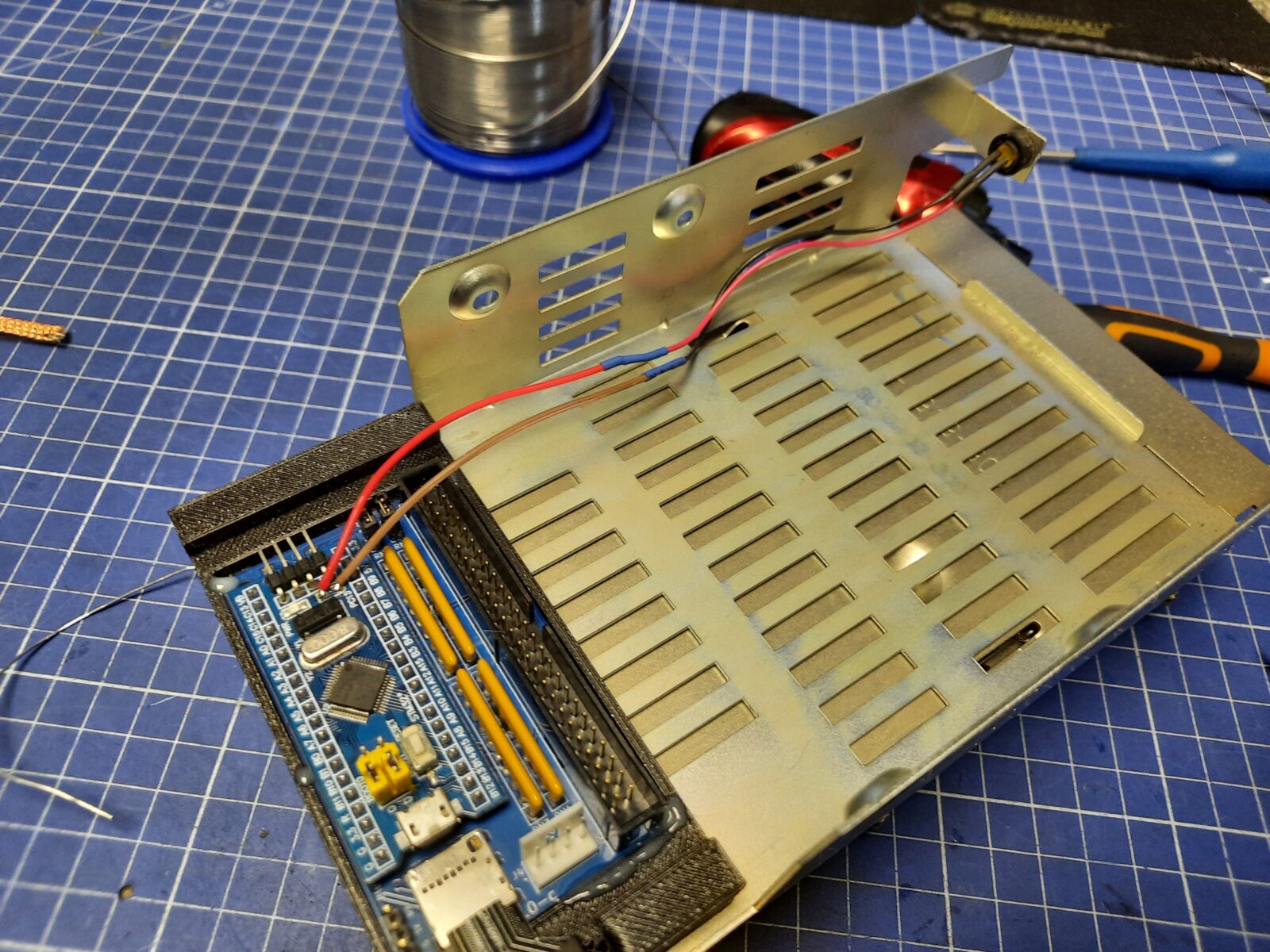
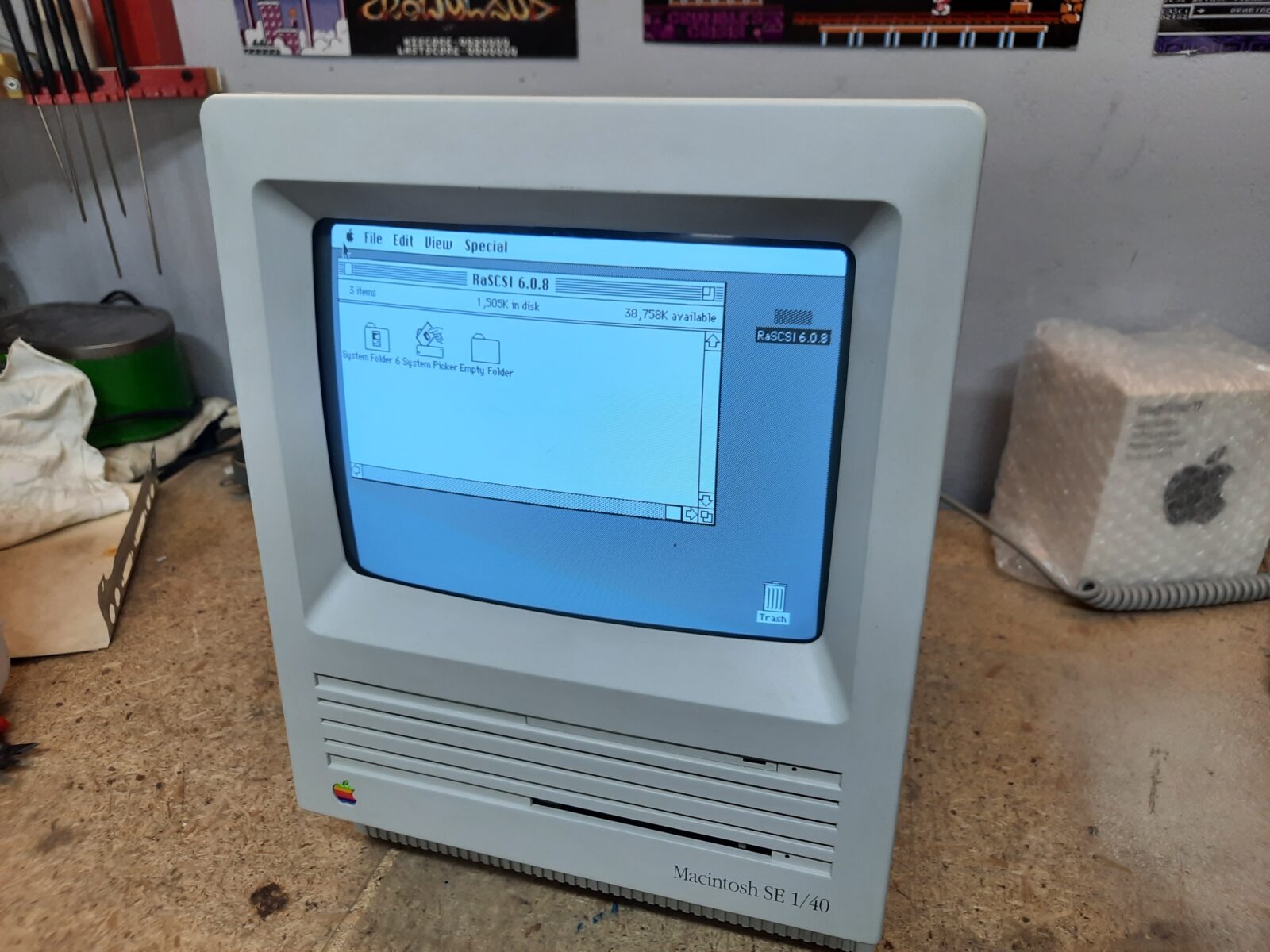
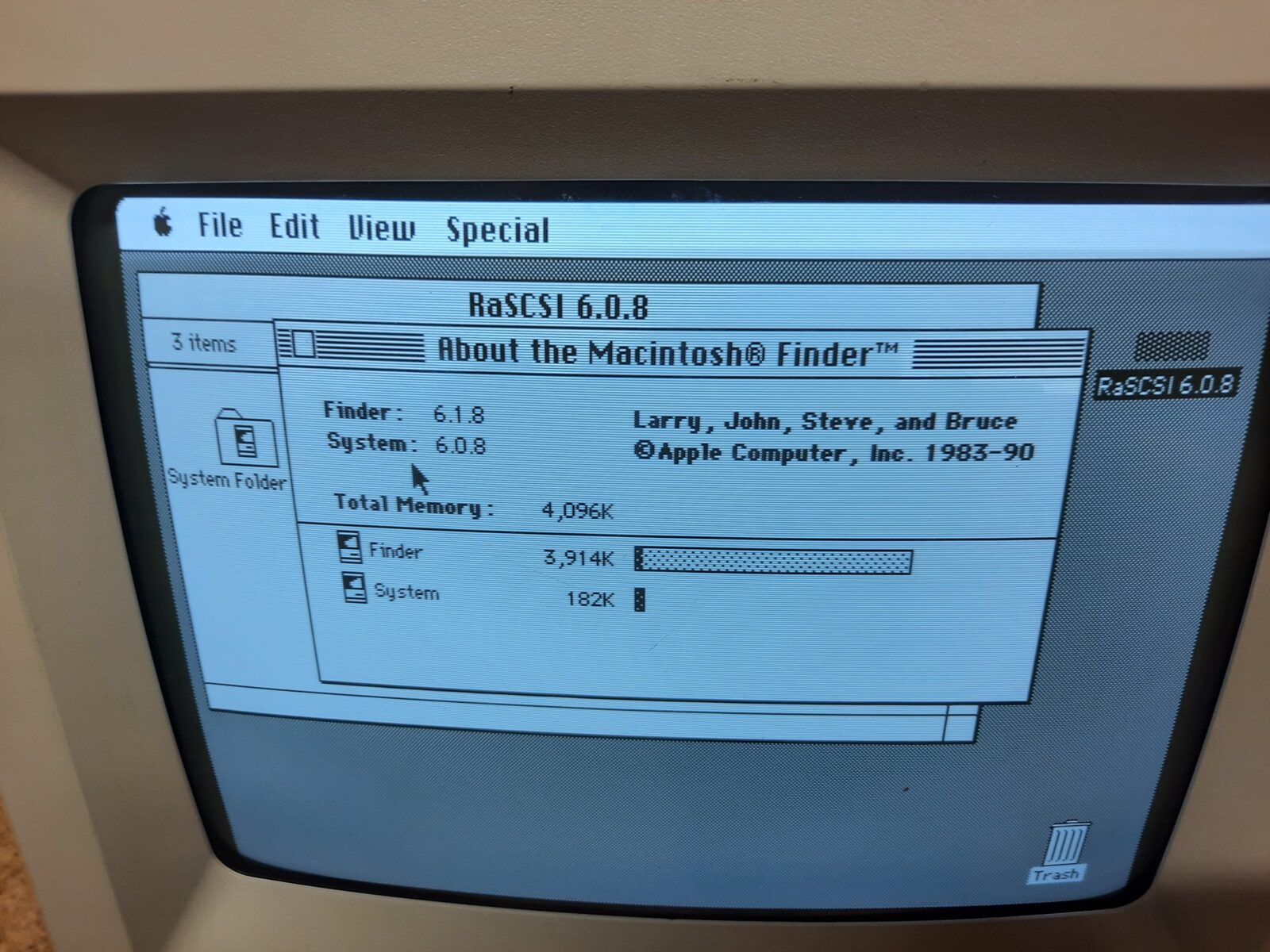
As a final piece, I’ve designed a bracket for an SD card extender that is exposed on the back of the machine for convenience.
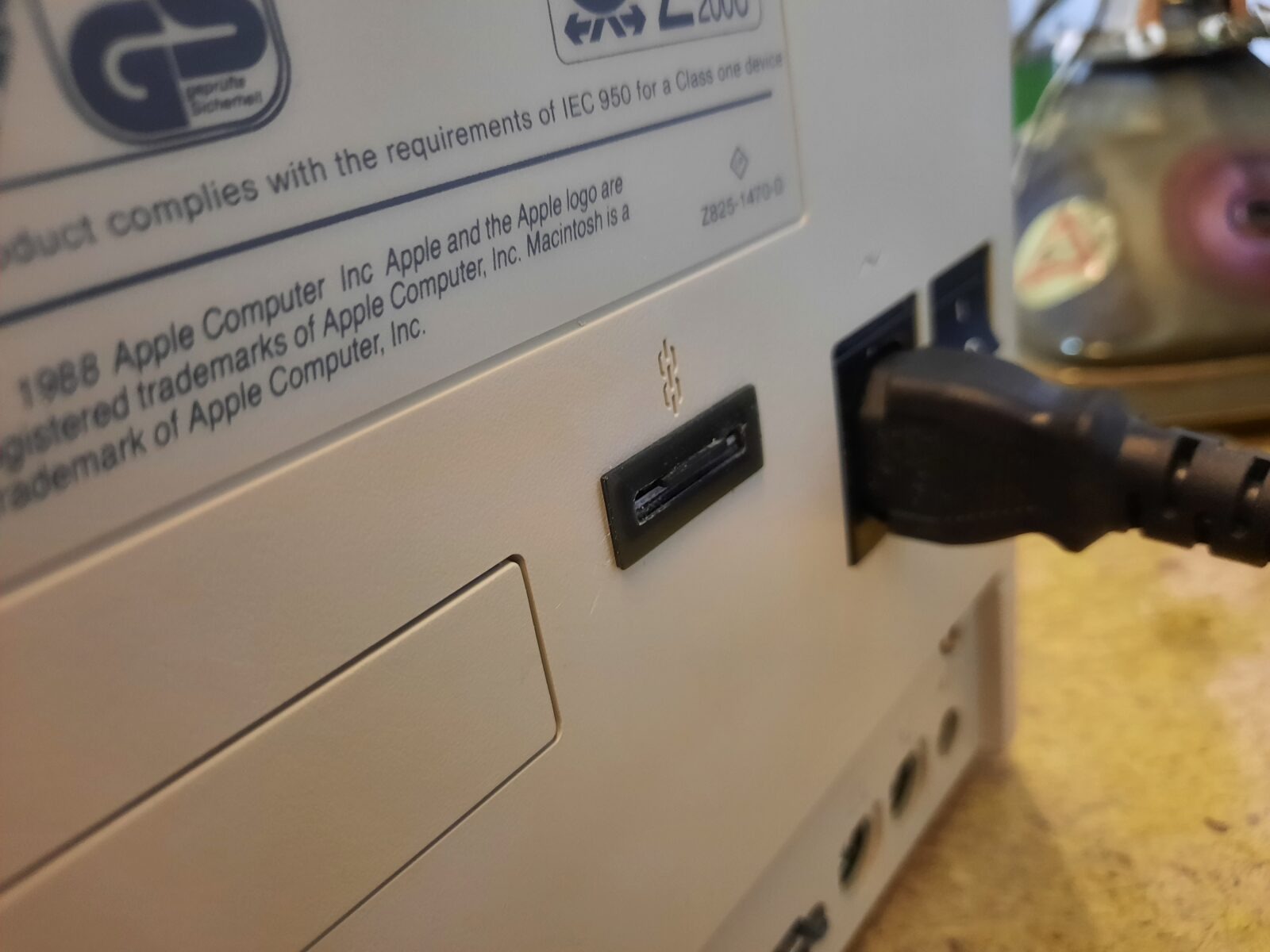
The second FDD dummy bracket
One of the SEs was missing a dummy front panel bracket for the second FDD. I decided to design it and 3D print it. The STL file is available for download at the bottom of the blog post.
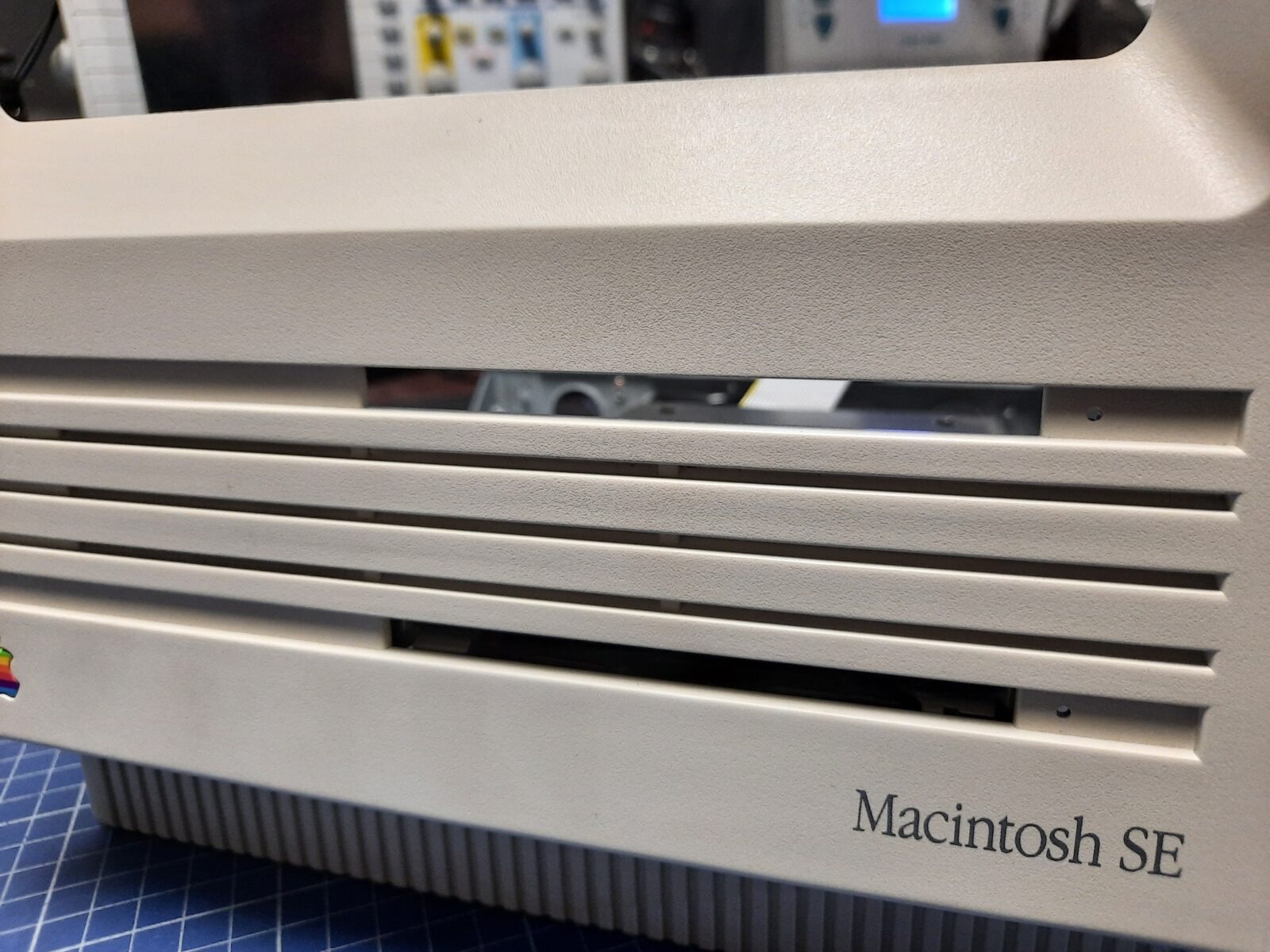


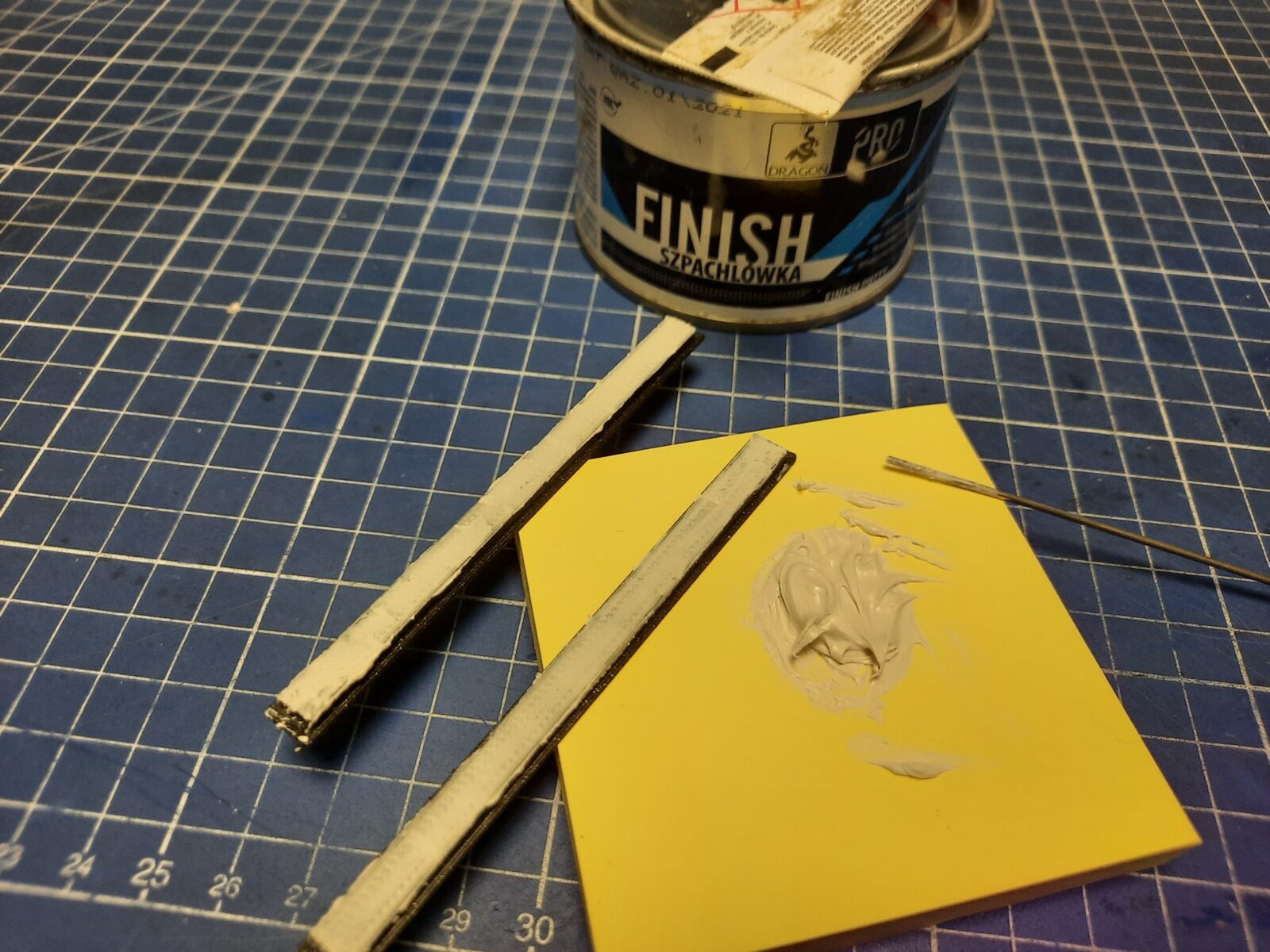
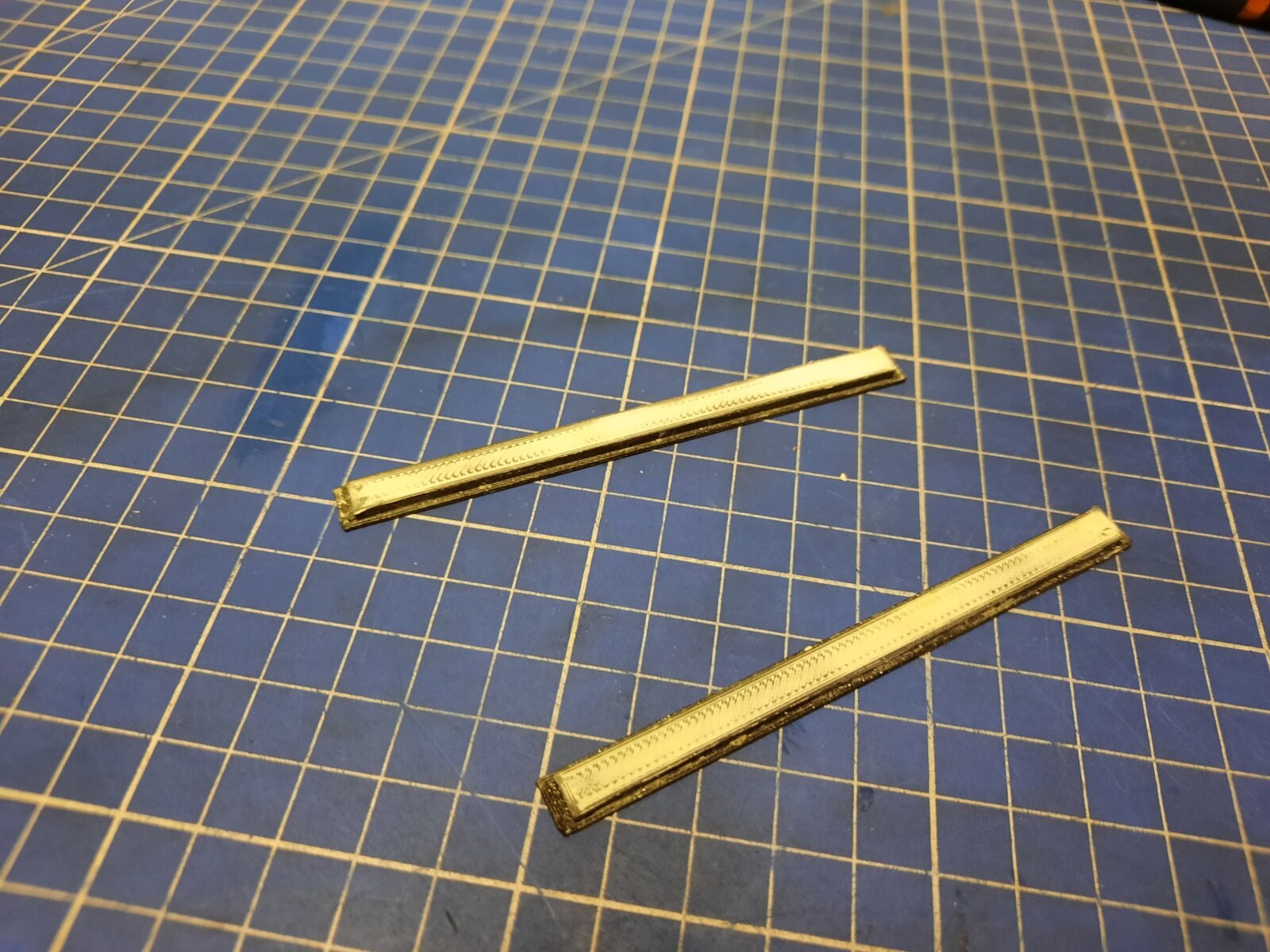

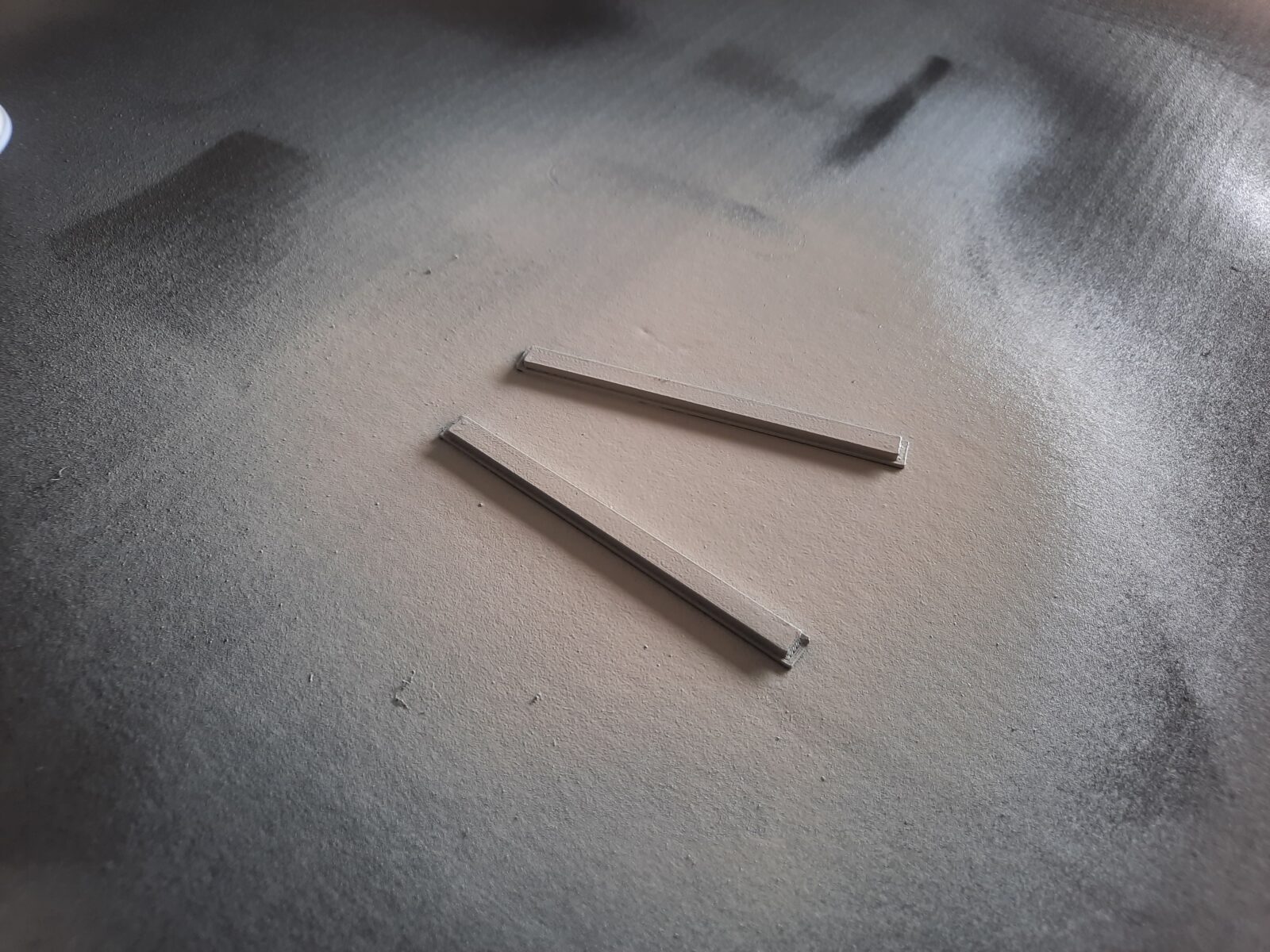
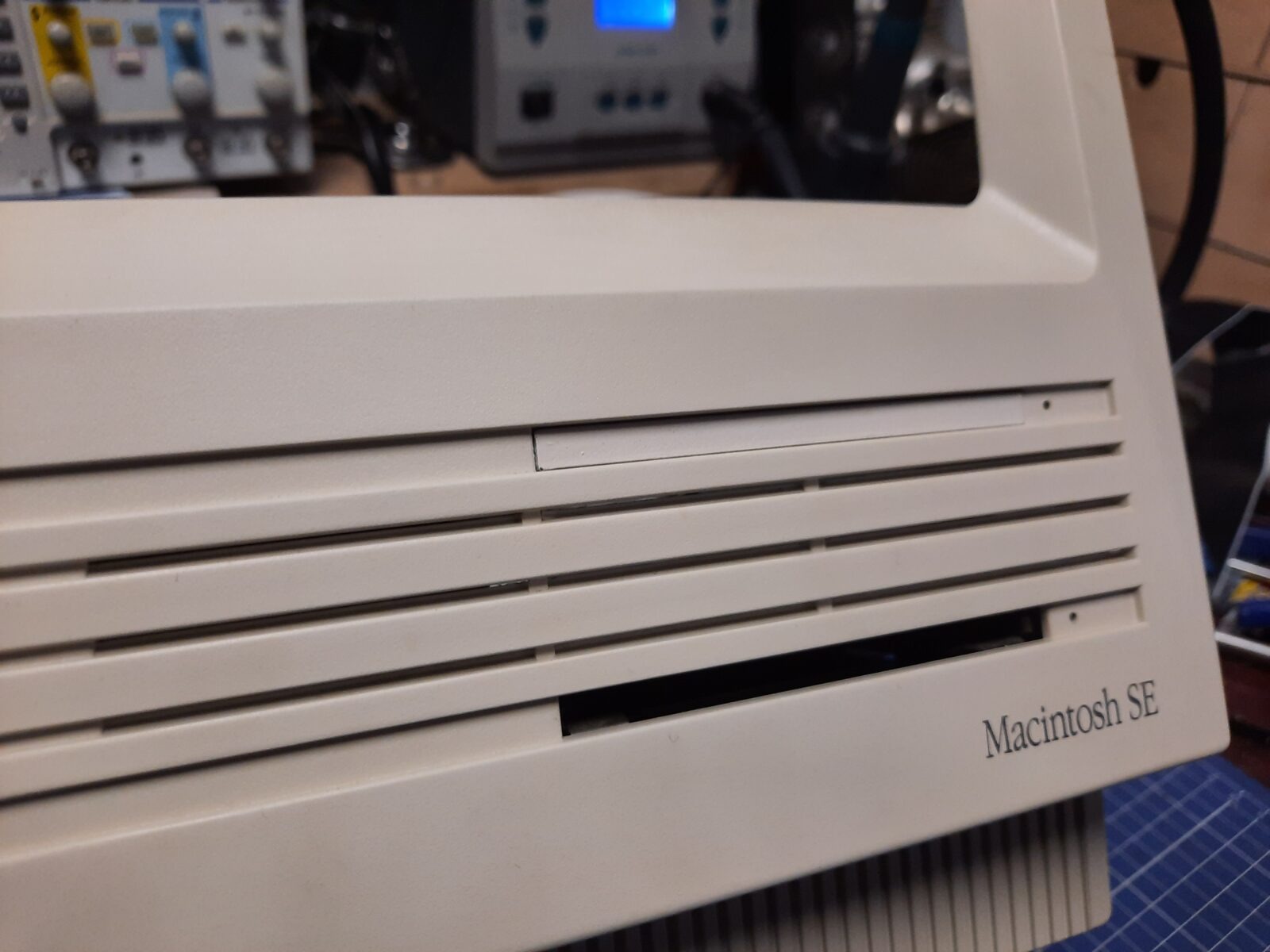
PRAM battery holder
To avoid battery damage in the future, I decided to move a PRAM battery away from the motherboard. I simply used some wires soldered directly to the motherboard. The holder with a battery was then wrapped in a string bag and zip-tied to a chassis. However, two of the motherboards didn’t have the original brackets so I’ve 3D printed them out of UV resin and used copper sheets cut to the proper size as terminals.

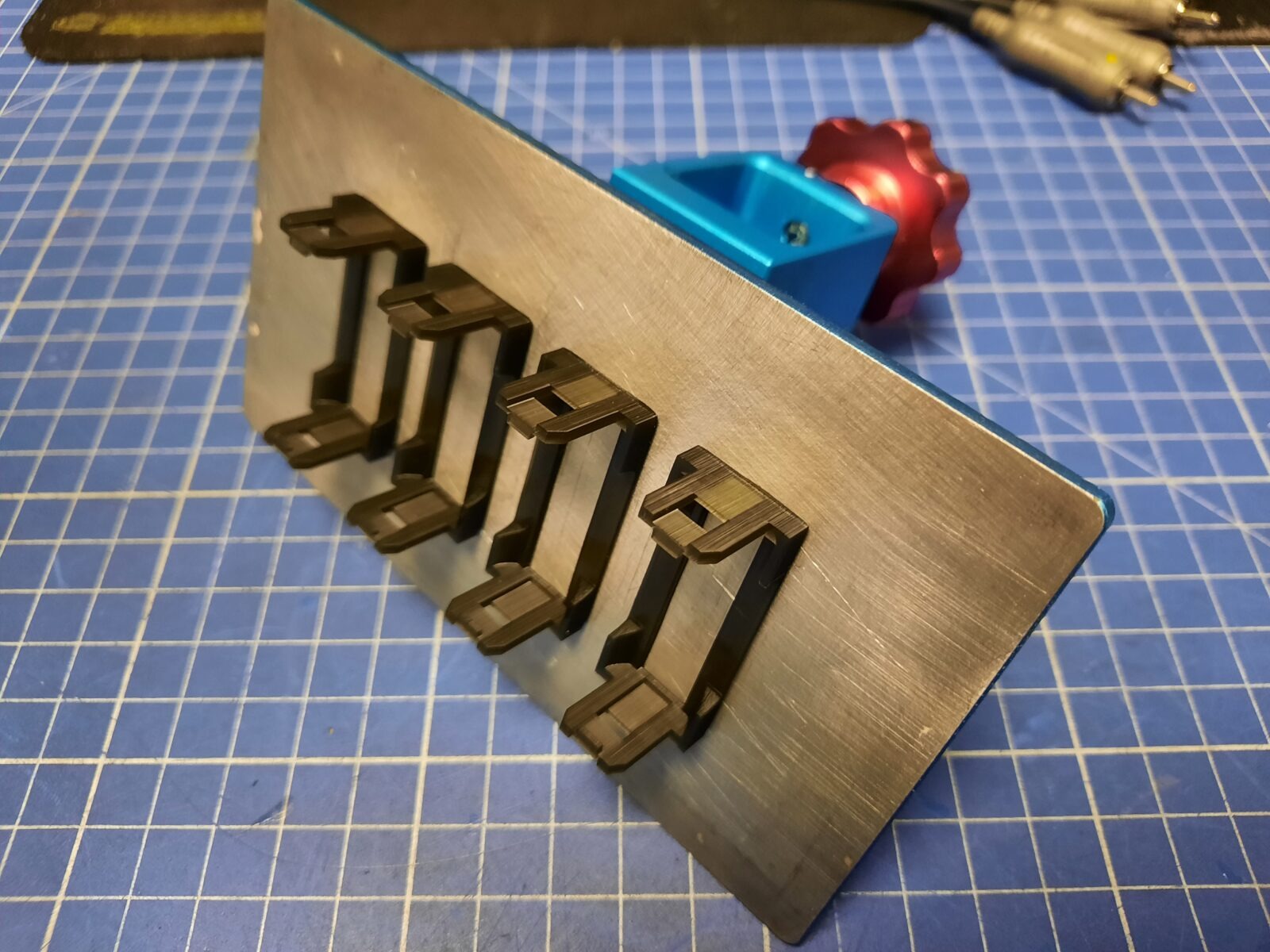
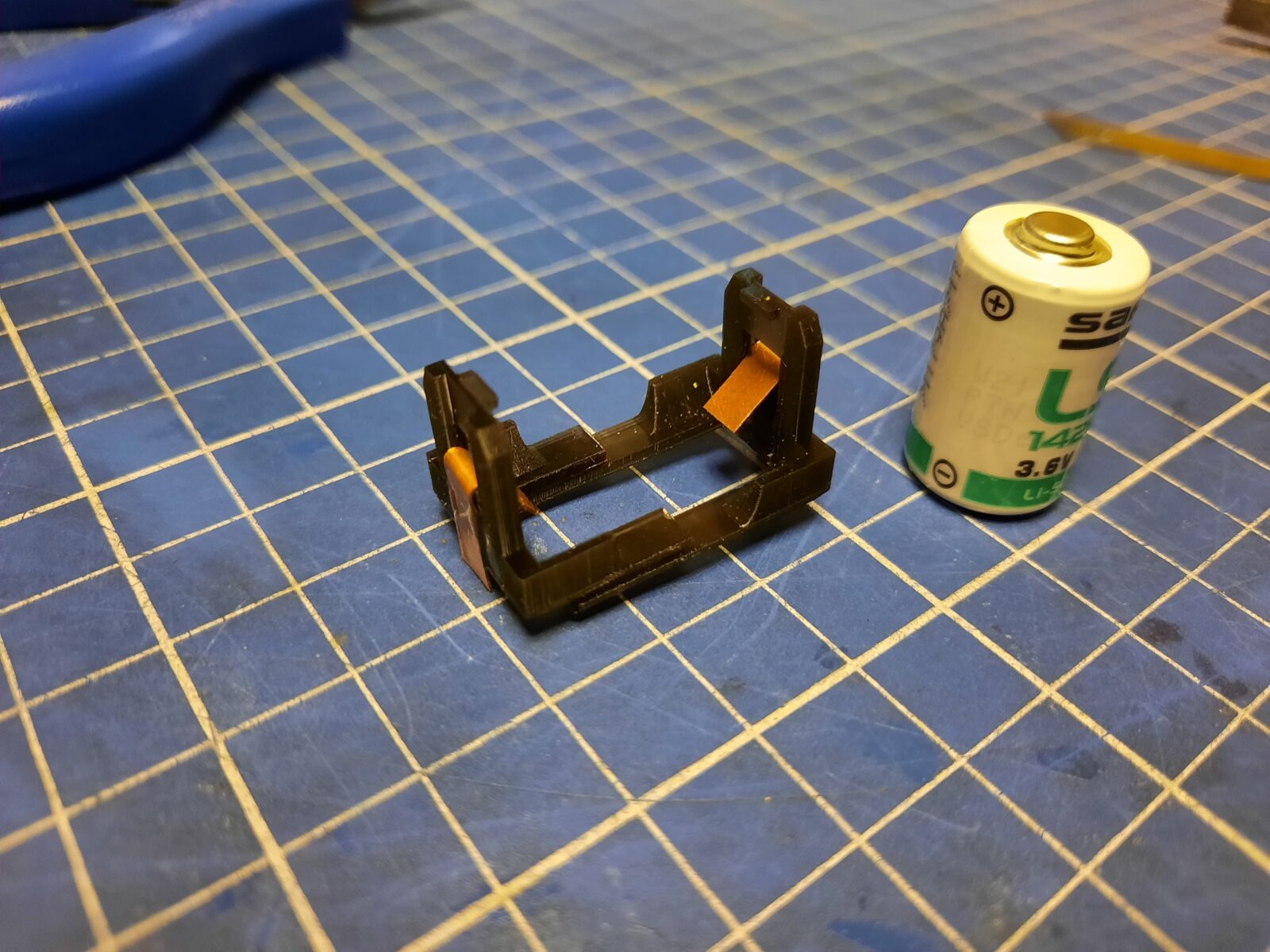
Fixing minor motherboard issues
I am adding some interesting fixes descriptions as they might be handy while diagnosing future SEs.
One of the motherboards was giving me weird results when connected.
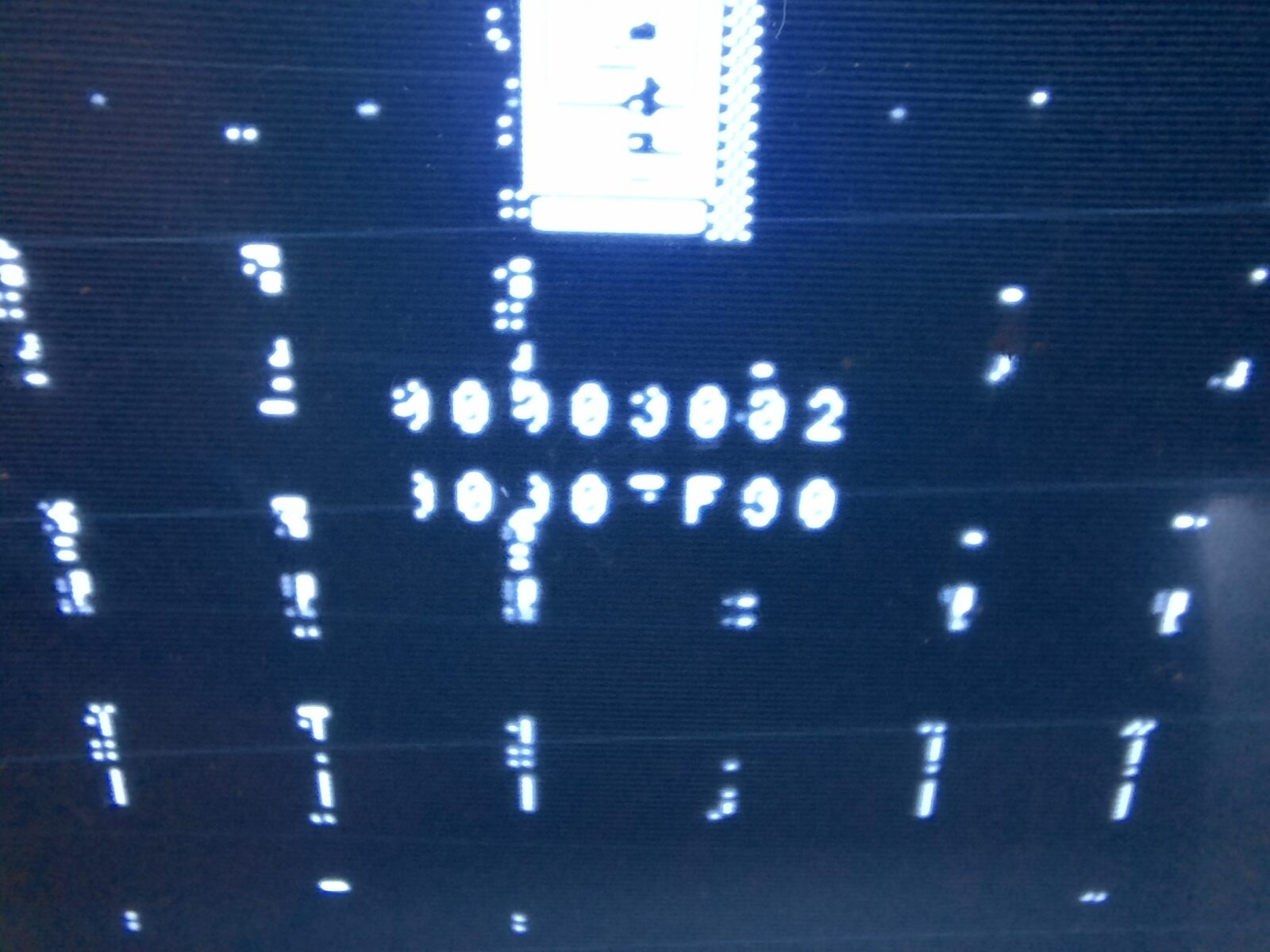
After a while of fiddling, I found out it was nothing more than a dirty PLCC socket. I’ve used a rotary tool to clean all contacts.


Another motherboard had some sort of KB issues and it was not responding to the keyboard/mouse at all. It turned out that one of the TOKIN filters introduced a break in a circuit. After a tedious gooey removal, I managed to solder it all back and the keyboard started working without a problem.
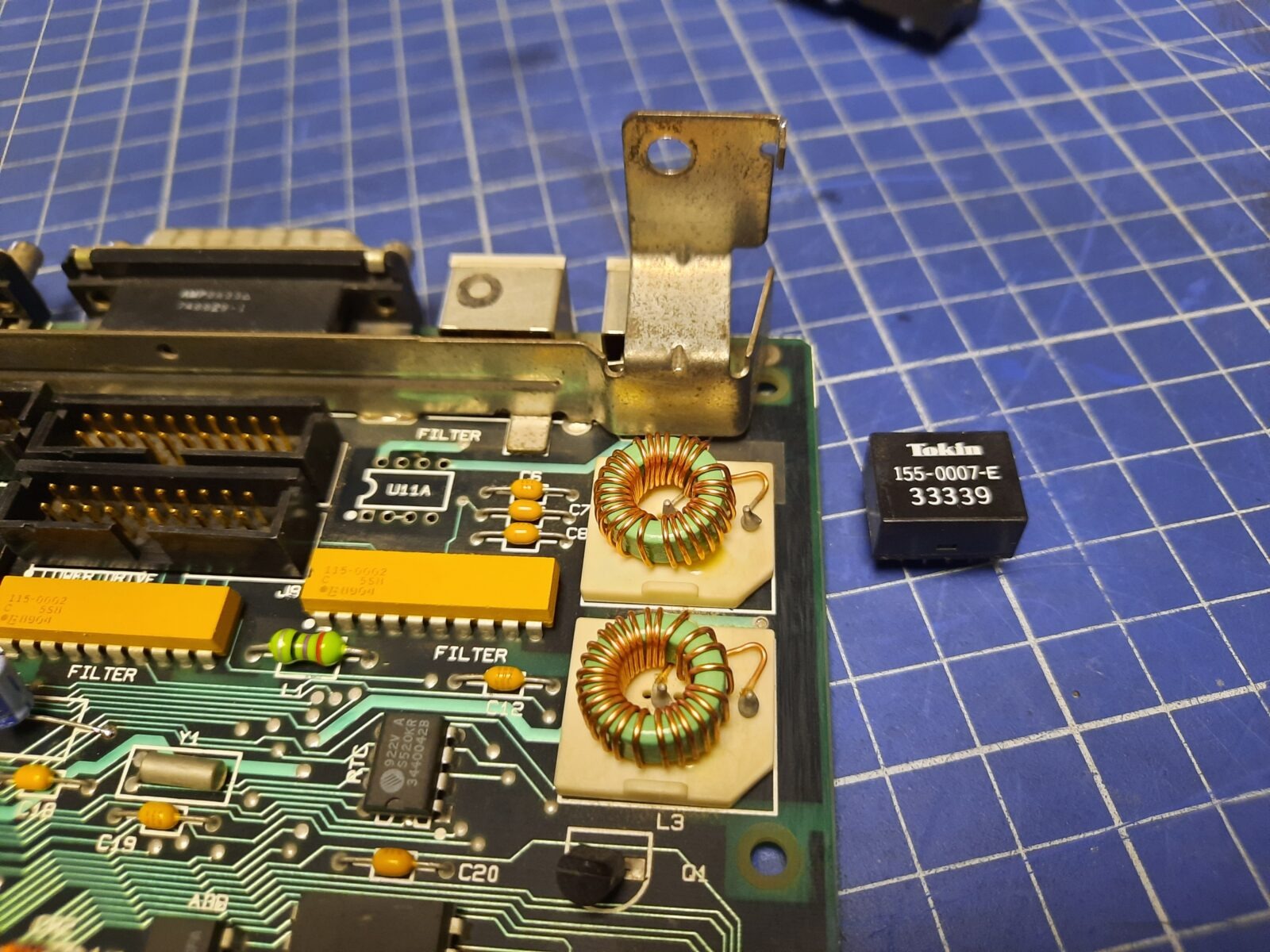
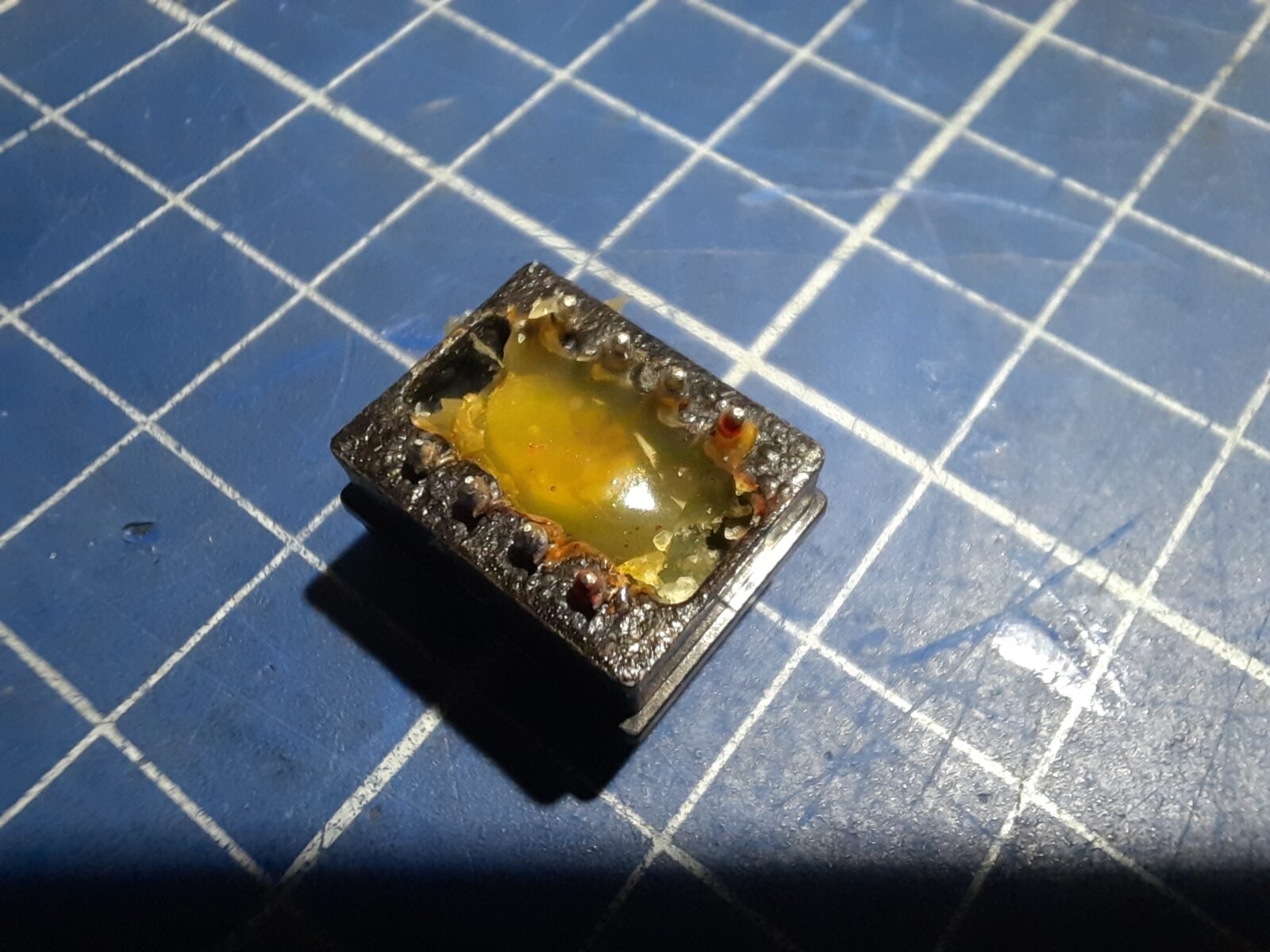

The end
After fine-tuning some CRT adjustments, all four machines were fixed and ready. I don’t have a pic of all four but here are the last two pics with stock SEs ready 🙂


This is my #MARCHintosh 2024 entry, I hope you liked it 🙂
DOWNLOADS

I’m new to your blog.. Looking forward to more old school stuff.
No worries, I have, literally tons of hardware, to fix and cover here on the blog 🙂
Wunderbare Einsichten, dein Artikel hat Licht ins Dunkel gebracht.
Thank you!
Good stuff pete! ive been knee deep in some SE’s as well, quite a bit less lucky on the motherboards, leaks all over the place that eat even the via’s! takes ages to heat, poke through and re-solder / wire them back up. it makes a new motherboard look very attractive, we’ll have to give that a try!
Haha, no worries, I am going through similar hell with CCs.
#MARCHintosh entry done well! =) Great work!
Thanks! 😀
Fabulous work! As always ;D
I need to dig out my Amiga and C64 and finally give them a proper retro SPA at your wokshop 😀 😀 😀
Ehhh… There’s just not enough time.
Fantastyczna robota! Muszę odkopać moje Amigi, C64 i w końcu zrobić im porządne retro SPA u Ciebie 😀 😀 😀
Ehhh… Tylko czasu za mało.
Thank you for good words Sir!