… or I’ve just realized that my old post is … old
<intro>
I would have never thought that BoogieNights by Lamers will be played on a football stadium display! :O

<intro>
Another bricked ZX-Uno
In Nov 2021, Tytus, my friend and a person who runs PixelRetroShop wanted to prepare a YouTube stream (as he usually does every Friday) that includes various machines with the help of ZX-Uno, which is a very nice FPGA platform made by folks from Spain. He was trying to update the firmware or some cores and he accidentally bricked it.
This had to be sorted out because I love to watch his streams but due to the overwhelming (in my case) December, I wasn’t able to do it earlier.
Anyway, I’ve already covered the topic of DeBricking ZX-Uno in this blog post back in 2016, and Today, I’ve realized how outdated that post is, so I’ve decided to write another one. Especially, because it is about an updated platform – ZX-Uno VGA 2M by ManuFerHi
Let us begin 🙂
Preparing the hardware
I’ve asked Tytus to set up a RaspberryPI and install URJTAG (a JTAG programmer software for Linux) to buy some time that I seriously don’t have lately. He did all that and sent me a bricked ZX-Uno 2M along with an RPI 3.0 and OS installed on it.
My plan was simple. I had to solder a wire to ZX-Uno and connect it to RPI then simply use URJTAG software to flash new firmware onto a Xilinx and Viola! Jobs done.
Unfortunately, it turned out it is not that easy.
I thought that my last blog post about unbricking ZX-Uno will be enough to quickly go through the procedure, but boy, I was wrong …
Most of the links are outdated. Moreover, the machine that arrived had a bit diff PCB.
This is how it looked.
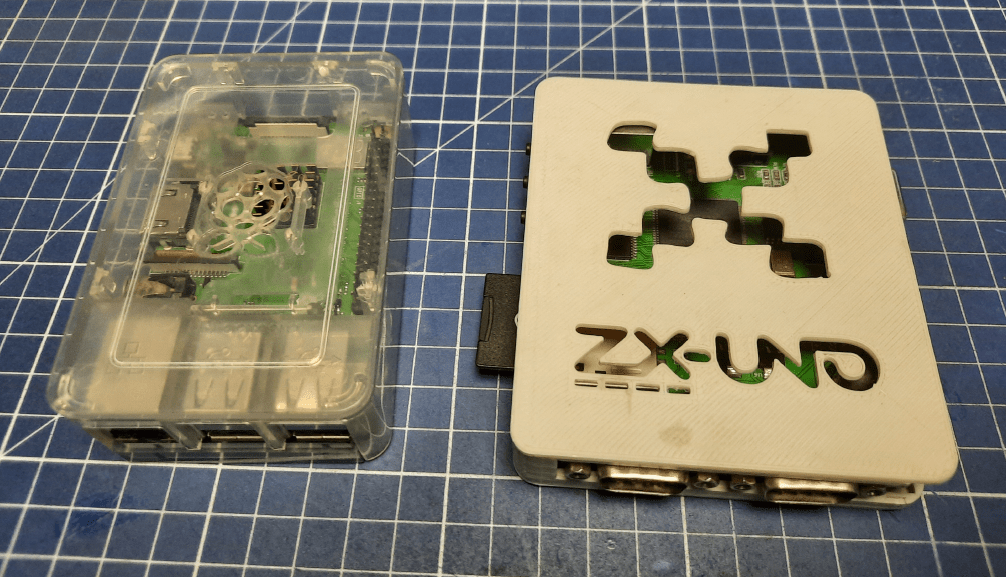
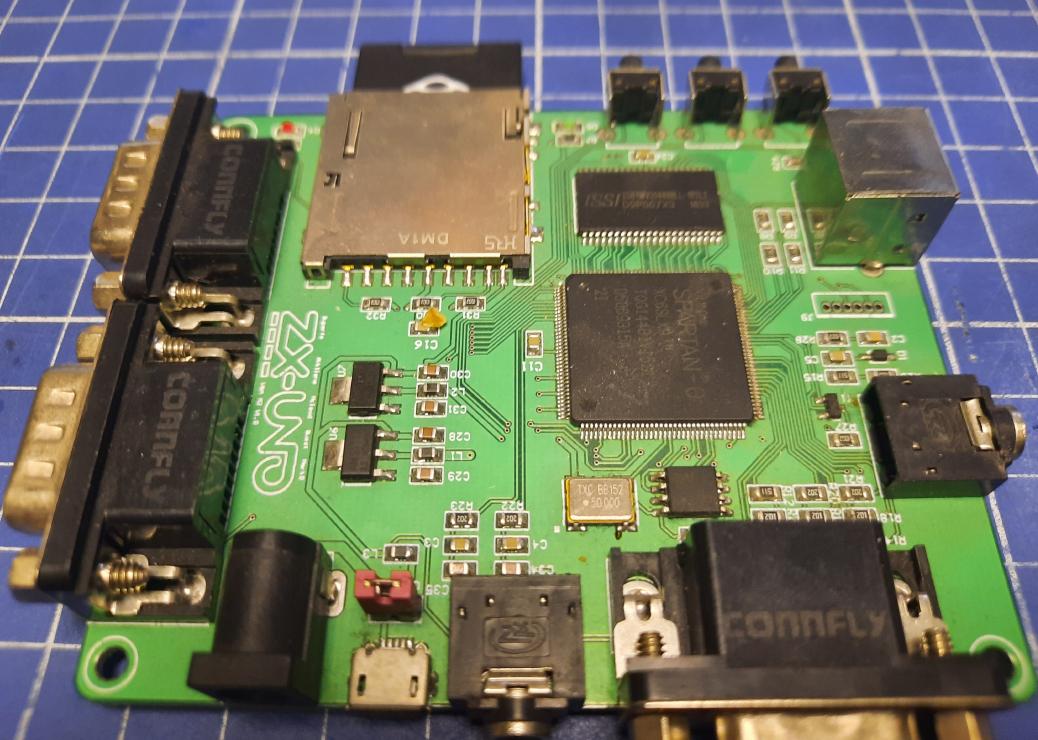
I had to wire up the JTAG connector to RPI. To do this I’ve browsed schematics available on the projects page on GitHub
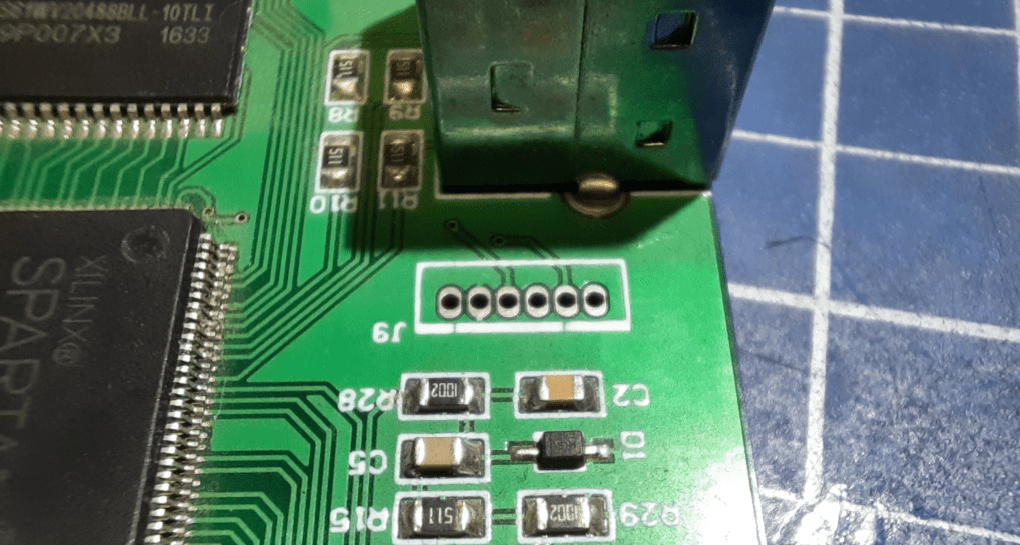
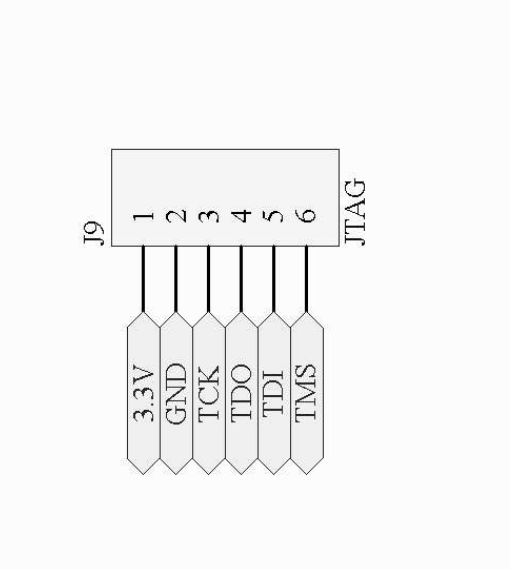
That was an easy task and was done quickly.
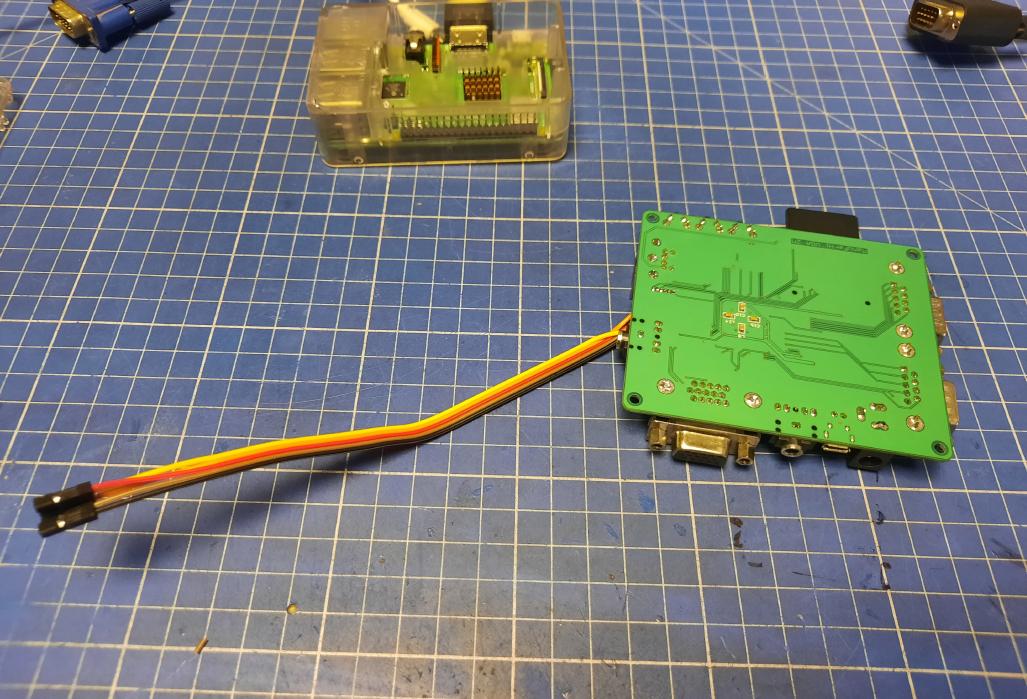
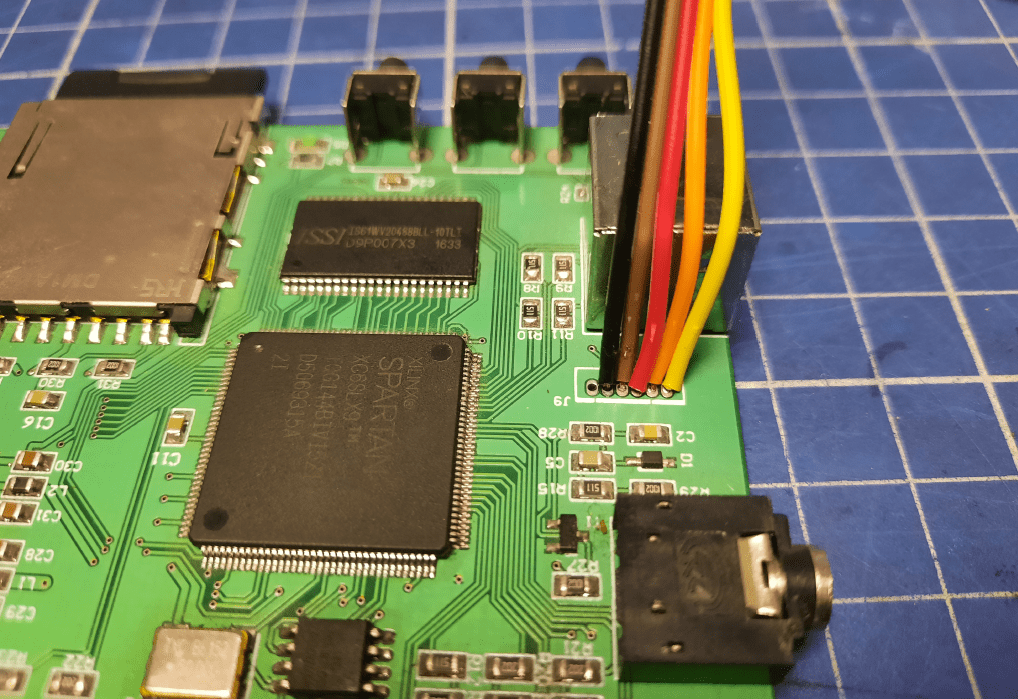
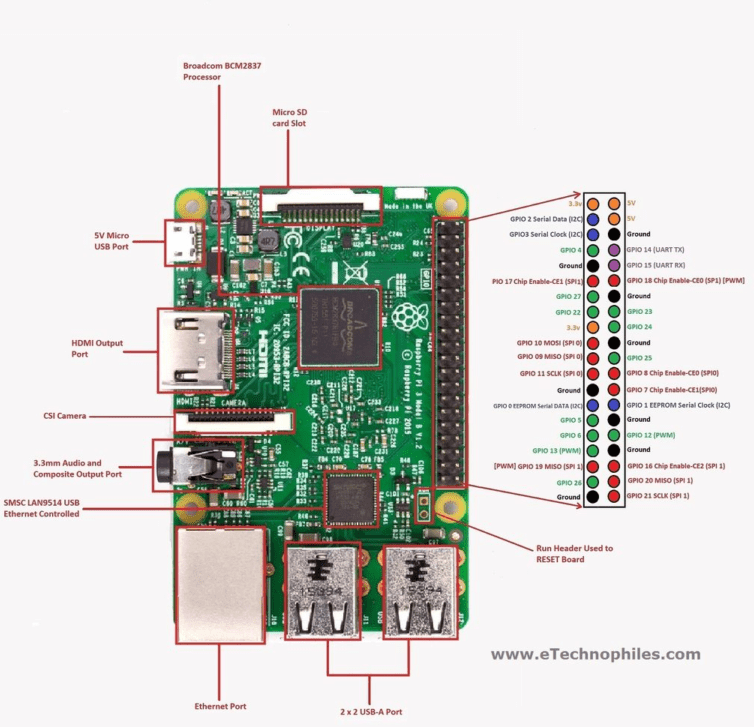
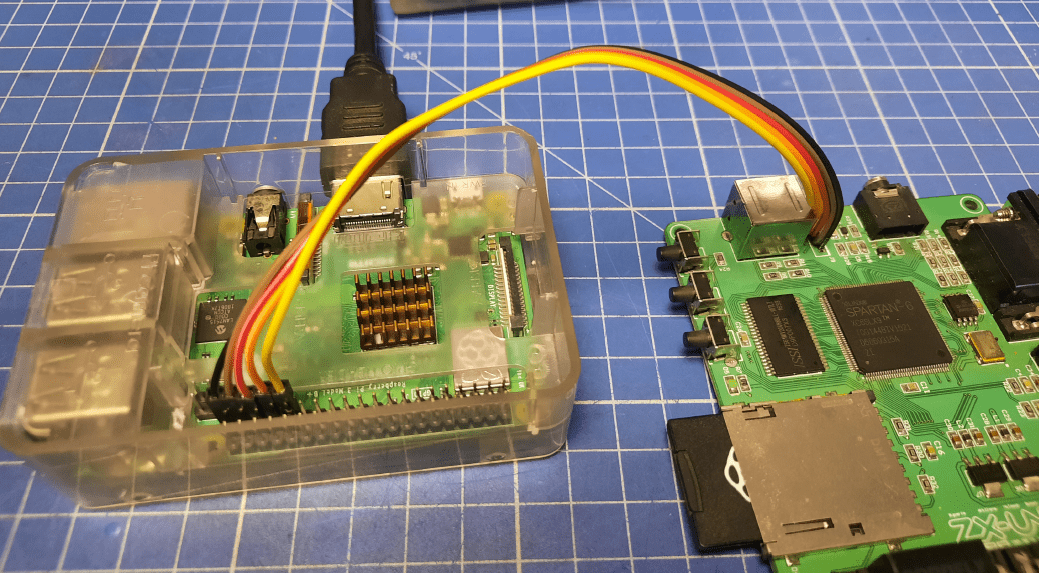
Preparing the software
Once the hardware part was sorted out, I had to check if the software worked with this setup nicely.
Unfortunately and as usual … it didn’t lol 😀
It turned out that there is a problem with the proper detection of the Xilinx STEPPING parameter.
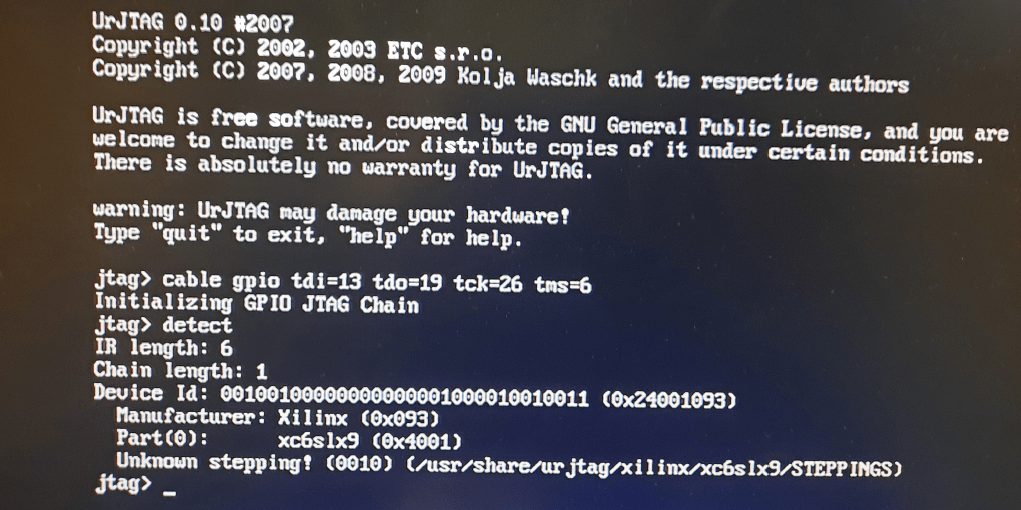
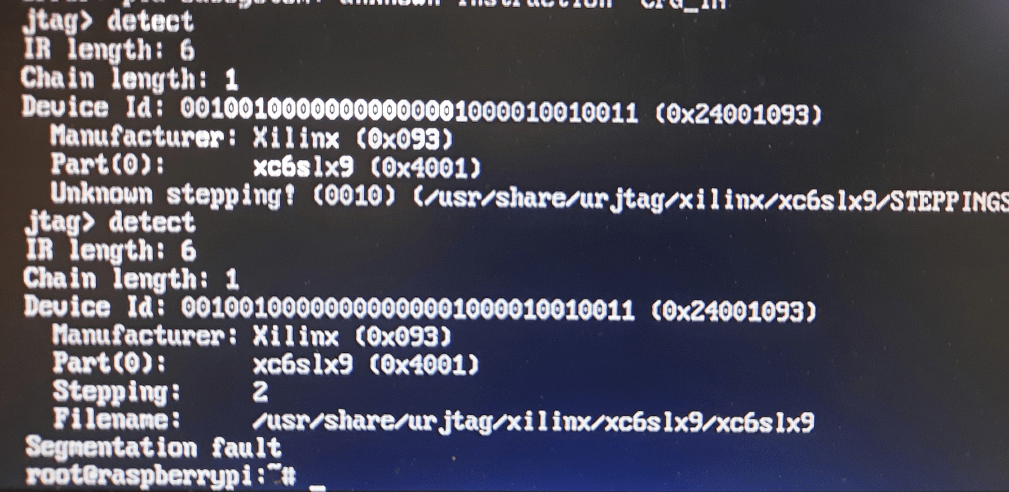
I had to remove the URJTAG installation that Tytus made, install the latest URJTAG from GitHub, and simply compile it from scratch.
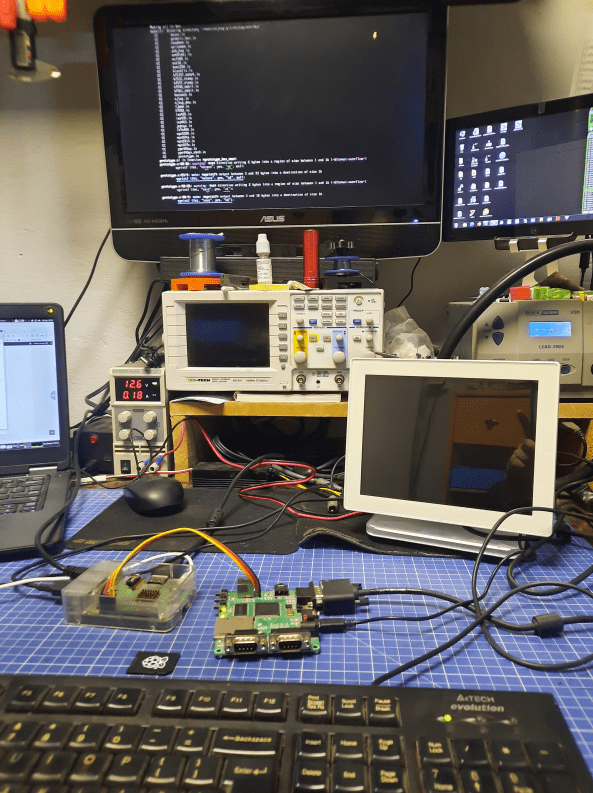
After that, it detected Xilinx perfectly fine. In a fresh version of URJTAG, the STEPPING file has a few more rows 😉
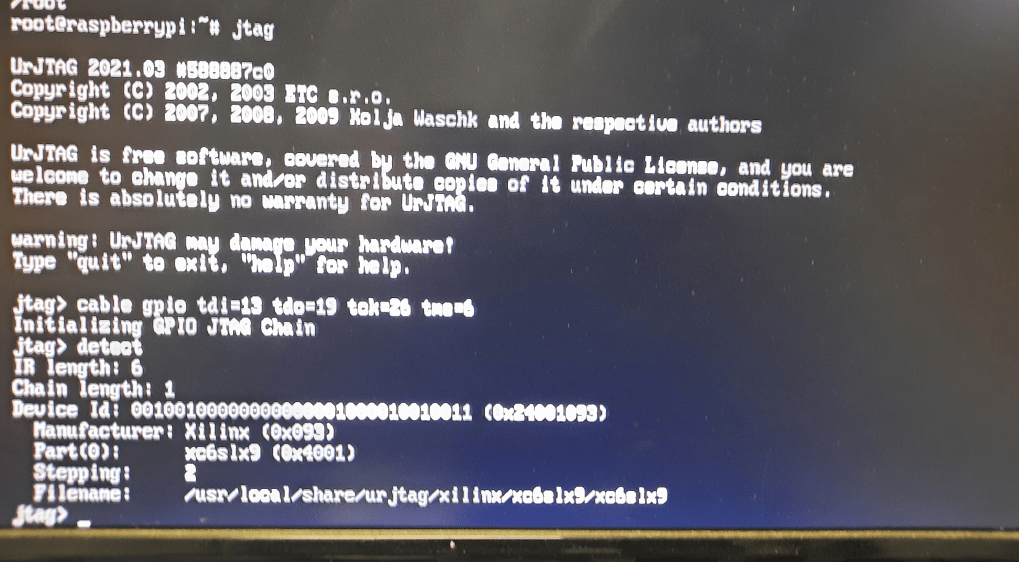
Sorting it out
The above work resulted in this:
Final thoughts
After successfully flashing the firmware, my job was done.
I hope Tytus will be happy after receiving a revived machine and will create a lot of cool YT streams 🙂
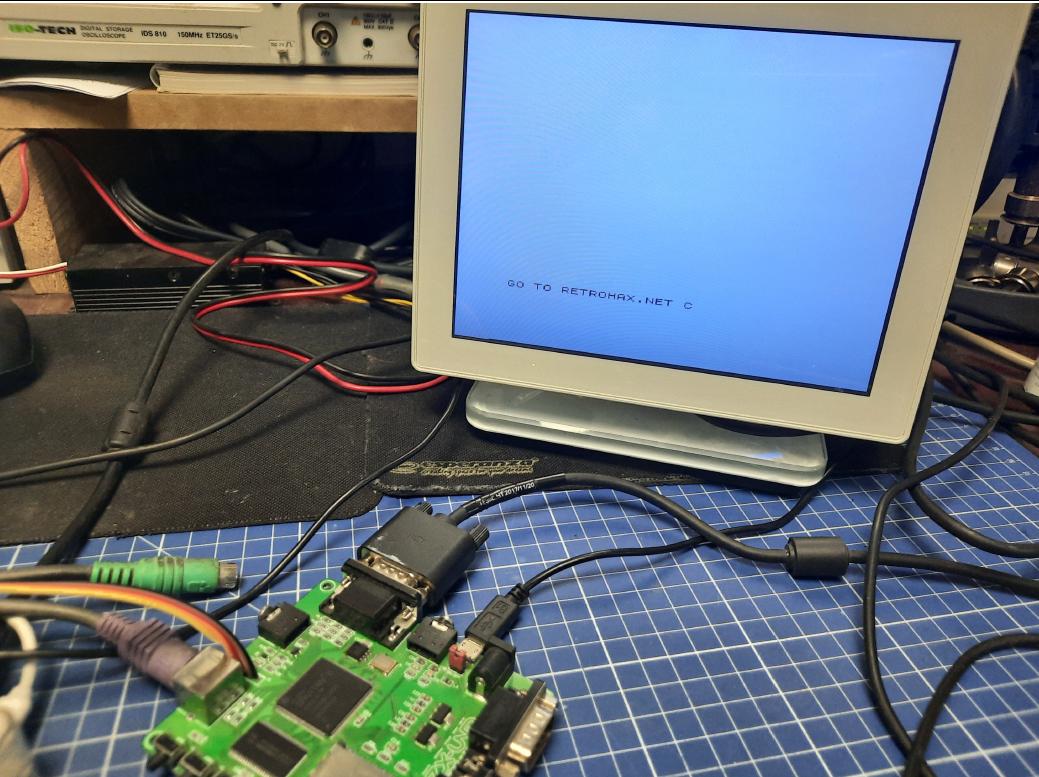
Outro
If you want to get the retro gear I am manufacturing, please visit shop -> https://retrohax.net/shop/
Please support my work by sharing and commenting here and on our Facebook or Twitter pages.





