… or how to get a bluescreen from the past
The story
Remember those dark winter evenings spent with Diablo 1? or F-29 Raptor ? or Dune 2?
Naaah ?! maybe Eye of Beholder 2 then?
Well, I do … and I kinda miss it … plus, you know …
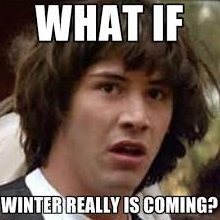
That is exactly why I needed a retroPC – to feel it again. Emulators are great but that’s just not it 🙂
I’ve dug out an old PC-AT case from my garage abyss. I took a quick look at it and decided that it’ll be perfect for my retroPC project.



It already had quite a lot of usable meat inside. However, it required testing, refurbishing, and pimping in general.
Motherboard MB-8500TTD by Biostar was already populated with 2×128 MB DIMMs and Intel 233Mhz MMX CPU.
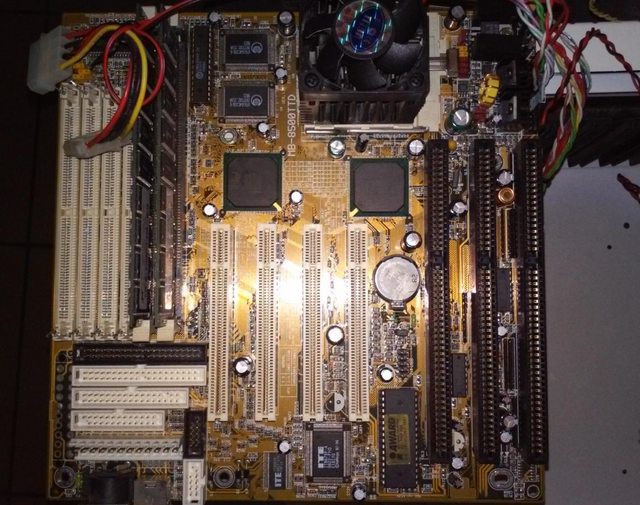
The graphic card was an old good PCI-based S3 Virge DX but its connector was a bit worn out as you can see below.

To my surprise, it had a super old ISA ethernet card.
RT-2203V1 based on AM79C960KC chip with AUI and BNC connectors!

It also had an 8GB HDD, 3.5″ 1.44 MB floppy, and a DVD-ROM – all in an unknown state.

Testing
I’ve launched a quick testing setup on my bench.
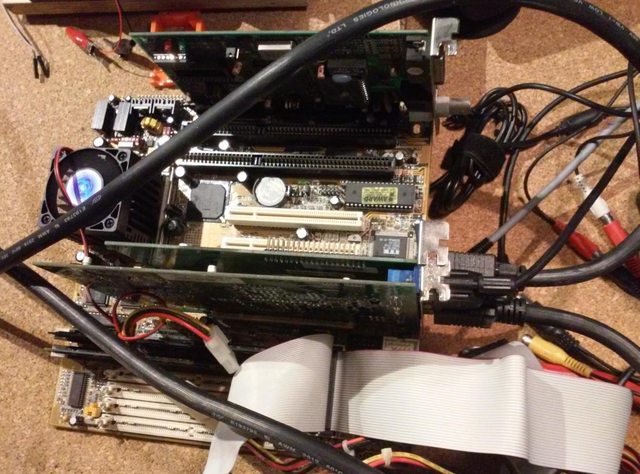

The machine successfully booted TinyCORE Linux through a DVD-ROM drive so I could check what exact CPU is inside and try reading stuff from a floppy drive.

I’ve put a random diskette in and … IT WORKED! YAY
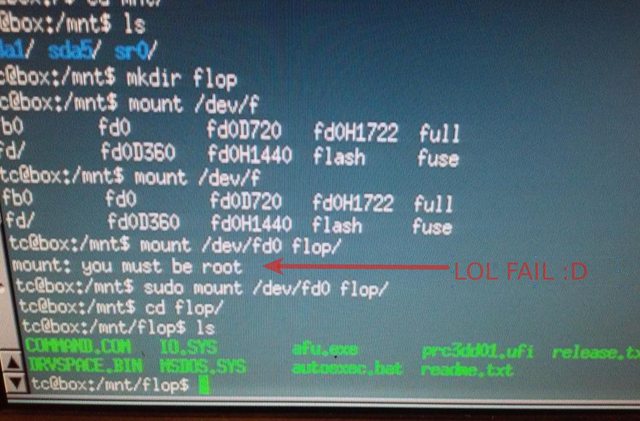
Hard-drive also looked fine. I was able to format it without a problem but I didn’t do deeper checks. I decided that I’ll just give it a go with a fresh Win 98 install.
Upgrades
At this point, I already knew that I was missing a few parts, so I started looking at ’em online.
I’ve found a few cheap parts so I’ve ordered’em quickly:
- Graphics card – ATI 3D Rage PRO
- Audio card – PCI SoundBlaster compatible
- Back-side USB connector
- 3D accelerator – Diamond Monster 3dFX VOODOO 1
Case painting
I’ve painted a case with RAL9001 spray paint.
The front panel got a glossy cover and for the rest of the case, I used satin paint.

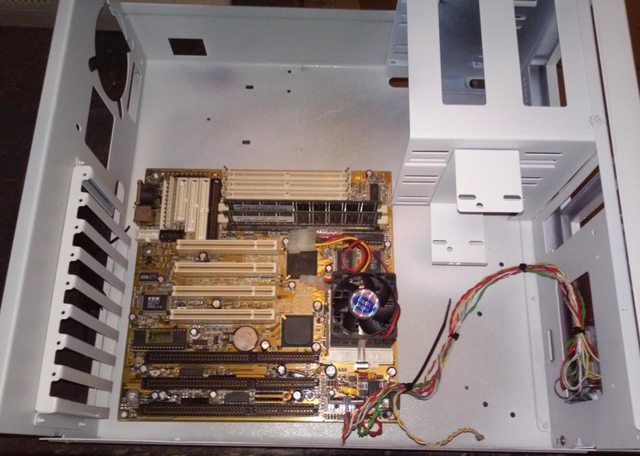
OS Installation
I decided I’ll go with m$ Windows 98 because it has USB support already in. I could install W95 osr2 and then add USB support but I was just too lazy.
A few google searches and a bit of CD burning later I had this screen:
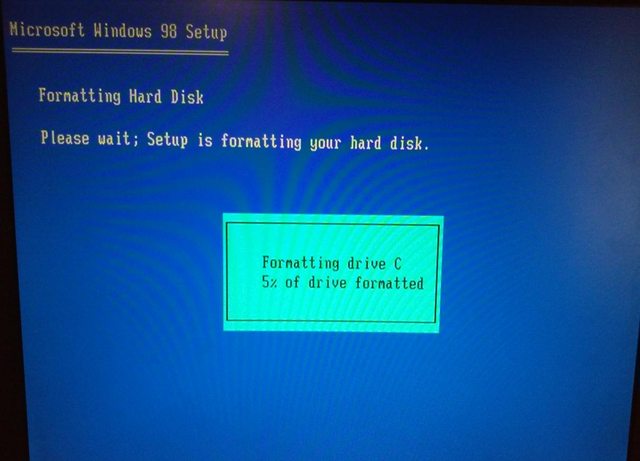
… and this 😉
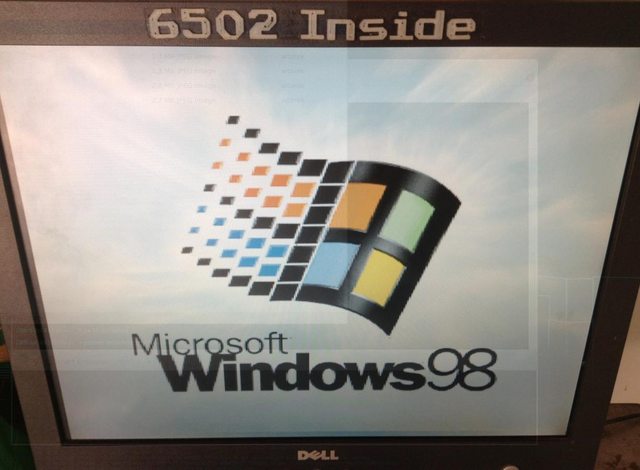

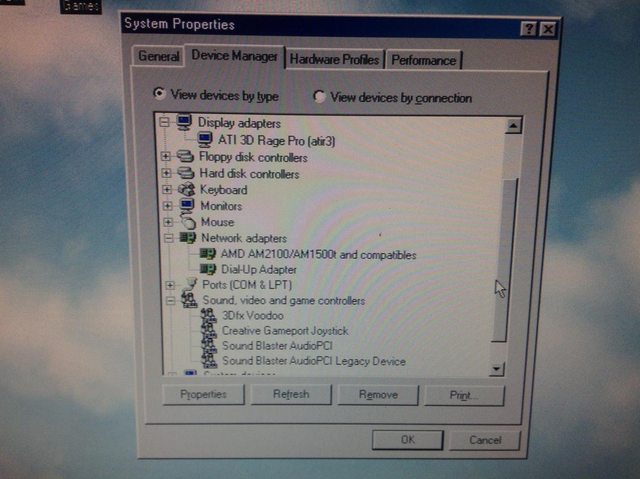
The BSOD
I was super happy that everything goes well and then suddenly …

Thanks to M$ I instantly launched full rage mode like in the old days 😀
… KK it wasn’t full rage mode but I just wanted it to be retro so I had to at least pretend that I was super pissed off 😀
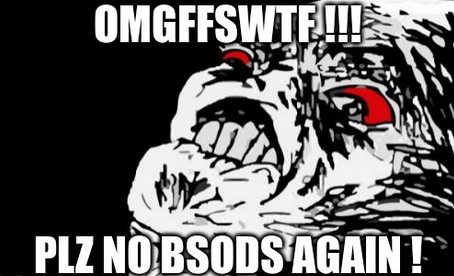
After the dust settled, I started to investigate the problem.
It turned out that the Ethernet ISA card is causing BSODs.
I completely forgot that I need to set up I/O and IRQ jumpers correctly – lazy me 😉
I’ve wrestled with it for a while because the description on a card itself is quite shitty.
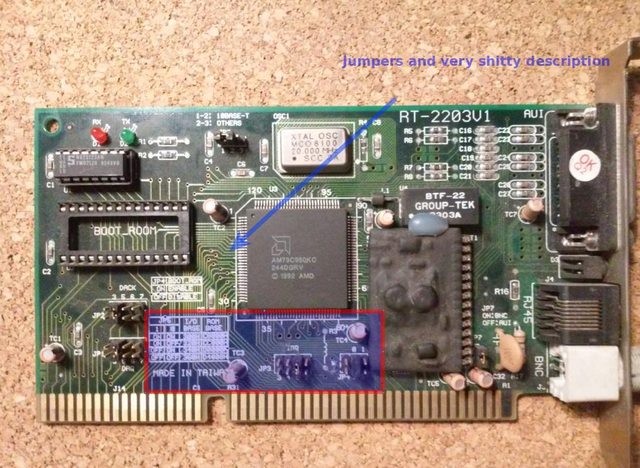
I’ve checked for conflicting addresses and set a card to proper IRQ and I/O addresses.
Final assembly
I started to pack everything inside a case and after a while a system booted.


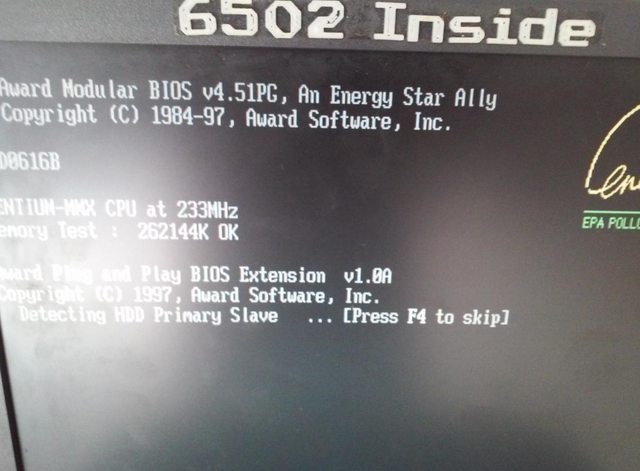

I’ve also 3D printed a small “retroPC” badge and glued it on a front panel.

And there it is! My own retroPC! straight from the past 😉
retroPC – hell yeah ! from pit on Vimeo.
sooooooo …
Cheers
OUTRO
If you want to get retro gear or hardware modules, please visit our shop
New products are being added every month.
Also, please support our work by spreading info about it.
Without your support, we simply cannot grow and we have a lot of new cool retro hardware (and more) products to come




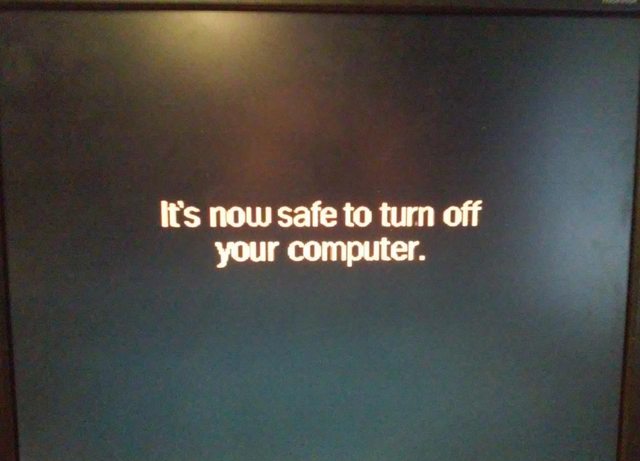



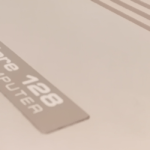

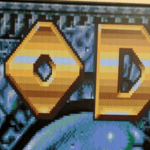
Cool but this RetroPC badge sucks ?
I totally agree! 😀
I was sooo lame in designing 3D printing models in 2016 😀