… or a short description of a quick&dirty hard disk hack
Dafaq?! Why ?!
I run a home Linux box stuff like keeping IRC session, OpenVPN, serving files to my local network, or downloading < cough >Thor rents< /cough >.
I don’t need much speed or computing powah. For a few years I was running all the above stuff on a bulky PC with a 2.4 GHz CPU, 4GB RAM, and 400 Watt PSU – kinda overkill for this job.
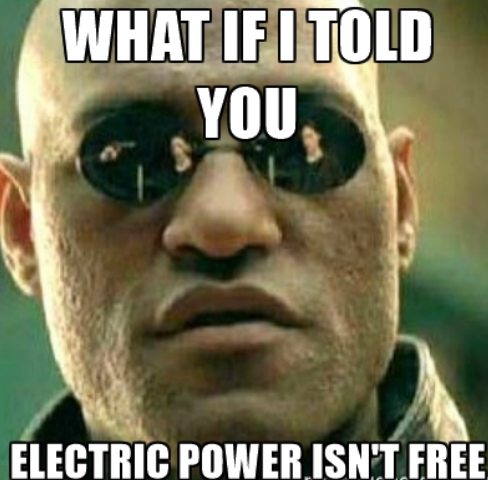
I realized that something MUST be done!
“So, I decided to take my work back underground, to stop it falling into the wrong hands”
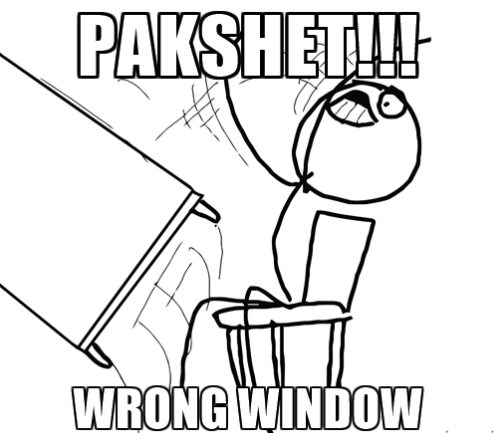
Anyway, I’ve found a cheap alternative, thin client unit (pre-Raspberry PI era) made by IGEL. It cost around 20$ (probably cheaper nowadays) so no big money involved. It is powered by a 1GHz VIA chip and with 256 MB of RAM on board. The interesting thing is that it is quite an energy efficient and eats up to 10 Watts of power and uses passive cooling, so no loud fans are needed. Perfect for my needs.
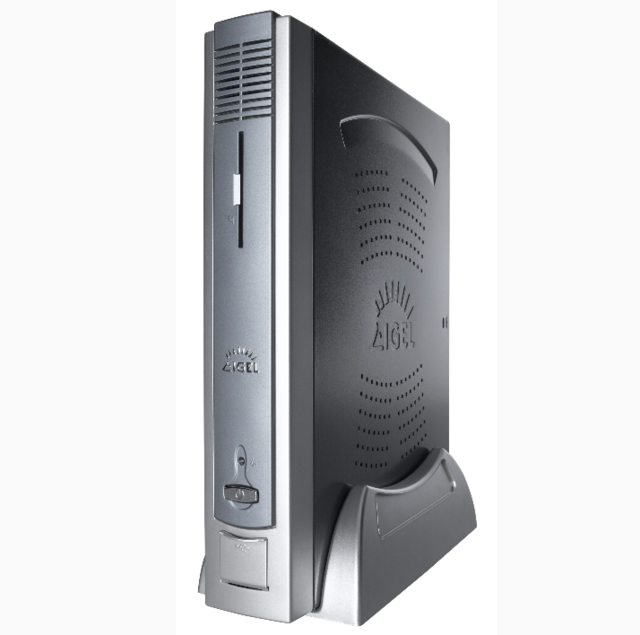
CPU specs
cat /proc/cpuinfo
processor : 0
vendor_id : CentaurHauls
CPU family: 6
model: 9
model name: VIA Nehemiah
stepping: 8
CPU MHz: 1000.404
cache size: 64 KB
fdiv_bug : no
f00f_bug : no
coma_bug: no
fpu: yes
fpu_exception: yes
CPUid level: 1
wp: yes
flags : fpu vme de pse tsc msr cx8 mtrr pge cmov pat mmx fxsr sse rng rng_en ace ace_en
bogomips: 2000.80
clflussize: : 32
cache_alignment : 32
address sizes : 32 bits physical, 32 bits virtual
/CPU specs
I’ve added another 256 MB of RAM and started to look for storage.
Unfortunately, my model has only an IDE controller and that sorta limited my storage choice to 40-pin IDE hard drive or a compact flash card since there is a connector for it too.
I had one old disk in my drawer – a 20GB Hitachi unit, so I connected it and quickly(sic!) started to install Gentoo on it …. yeah Gentoo. If I remember correctly, It took 2 days to get a basic system up and running, plus another day for configuration – a wrong choice I know but this setup served me well for a few months. However, 20GB HDD is not a hard thing to fill up so I’ve added another hard drive through USB – a 100 GB unit.
A few weeks later ….. another hard drive – 320 GB this time.
440 GB was quite enough since I don’t use this box for backups and I don’t keep whole Internetz at home as some people do.
….. but after 3 years, already old hard drives started to fail
….. soooooo
UPGRADES !! YAY \o\ |o| /o/ !!!
A few days ago I’ve received a 3.5″ 2 TB SATA disk from my friend. I didn’t have much use for it since my box has only IDE, CF, and USB ifaces, so it was laying on a bench without purpose.
Until yesterday …
I’ve figured that I can use SATA-USB Bridge that I use on a daily basis to connect various hard disks to my notebook. That is pretty cheap hardware, and easy to get on Chinese trading websites.
Here is a short review from Tomshardware

However, I forgot about one small detail, how to fit it into an already small case ??
As usual in such cases, I sit on a throne … yeah, that kind of white ceramic throne that everyone has around … aaaand
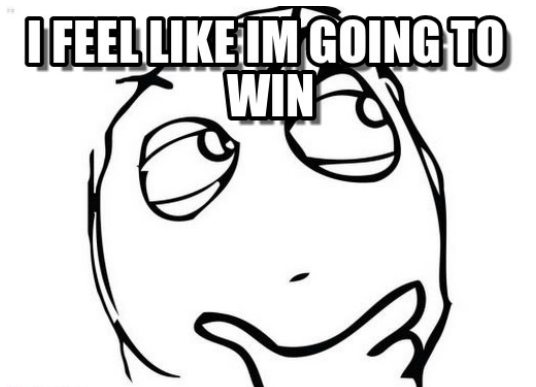
The hack
Here is a photo of the Igel unit with the top cover removed:


As you can see there is no way to fit a 3.5″ disk inside unless …

…. unless you remove the PCI riser!
A quick wrap in Kapton tape and VIOLA!

Case closed!

Jobs done
So finally I could get rid of those worn-out disks and swap’em with one 2TB drive.
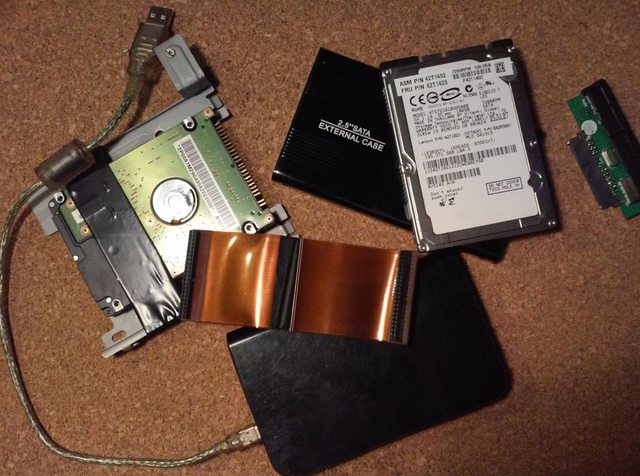
This time, I switched to Debian and it works flawlessly
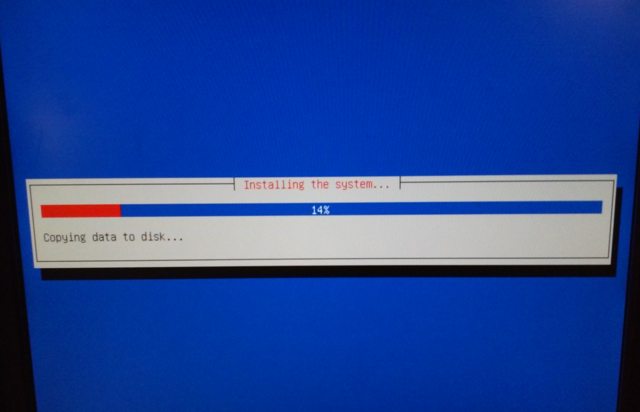
We’ll see how long it is going to last but so far I am like …
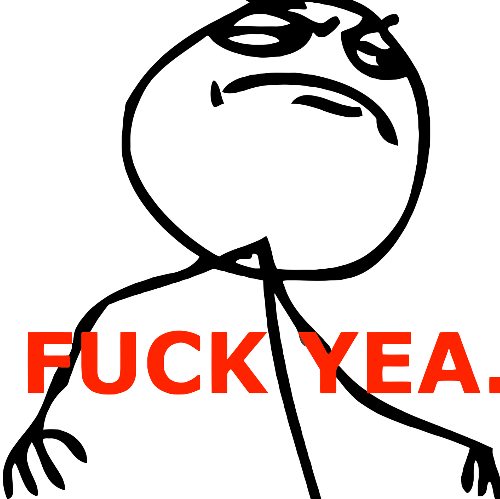
OUTRO
If you want to get retro gear or hardware modules, please visit our shop
New products are being added every month.
Also, please support our work by spreading info about it.
Without your support, we simply cannot grow and we have a lot of new cool retro hardware (and more) products to come

